Fast.io is a new online platform by Mediafire to host files and static sites with ease. Here you can use it in three ways and it allows 100 GB of usage per month in its free plan. You can connect to various services here and then simply deploy your content worldwide with ease. Here it is equipped with analytics as well so you can see various stats about whatever you host with it. It supports GitHub, Box, Google Drive, Dropbox like services that you can connect and import files, documents, listings that you want to host. This also syncs with the files in cloud so if any file changes in the connected storage, the changes will appear in the deployed version as well.
Whatever content you serve through it, will be hosted on a sub domain of your choice. But here you are allowed to use your own domain as well. And if you don’t have a domain then you can buy one from it too. If you have a Google Analytics account then you can opt that here and see the detailed insights. In the free plan of Fast.io, you can create up to 10 static sites and host them. But the compatibility of the static generator frameworks such as Gatsby is not known. But sites with JS will just work fine. To host something with this, there are only a few steps that I will mention later in the post.
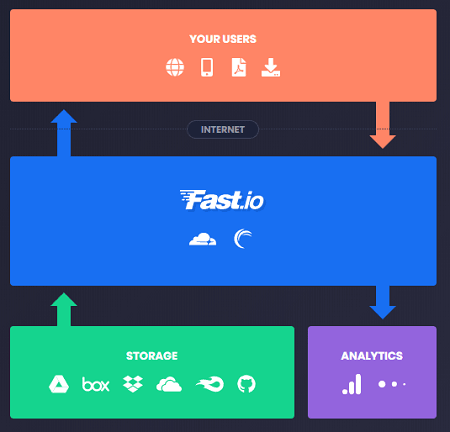
Overview of Free Features of Fast.io:
- Lightning-Fast CDN: With Fast.io, you get a pretty well expanded CDN across 90 countries and 194 cities. With that much strong network, your content will always be available on the go. Whatever you host with this service here will be fast and this is all due to the enterprise level CDN that it provides
- Custom Domain with HTTPS: If you host any static site or files here then it gives you a custom subdomain. But if you already have a domain that you want to use then you can add that. Not only that but you can buy a new domain if you want to. However, here free domains like TK, ML will not work, though the best part here is that you will get free SSL.
- 100 GB Transfer: The free plan comes with stunning 100 GB transfer limit. This is great for small organizations, teams, and personal use. If you think that 100 GB is enough then you can use this services for free. Otherwise, you can simply upgrade to any paid tier.
- Cloud Integration: In Fast.io, you are given freedom of adding your own storage. For now, it supports Google Drive, GitHub, Box, OneDrive, GitHub, and MediaFire. If you use these services to keep files and other assets then you can easily import them from these locations and host them, with ease. It also checks for the file changes and syncs them rapidly with the deployed version.
- Analytics: It supports Google Analytics and you can easily integrate that here. You only have to enter the tracking ID and then you are done.
- Content Optimization: Here this supports content optimization. It offers you configurable HTML, CSS, and JS minification and also includes image optimization. The content optimization will make sure that your site remains fast.
How to Host Static Sites or Files with File.io?
It is very easy to get started with Fast.io, you just sign up for a free account here. If you have a GitHub account then you can use that for sign up. Next, after email verification and password changing, you will reach the main dashboard. In the free plan, you are allowed to create 10 websites, and they can be static websites, file listings or file sharing. In my case, I will be hosting my GitHub repository for file listing.
Create a new site and then simply give it a name. Next, you have to specify what kind of site it is gong to be. You will be given three options, so just pick one and proceed.

Now, it will ask you to connect the storage. Here you add the storage you want to use for pulling files and serve them on the site you create here. All the supported services will be listed there and based on your choice, you can choose the one. In my case I will choose GitHub. Next, you can just specify the repository you want to use.
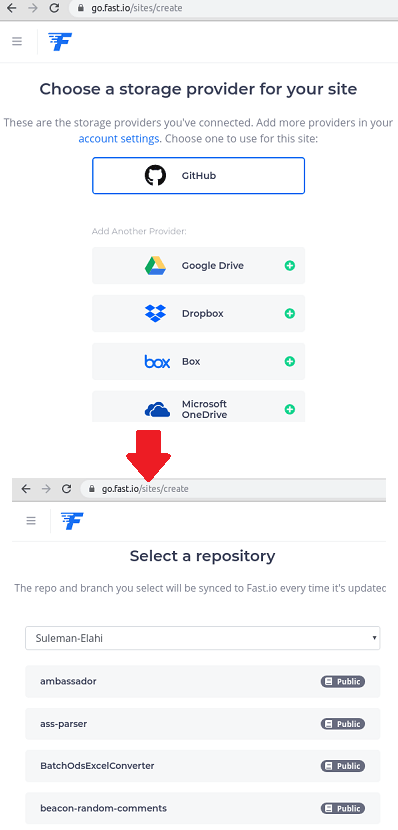
Now, it will ask you to specify the name of the URL. Make sure that you specify a unique URL and then it will take a few minutes to host your website. You can see the final hosted website on the URL that you’ve just created. And in the main dashboard, you can see all the sites you have created so far.
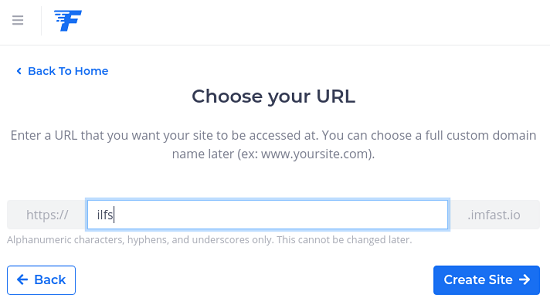
Now, when the site is hosted then you can see some details about it. From the dashboard, you simply open stats of any site you have created and then setup analytics option. For this, you will have to enter the tracking ID here and then it will send data directly to the Google Analytics account of yours. Additionally, here you can see the usage stats for the website that you have hosted.
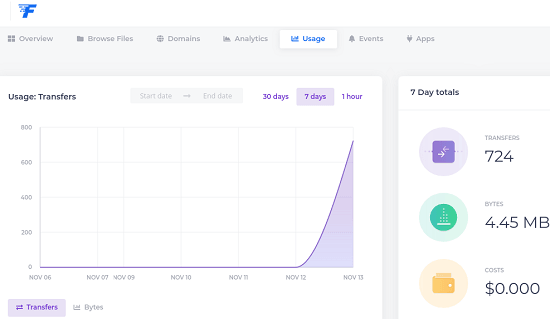
In the site settings, you can add a custom domain as well. Just switch to the Domains tab and then proceed with the domain setup, if you have a domain then just enter it and follow the instructions. Or, if you don’t have any domain then you can buy one from here too. Do note one thing here, that it doesn’t support free domains at this time.
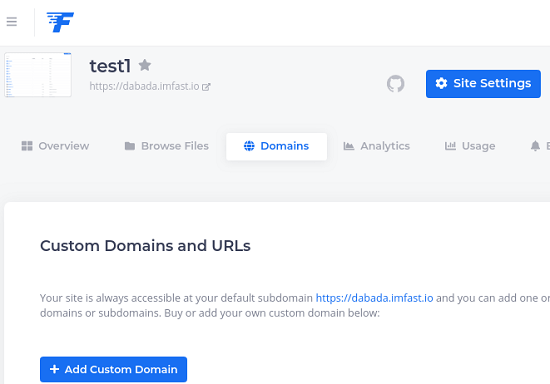
In this way, you can utilize this simple and powerful service by MediaFire the way you want. You can host anything that you like and you are free to do anything with that. So, if you are looking for a free static or files hosting service with CDN like features then Fast.io is a very good option.
The Bottom Lines
Fast.io is a great tool for the people who want to host a static site from their own storage. Also, if you just want to expose a file listing on the Internet then it will help you. I really liked the way it lets you configure various things and its intuitive interface. What’s best is that you can use your own domain and see detailed analytics to analyze how visitors are interactive with your content. It can listen for download events and there some other cool features that you will like. The free plan should be enough for you if you are startup, small team or individual. And if you want more then you can consider upgrading to the premium tier.