This tutorial talks about how to check your mental health using Google’s Clinical Depression tool. Google has recently launched a very nice tool that you can use to check your mental health. The tool asks you various questions that you have to answer honestly. It’s like a survey and each question comprises of 4 different options and according to what suits you the best, you can choose an option. After this test completes it will show you your report. It uses PHQ-9 method to test your depression and when the test is over it shows you the report. In report you can see where your depression level stands. The depression level can be none, mild, moderate, moderately severe, and severe.
The PHQ-9 stands for Patient Health Questionnaire which is a set of 10 questions (0-9). Each question in the questionnaire has four answers. And depending on your answers you will get to know what it your depression level now. There are different scores and the final report will based on that. This tool works like a charm when you use it. However, this is only available in USA and if you don’t belong to USA, then don’t panic as you can use some VPN apps or VPN software to use this tool.
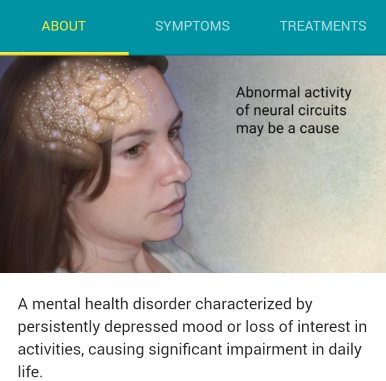
How to Check your Mental Health using Google’s Clinical Depression Tool?
Clinical Depression Tool doesn’t have its own website or separate application. It works directly from Google’s search page. You just have to open it from there, complete the questionnaire and get the report. It is very simple to use this tool in that way.
Here are some very simple steps to check your mental health using Google’s clinical depression tool. I have mentioned above that you will have to use a VPN to use this tool if you are outside of USA. In my case, I will be using a free VPN known as Zero VPN to assist with this article.
Step 1: Open Google’s homepage and then search for “clinical depression”. After that, card will be displayed on the search result page. If the VPN is working, then you will also get to see a button “Check if you’re clinically depressed“. Tap on that button to start the test.
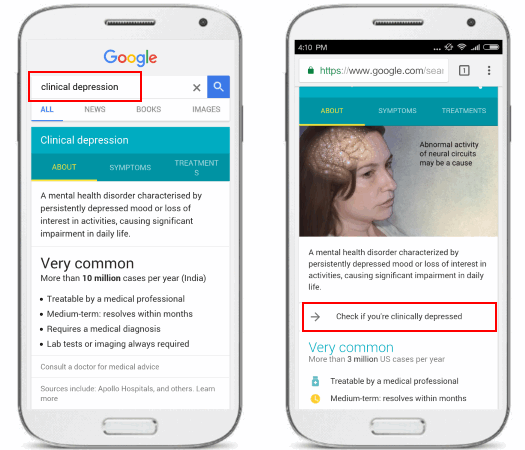
Step 2: Now if you really want to start the test tap on Get Started. After that, the first question will show up. Similarly, answer all the 10 questions and when you have finished, simply tap on “View Results”.
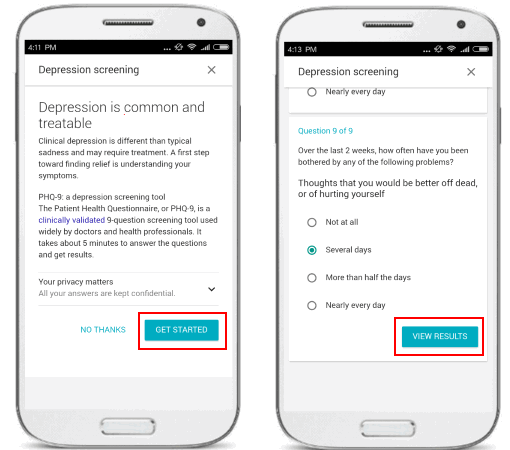
Step 3: Your depression result will show up and here you can analyze how depressed you really are.
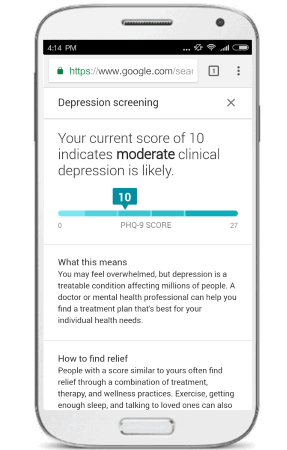
Here in this way you can check your mental health with Google’s Clinical Depression tool. The tool is very good and works nicely. However, it doesn’t say that after seeing your results, you can start treating your depression on your own. Depression is treatable and if you find yourself depressed then it’s a good idea to consult a doctor in this field.
Final Thoughts
Clinical Depression tool is a very nice tool from Google. It lets you test your depression from home and that to free. With this tool in your hand, you can see your current depression level and take further steps. To overcome depression is very easy; you just have to treat it in a systematic way.