This article talks about a simple method to share email as webpage with anyone. Whenever we have to share an email with others generally we simply forward the email with them. This is one of the simplest and efficient ways to share the email. Since the forward option is built right into all the email clients, we don’t have to use any third-party option.
But the problem with share emails like that is that it reveals your email address. It is fine as long as you share emails with trusted persons but what about share email with an unknown party or a huge audience.
ShareMail is a free service that lets you share mail as webpage without revealing your email address. The service is very simple to use and you don’t have to leave your inbox for that. All you have to do is forward the email that you want to share to this service and it instantly reverts back to you with a link. The link leads to a web-hosted version of your email which you can share with anyone without worrying about revealing your email address. It is also good for sharing an email with a bigger audience.
Also read: Weekly Emails of Bookmarked Unread Articles
How to Share Email as Webpage with Anyone?
To share an email as a webpage, simply forward the email to [email protected]. Once you do that, you get an email within a minute from this service containing a link. When you forward the email, ShareMail creates a webpage for it and send you the link. Then, you can simply share that link instead of sending the mail itself.
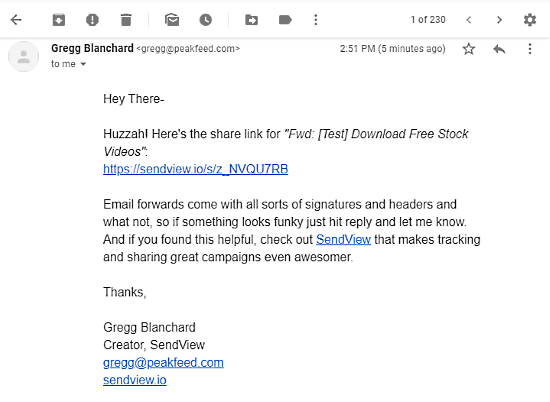
Here is a sample of a revert email from ShareMail with a link to webpage. The link takes you to a webpage that contains the email in exactly identical layout as the original email itself.
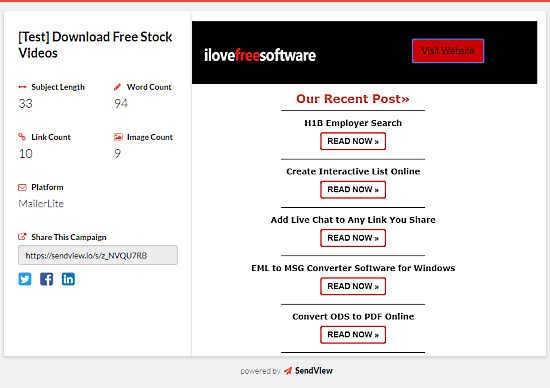
Along with the email content, the webpage also shows some informational stats from the email. It shows the following information:
- Subject Length
- Word Count
- Line COunt
- Image Count
- Platform Used
Wrap Up
ShareMail offers a simple method to share email as webpage with anyone without revealing your email. This way, you can easily share any email with a huge audience without putting your privacy at risk. You can use it to demonstrate email campaigns, newsletters, etc. Give it a try yourself and do share your thoughts on this in the comments.