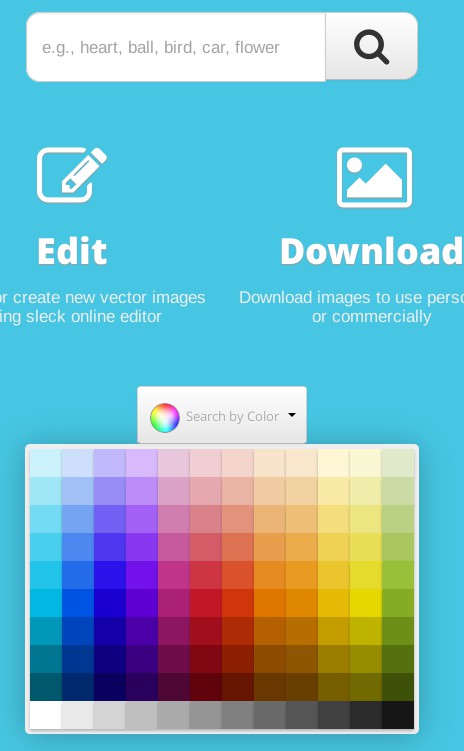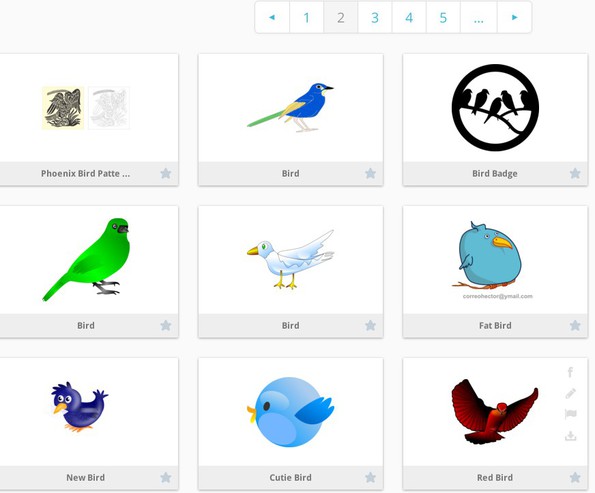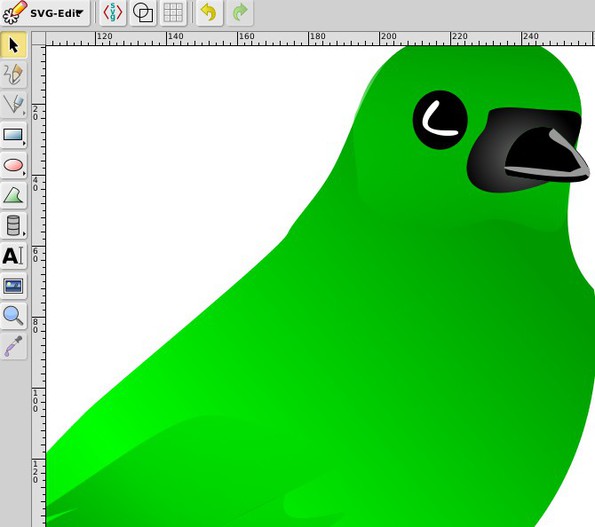i2Clipart is a royalty free clipart database where you can find a very large selection of various different graphics ranging from nature, everyday activities, items, just about anything basically. Everything on i2Clipart is in public domain. Royalty free clipart can be downloaded in scalable vector graphics format (SVG) or you can edit files right away online using the built-in editor before you download them.
When you open up the i2Clipart website, this is what you’re gonna see. There’s two ways how you can browse through the collection of royalty free clipart found at i2Clipart. You can either use the search tool and list clipart related to for example “bird” search term or you can use the Search by color tool and that way only list graphics that have red color in them.
Similar services: SoundGator.
Key features of i2Clipart free royalty database are:
- Large selection of royalty free clipart – it’s in public domain
- Search tool – quickly find what you’re interested in with a search tool
- Color based search – search only for green clipart, or orange clipart
- Download clipart either in PNG or SVG format in various sizes
- Built-in editor – allow you to make adjustments to clipart online
- Web based – access, browse and edit graphics for free online
For those who don’t know what royalty free means, at least in case of i2Clipart, it means that you can use clipart found on the website without worries about copyright. There’s also no limitations on where you can use this free clipart, it’s OK to use it even in commercial projects, not just for your personal use. Here’s a few pointers to help you get started.
How to find and download royalty free clipart with i2Clipart
Even though you can create an account, it’s not necessary to do so in order for you to be able to download clipart. Account gives you the option of creating bookmarks, and of course upload your own clipart that you’d like to share with the world.
Use the search tools that we mentioned in the introduction and once that the results come up, this is what you’re gonna see. We searched for “bird” and several pages of results came up. Find the one you like and click on it.
In the following step you can download the image right away. Make sure that you select the proper image format and size down below.
Clicking on the Edit button which you are also offered will open up the editor. This is basically a simplified version of the Inkscape vector graphics editor. Here you can tweak the clipart before downloading it.
Conclusion
If you’re a graphics artist who’s a bit short of cash but in need of great clipart for projects that are in the making, then i2Clipart is just the thing you need. There’s a very large selection of royalty free clipart which you can download and use without any worries about copyright infringement. Use it for both personal and commercial projects. For smaller tweaks you even get a built-in clipart editor.