FWD Audio is a free online tool that enables you to convert Newsletters, Blogs, RSS Feeds and more into high-quality audio content that you can listen like Podcasts. It is very handy for those users who do not have time to read lengthy content and want an easy way out. Once the content is converted to a podcast you can directly listen to the converted audio or use it in other podcast apps like PocketCast, Apple Podcasts and more.
All that you are required to do is subscribe to the free Newsletters that have been provided by FWD Audio or paste the RSS / Atom feed URL and sit back and relax while the content is synthesized and converted to audio.
How it Works:
1. Click on this link to navigate to FWD Audio and sign up for a free account using your Google credentials.
2. Click on ‘Start my Dream Feed’ and add a couple of Subscriptions (Feeds) that have been provided free of cost by clicking on the corresponding button and then click ‘Next’. You can easily change these subscriptions later.

3. You now have the option of exporting a mirror of your FW Feed in your chosen Podcast app. You must remember that the posts from your Subscriptions will be auto-generated into a feed named ‘FWD Audio’.
4. Since this step can be carried out at a later stage, click on ‘Dashboard’ at the top right of the web page.
5. You will now be navigated to the ‘FWD Feed’ page where all the feeds that you subscribed earlier (in Step 2) will be available for listening.
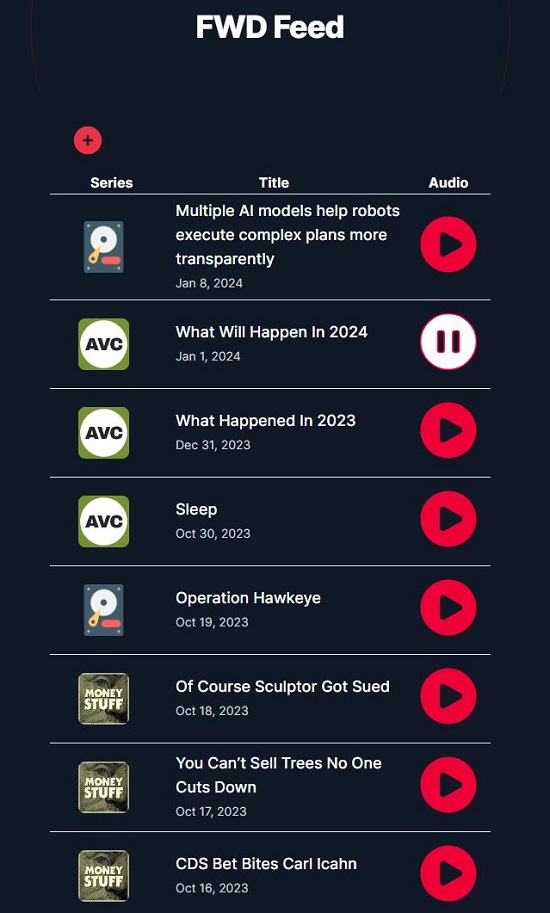
6. Simply click on the ‘Play’ icon ahead of any feed to start listening to it.
7. Click on the ‘+’ sign at the top of the feed list or click on the ‘Add Custom Content’ button at the bottom of the page and you will be directed towards the ‘Customize Your Feed’ page from where you can add more feeds.
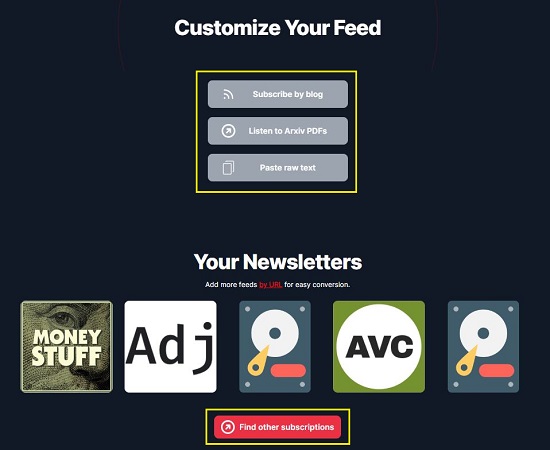
8. If you wish to subscribe to any blog and convert its content to audio for easy listening, click on the button ‘Subscribe by Blog’ and paste the RSS / Atom feed link in the corresponding textbox.
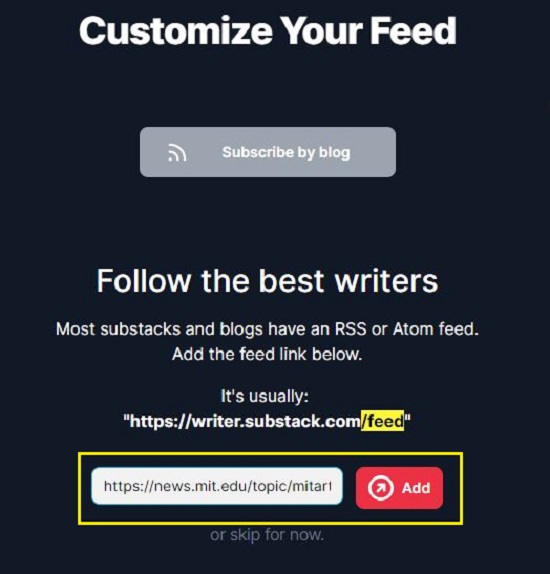
9. Wait for a couple of seconds and you will be able to view the list of Blog Posts. Simply click on the arrow mark as indicated in the screenshot below to convert it to audio and automatically forward it into your FWD Feed.
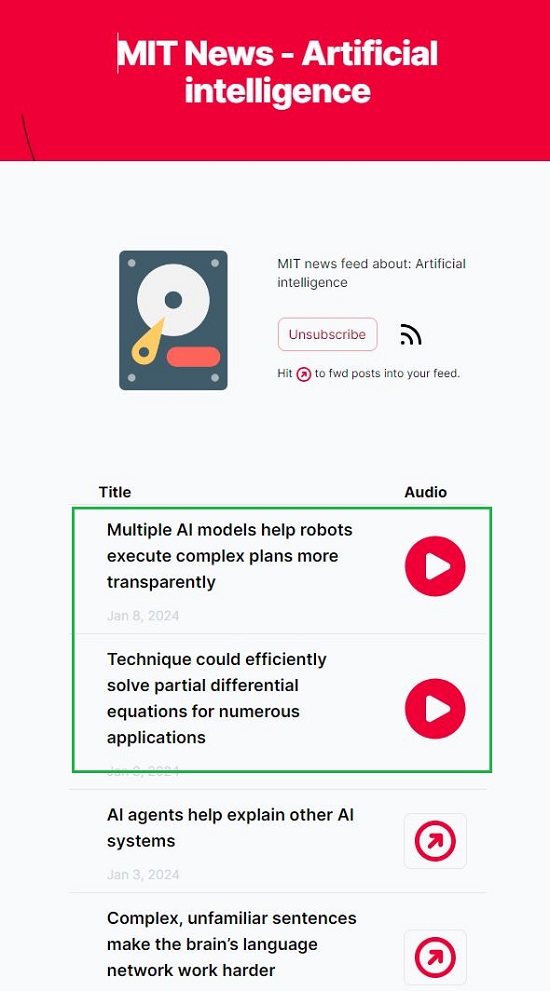
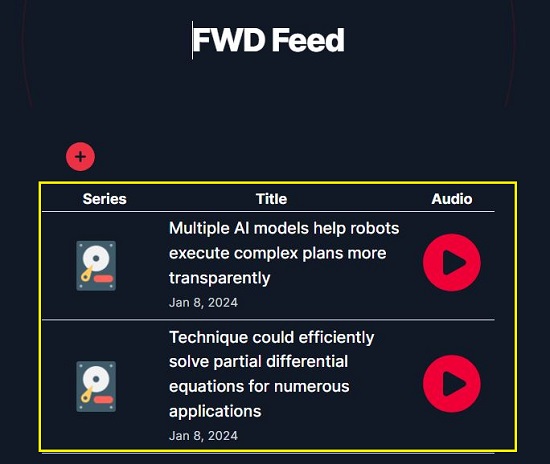
10. In case you wish to add more Newsletters, click on the button ’Find other subscriptions’ and repeat the same procedure that we have discussed above in searching and adding more subscriptions to the FWD Feed.
11. You can also listen to Arxiv PDF documents by clicking on the corresponding button, pasting the Arxiv URL and clicking on the ‘Add’ button.
12. If you wish to listen to any of the FWD Feeds in your Podcast app, scroll to the bottom of the Dashboard, chose the required app such as Apple Podcasts, Overcast or PocketCasts and follow the instructions on the screen to complete the export. You must remember that FWD Audio Feed works with most of the podcast apps that support custom feeds except Spotify.
Closing Comments:
Overall, FWD Audio is a great online tool that helps you to convert your favourite blogs, newsletters, and other news sources into podcast quality episodes that you can easily listen on the go instead of drowning in text content.
Go ahead and try out FWD Audio and do write to us about what you feel. Click here to navigate to this tool.