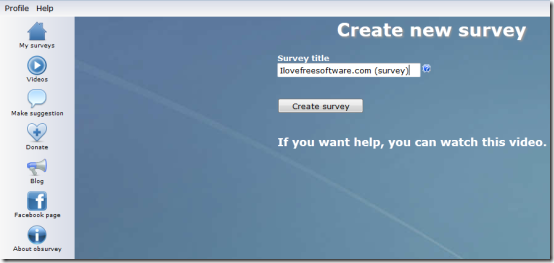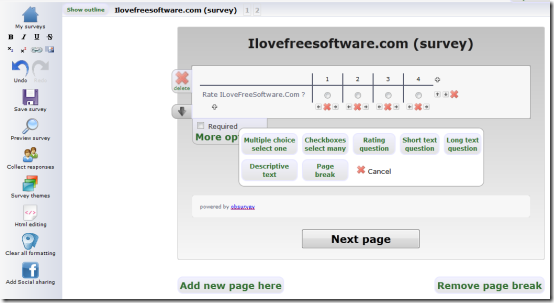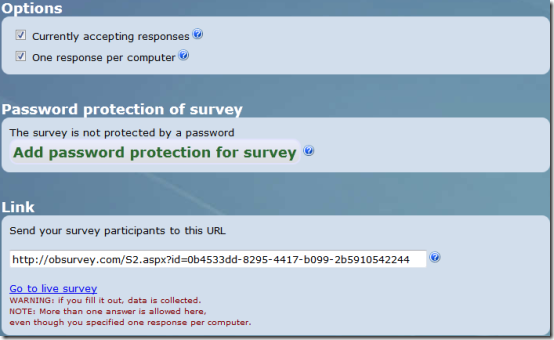ObSurvey is a free online survey creator which let’s you to easily create surveys for different purposes. This online poll maker is 100% free and you can create unlimited number of free online surveys over it. Neither there is any restriction regarding the number of questions that you can include nor any limitation about the maximum number of participants.
ObSurvey delivers a completely ad free experience to its users. The customization options available with ObSurvey online survey tool are good, allowing you to get the exact look and feel for your online surveys.
Getting Started With ObSurvey Free Online Survey Maker:
To begin, you will require creating an account with ObSurvey poll maker. The process is quick with no requirement for validating your email address. Upon signup, you will be redirected to the dashboard from where you can begin creating survey forms.
Using ObSurvey Online Poll Maker:
Creating an online survey at ObSurvey is quite easy. Have a look at the procedure involved in creating surveys:
- You will be presented a page asking to enter a name for your new survey. Next, click on ‘Create Survey’ button.
- On doing so you will be taken to the section for creating questionnaire. At ObSurvey online poll maker, you can include multiple choices, checkboxes, long text questions, descriptive text and many more
- The best part about the editor is that it’s highly interactive. After, entering your survey preferences in the form you will receive a bold tooltip about every option by hovering mouse over it. On a double-click on default content of the control you can edit it by typing/pasting your text.
- You will also notice ‘+’ and ‘x’ buttons associated with every control. Click on ‘+’ button to add an option. By clicking on ‘X’ button the option/control will be removed from the form.
- Do not forget to click on ‘Save’ button before closing the page otherwise all unsaved changes will be lost forever.
- Finally, click on ‘collect responses’ button to get the permalink for your survey.
Now, distribute the link among participants. You may opt to receive/reject new responses, set a password for survey. You can implement constrain for receiving only a single response per computer.
* In the editor for ObSurvey free online survey maker, you can insert images, edit HTML, insert hyperlink by utilizing the panel in the left section of the page.
The Final Verdict:
ObSurvey free online survey maker, is full of features and delivers so many advance options for free. Most probably, this online survey tool will be sufficient for meeting your requirements. Anyhow, you can try some other free online survey maker applications like Sogosurvey and Pollmo as per your specific requirement.