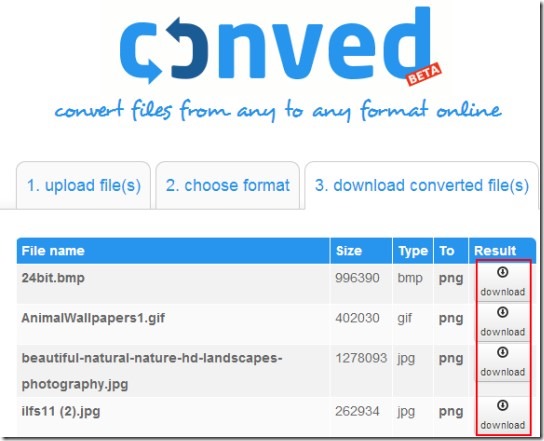Conved is a free service that lets you online convert images in batch to jpg, gif, png and in bmp form. It supports almost any kind of popular image formats (excluding tif and multipage tiff files) as input and lets you convert them into desired supported output format. One of the main benefit on using this online image converter is that you don’t need any kind of image converter software to bulk convert images. Moreover, conversion process is also quite good in Conved and you will get the output images quickly.
Other than this, there is no limit for conversion (convert as many images as you want). Also there is no email verification or sign up process needed to use this service. You can directly start conversion by uploading bulk images.
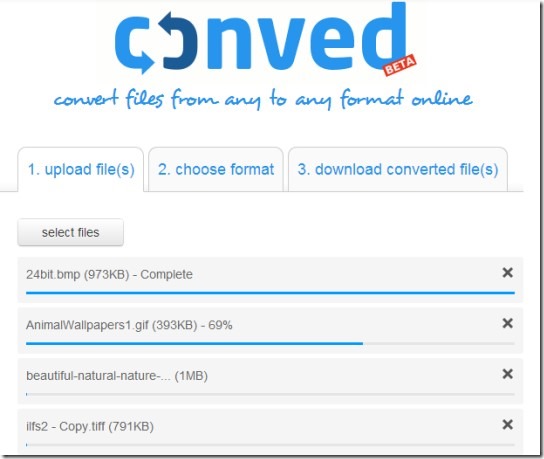
In above screenshot, you can see the main interface of conved. You need to follow three simple steps for image conversion; upload files, choose desired output format to start conversion, and download converted files. Three different tabs are available to perform these steps. Thus its one of the easiest online image converter which anyone can use. You can upload images using Select files button. After that you will move to the second step where you need to select the desired output format from available four formats.
Select any format and then hit the convert button to start the conversion process. Once after completion of conversion process, you will find all the output files at download converted file(s) tab where you can download them one by one. Here shortcoming of this service is that it doesn’t provide a zip file of all the output files to download them in one go. So you need to download them one by one using download button.
You can also send an email link of output files to desired email address (es). This is helpful if you need to send converted image files to people in urgent basis. You can send the link and they can access that link to download image files converted by you.
Key Features Present In Conved:
- Very easy to use service to convert images online.
- You can convert almost any kind of image formats.
- Provides four kind of output image formats and you can choose any one according to your requirement.
- Facility to send an email link of converted image files.
- Free service and requires no sign up process or email verification.
Similar online image converters: Imverter and Online Image Converter To JPEG.
Conclusion:
Conved is a useful online service that quickly converts bulk images and lets you download them as well. Moreover, it provides the facility to send download link to multiple email addresses which is a good point. But currently it supports only four output formats and also there is no option available to download all converted images in one shot. But as it is in beta version at present, so improvements can be done in future. Try it yourself and find out whether it is worthy enough for you or not.
We have also reviewed 5 free image converter software for Windows.