Bynder Orbit is an online file manager with up to 100 GB storage, file Sharing, and collaboration. This online file manager gives you 10 GB free space to keep your files and can be extended to 100 GB with the help of referrals. You can upload your files and add meta information to them. Also, you can invite your team members to collaborate with your files. You can think of this service as a nice cloud storage provider. The only difference is that after uploading files, you can manage them collaboratively with your team. While other cloud features like file sharing remains as a bonus.
Bynder Orbit is helpful if you are working with your team on a project that requires a lot of media files and documents to deal with. You can upload media files like documents, audio, videos, and images. Also, you can add tags to the files you upload as this will help you in finding and sorting those files. If you don’t want to indulge people to share your files on Bynder Orbit, then you can share files with them using a shareable URL or via email. And while sharing a file, you can set the life span of the URL so that the URL will be dead automatically after the time you have specified.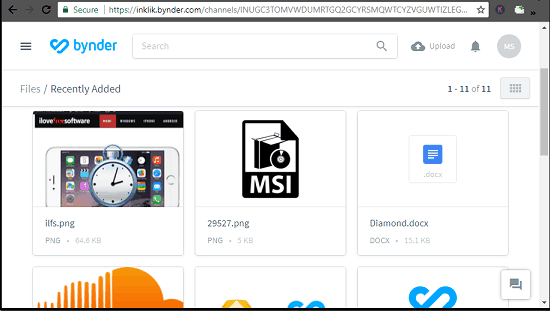
The offline file managers create an overhead when it comes to managing files with your team. And that’s where Bynder Orbit comes in handy. You can keep your files online and share them with your team quickly.
Key Features of Bynder Orbit, online file manager:
An abstract view of Bynder I have given above. Now lets discuss the main features of Bynder to understand why it is a good idea to use this online file manager service. So, here are the key features of Bynder that you need to know.
- Intuitive user Interface: Bynder Orbit has an eye catchy interface and it manages files in an efficient way. You can see all your files on the interface and the files that you have access from others.
- Different File Sharing Methods: Bynder Orbit allows you to share files with a URL. And in addition to that, it also lets you share a file by emailing the file’s URL. You can also specify for how much time the URL will remain active.
- Bulk Upload and Manage Files: On Bynder Orbit, you can upload many files at once. And after uploading the files you can add tags to them. The tags will help you filter the files when you’ll search for any.
- Categories Files: Apart from tagging files, you can also categorize them according to their type. This is useful in searching files when you are working with specific file types.
- Invite Teammates and Set Access Level: The collaboration feature of Bynder Orbit is the secure one. You can specify who can do what with your files if you are sharing files with your team. You can set access level by specifying the “Contributor” and “Owner” labels.
- Fast File Search with Filters: Bynder Orbit offers fast file search to search for a specific file instantly. Not only that, you can make use of filters to make the search less complicated. In filters you can specify to search files having a specific tag, files from other users, files having specific extensions, etc.
How to use Bynder Orbit Online File Manager to Collaborate with the user Files?
The collaboration feature of Bynder Orbit is the best feature of this online file manager. And how you will use it is another thing that should be cleared. So, lets see how does it work.
After opening the homepage of Bynder Orbit, sign up for a free account. Initially, you will be granted 10 GB free storage. But through referrals, this limit can exceed up to 100 GB. After sign up you will be redirected to the interface of where you can start managing files. Here are a few steps, showing how to get started with Bynder Orbit.
Step 1: To start uploading files, click on the Upload & Organize button to upload files and categorize them accordingly.
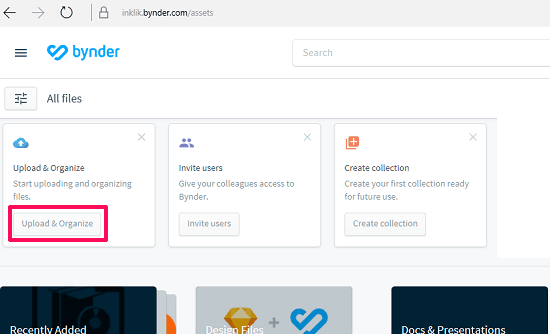
Step 2: After uploading a files, you will see that it will open the file in a popup window. In the opened pop-up window, you can specify the corresponding tags and file types related to the content you have uploaded.
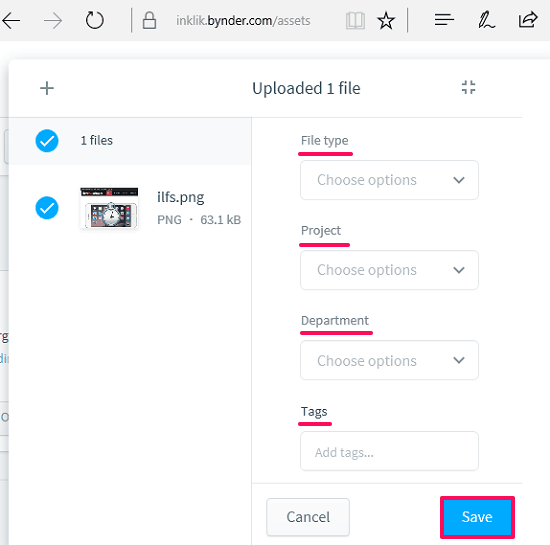
Step 3: Next, invite users to collaborate with your files. To do this, you can invite them via their email. The email will be sent to them and using the link that they receive in email, they will have access to your files. Also, while inviting other users to collaborate, you can also set access levels. To invite people, click on Users & rights label from the left pane.
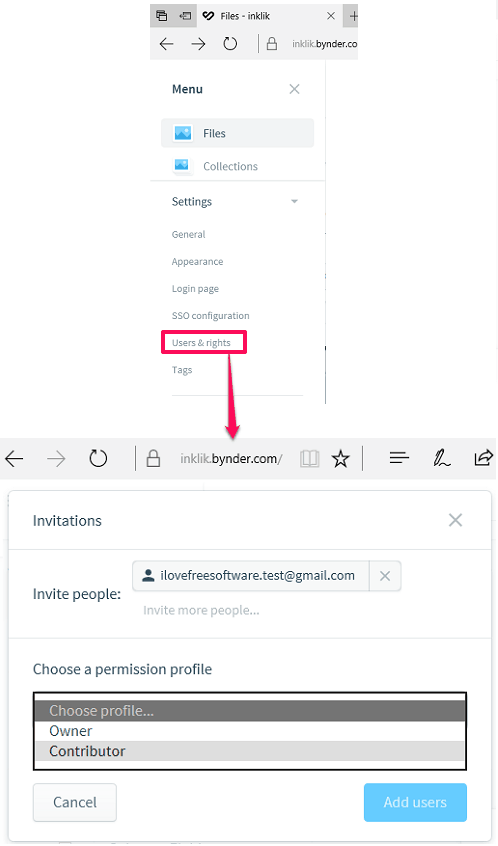
So, in this way, you can easily collaborate with the files in a team using Bynder Orbit. All you need to do is create an account on Bynder Orbit and invite your team members.
After the collaboration feature of Bynder, the next feature that is very useful is the tagging of files. You can assign a desired tag to the file you upload. There are some common tags already available. If you want to create a new one, then you can do that. Just go to the Tags section from the left pane and create or edit the tags as per your needs.
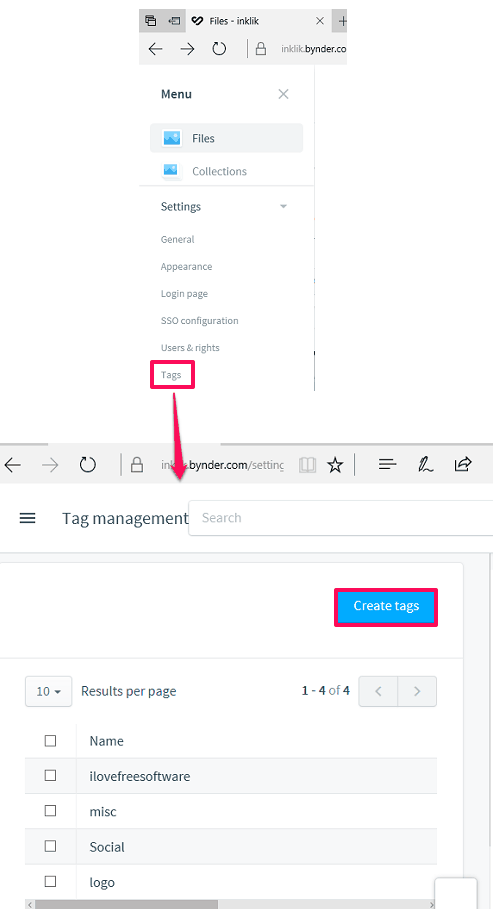
Now, you would have understood Bynder Orbit, what it has to offer and how it works. If you are working with a team in a web development project, then use Bynder Orbit. You will be able to handle the file management needs pretty efficiently.
Closing Words:
Bynder Orbit is a very good online file manager with up to 100 GB storage, file Sharing, and collaboration. You can use it at your work and include your teammates and work smartly.