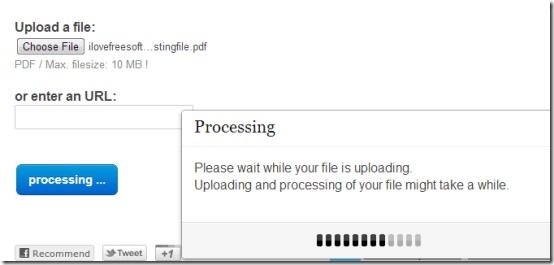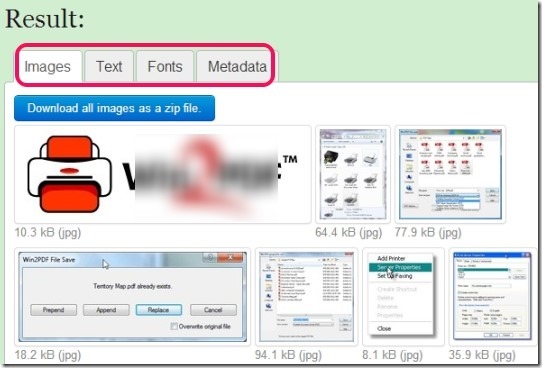ExtractPDF.com is an online pdf extractor that helps to extract images, text, font, and metadata information present in a pdf file. Although multiple pdf tools and online services are already available to extract pdf files, like PDF Text Extractor, Extract PDF Images, iWeSoft PDF Image Extrator, etc., but not all of them provide facility to extract images, text, fonts, and metadata information. Thus these unique features makes ExtractPDF.com stand apart from the other freely available pdf services.
ExtractPDF.com also lets you download all extracted images as a zip file, or you can download desired images by right-clicking. In the same way, it helps to download extracted text from the pdf as a text file. Another good thing about this online service is that you can work with it without registration. Thus, no email verification or any sign up process is required to work with ExtractPDF.com.
You can see main interface of ExtractPDF.com in above screenshot. To extract text, images, font, and metadata information of a pdf file, upload the desired file from your computer (max. 10 MB in size) by clicking on Choose File button. If you want, you can also provide URL of an online pdf file. Once after completing the upload process of pdf file, you can hit the Send file button after which you will shortly get the results.
As visible in screenshot below, results page will provide separate tabs for images, text, font, and metadata. Select any tab according to your requirement. For example, if you want to download images of pdf file, then use Images tab and download all images in a zip file.
In the same way, you can use Text, Fonts, and Metadata tabs.
Key Features Present In This Online PDF Extractor are as follows:
- Very useful online PDF extractor which you can use without any registration process.
- You can extract images, text, metadata information, and fonts of pdf files.
- There is no limit to process pdf files per day.
- You can upload pdf files of upto 10 MB.
- Lets you save all images (in original format) present in your pdf file in a single click.
- Completely free to use service for everyone.
We have also reviewed some PDF suits that helps to split, merge, encrypt, edit, etc., pdf files: Advanced PDF Utilities, PDFill PDF Tools, Quick PDF Tools, and Debenu PDF Tools Pro.
Conclusion:
ExtractPDF.com is really a helpful service using which you can extract important information from pdf files, including images, text, as well as metadata, and use this information wherever required. Moreover, it is also useful as it helps to download images in their original format. Use this service and access its homepage using the link available below: