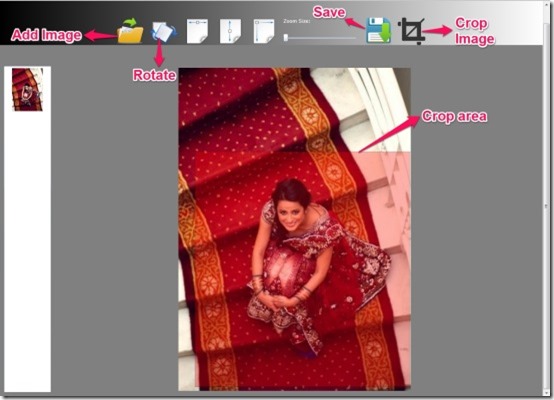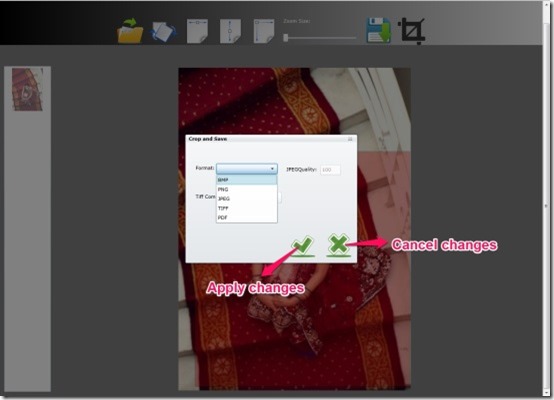ViscomSoft provides an online image viewer application that enables you to view an image and convert the file formats of the image. It allows you to crop an image and enables you to save the photo to PDF, TIFF, JPEG, PNG, BMP file formats. This online application also supports multipage TIFF files to open and save accordingly.
ViscomSoft Image Viewer is simple and easy to use application. It enables you to add any image so that you can crop and apply the same to your photos. It acts as image converter as well, as it allows you to save the images to various file formats.
How To Use Online Image Viewer?
To access ViscomSoft Image Viewer you’ll have to download and install Microsoft Silverlight on your PC. This is required to begin with ViscomSoft so that you can proceed with image viewer to crop the images or make the changes in their file formats. Once installed, you are all set to begin with online image viewer application.
You can add or import images that you wish to view and edit. It takes a couple of seconds to add an image to your image viewer app. Once uploaded, it allows you to rotate the image in the clockwise direction. Not only that it allows you to locate the image in three different locations. This image viewer app also allows you to zoom the image. You can further crop the image just by selecting the rectangular area and hitting the crop button. You can save the cropped image to another file format as it provides you 5 different file formats; PDF, TIFF, JPEG, PNG, BMP. Above all it supports Multipage TIFF files. It enables you to open the TIFF files and save the same into the TIFF format itself just by using Tiff compression.
The image is saved in JPEG quality so that it provides one of the best quality image. Image viewer allows you to customize the dimensions of the output image. You can apply the changes in the image just by hitting the tick button or cancel the changes by hitting the cross button. You can now save the file to the location that you desire and the output file can be any one out of five file formats, default is BMP format. Isn’t it simple and handy!
Key Features Of ViscomSoft Image Viewer:
- Easy and simple to use image viewer
- You just need to download and install Microsoft Silverlight on your system
- Easily uploads image
- Allows you to crop the image
- Allows you to rotate the image
- Supports multipage Tiff
- Acts as image converter; save to PDF, TIFF, JPEG, PNG, BMP
- Customized settings of width and height of the output file
- Save the photo to your desired folder
My Final Verdict For ViscomSoft Image Viewer:
ViscomSoft Image Viewer is very simple and easy to use. It is simple image viewer that acts as image converter as well. It lacks to show the preview of the image before applying the changes to it. But even then it is handy and allows you to crop, rotate, zoom and save the images in other file formats. Therefore, you can grab it from here.