Here are 4 free online TIFF to SVG converter websites. All these sites are handy to process single page TIFF (Tagged Image File Format) image to Scalable Vector Graphics (SVG) file. Each online TIFF to SVG converter supports the feature to add TIFF image from PC and most of the sites support Google Drive and Dropbox to add TIFF file.
There are some interesting features also present. For example, you can convert TIFF to PNG, PDF, BMP, PNG, etc., convert multipage TIFF and get output as multiple SVG files (each TIFF page becomes a separate SVG), set output SVG height n width, convert online SVG file, etc.
Let’s check these free online TIFF to SVG converters.
Aconvert.com
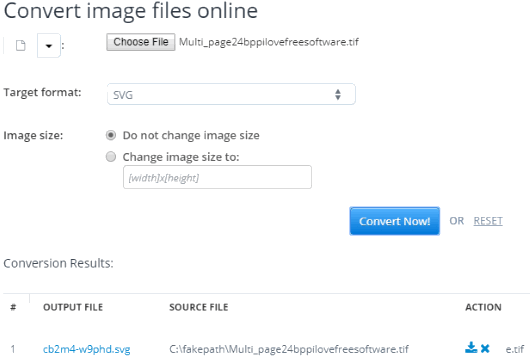
Aconvert.com website lets you add TIFF from Dropbox, Google Drive, or PC to convert it to SVG image. This website supports maximum 200 MB TIFF file, which is pretty good. An online TIFF can also be added for conversion. Add TIFF, set SVG as target format, and then you can convert it and save the output SVG. You have the option to download or store SVG to Dropbox, PC, and Google Drive.
If you want, this website can also be used for TIFF to PDF, PSD, GIF, MPC, etc. The files you added and converted remain for 8 hours only. Finally, those files are removed after that from the website.
Online-convert.com
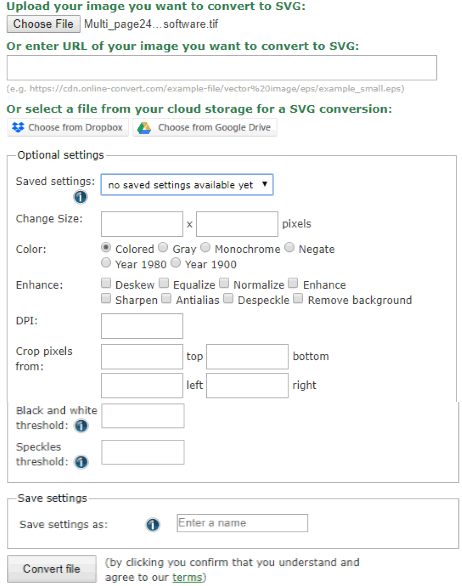
Online-convert.com (Homepage) has one unique feature not present in other TIFF to SVG converters added here. It can process multipage TIFF file also. The output is generated as separate SVG images. No doubt, it can process a single page TIFF too.
You can add TIFF (maximum 100 MB) from your desktop, Dropbox, or Google Drive account. Before getting the SVG file, you can use some interesting options also. You can enable greyscale option, deskew, set custom size, DPI, crop pixels for output SVG, etc.
When the output is ready, save the SVG file to PC, Google Drive, and Dropbox account. All your output files are available to download for 10 times or 24 hours. After that, output is removed by the website. It does the same for input files.
Convertio
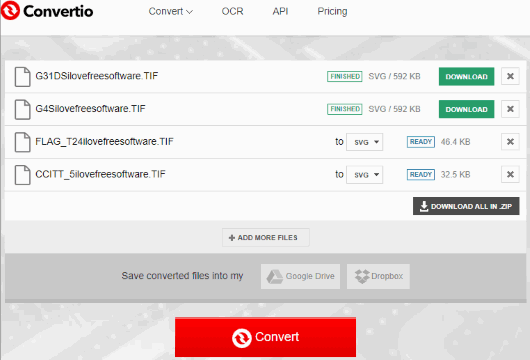
In terms of features, Convertio is simply very useful. It can help you add TIFF images from Dropbox, PC, and Google Drive. Online TIFF file URL can also be added for conversion. The feature that makes it stand apart from the crowd is you can set separate output format for each TIFF. For example, you can set SVG output for first TIFF file, PDF for another, BMP for third file, etc. Multiple TIFF files can be added at once and first two TIFF files are converted to SVG and so on.
When output is generated, you can save them separately or together in a zip file to your Dropbox, Google Drive account, and PC. Once you have downloaded those files successfully, you can remove output files immediately using Delete button. Even if you don’t do that, then Convertio will remove output as well as input TIFF files after a day.
The input size limit and free plan limitations are not mentioned. But the website is handy for normal usage.
FreeFileConvert
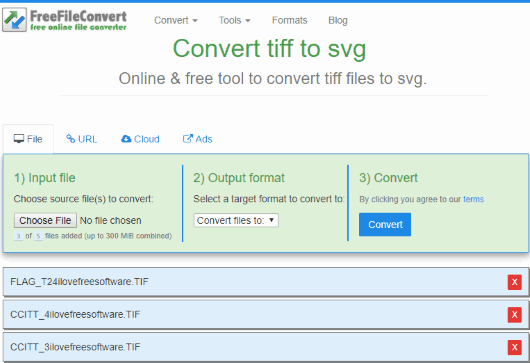
FreeFileConvert (Homepage) brings a very simple TIFF to SVG conversion feature. But options are pretty good. You can add 5 TIFF (up to 300 MB) images from PC at a time and get the SVG images as output. The website supports other output formats also. Some of those formats are: PNG, BMP, EPS, WMF, HTML, PDF, SWF, etc.
Apart from converting TIFF to SVG from PC, it supports Google Drive and Dropbox accounts also. The conversion of an online TIFF file is also possible. When the output is ready, save it to PC with a single click.
You can download SVG files maximum 5 times and the website removes those files. Even if files are downloaded one or 2 times only, the website will delete all of those files permanently after 24 hours. I wasn’t able to find what happens to input files after conversion. If this creates any doubt, then you should try other TIFF to SVG converter websites.
The Conclusion:
Here I end up this list that covers some good online and free TIFF to SVG converters. All are good to convert single page TIFF image so you can try any of these free websites. However, if you have to convert multipage TIFF image to separate SVG files, then “Online-convert.com” is better.