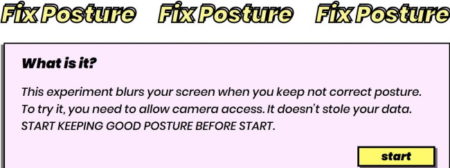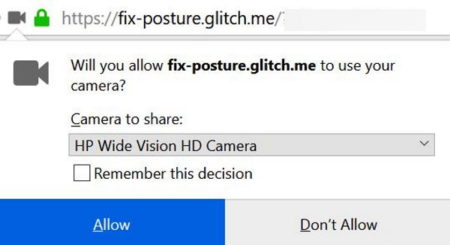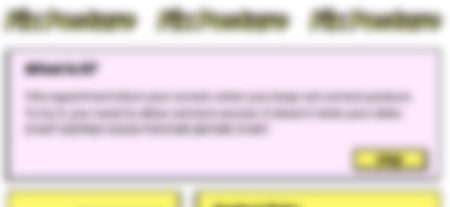Fix Posture is a nice posture correction website which blurs your screen when your posture is not right. The website uses your devices camera to judge your posture and then blurs your screen if you are not sitting upright. The only drawback is that this feature works on this website only. It does not work on any other website, or app. So basically, you can go to this website and check if your posture is right or not. If the screen blurs then you know your posture is not right. Then you can adjust your posture to make it right.
The website uses TensorFlow technology to evaluate your posture. TensorFlow is a open source platform for machine learning. So this website uses your webcam to see your sitting posture and then uses TensorFlow to evaluate if your posture is correct or not.
Let’s look at this website now.
When you land on this website, you will see a page like the one seen in the screenshot above. You will get a link to this website at the end of this article. You will immediately see a pop up on when you open this website, like the one shown in the screenshot below.
The pop up is asking your permission to grant the website access to your devices webcam. The website needs camera access to view your sitting posture. Once you give the permission, the camera comes on and you will see a blinking video icon in the browser address bar indicating that the device camera is on. Also there will be a small floating camera window at top of the browser all the time.
To start the body posture evaluation process, you have to click the start button shown on the website. As soon as you do that the website starts viewing your body posture through the camera.
The start button on the website will turn in to a stop button. You can press the stop button when you don’t want posture correction information any more. This can be seen in the above screenshot.
You will have to remain on this website only for this to work. Now notice that if you slouch or are not sitting in the right posture the screen will turn blur, like shown in the screenshot below.
The moment you go back to sitting in the right posture the website will go back to normal. This way you can also evaluate when your posture is not right and when you have the right one.
Overview:
Fix Posture is a nice website to help you correct your body posture. We all know how important body posture is when working on computer. Sitting in front of the computer whole day does have its share of downsides. Over that if your posture is not right, then you are inviting health troubles. People are known to have back problems when not sitting in the correct posture in front of a computer. So this proves to be a great help when you need to know if your body posture is correct or not. You can simply go to this website and check if you are sitting properly or you need posture correction.
The feature of posture correction works on this website only. I would have loved it, if this feature worked on other websites as well so, no matter which website you went to you would always have the correct body posture or you would not be able to see the website. Another good way to implement this feature on all the websites is if it can be made available as a browser plugin, then it will work on any website you open on that browser. If this feature can be implemented then it would become even better. But for now, if you want to know if your body posture is correct or not, then do try out this website.
Check out Fix Posture here.