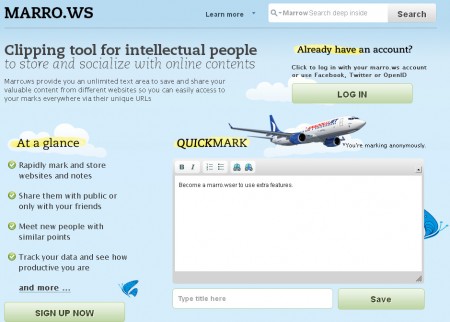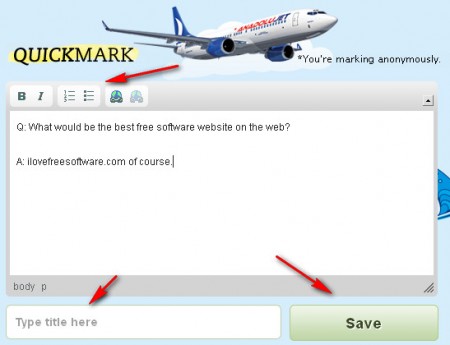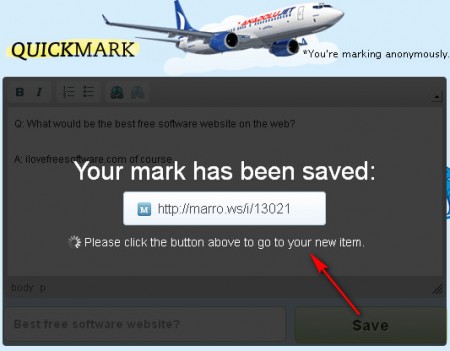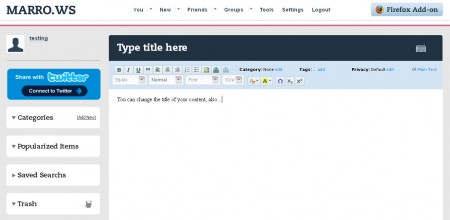Marro.ws is a web service that offers its users the ability to save and share texts. It’s a clipping tool which is very similar to a blog posting platform, because it allows you to share what you paste, and there’s also the ability to use HTML editing in your post. So in theory you could create a whole blog around the service which Marro.ws has to offer, but its main purpose is to allow users to share texts that they have in clipboard.
By opening up the Marro.ws website you’ll discover that there are two ways that you can use this service, anonymously or you can register an account. Difference would of course be that those who have an account get more control over what they decide to share with the help of Marro.ws. Pasted content which you don’t want any longer on Marro and that you no longer want others seeing can be removed if you have a registered account, but there’s more advantages, not just this. The amount of text that can be added to Marro is unlimited, so the fun of text sharing using this interesting web service can never stop.
Anonymous text sharing with Marro.ws
Those who decide to share texts anonymously can do so by visiting the main website and pasting their text inside the Quickmark text area.
Since we are not registered the textbox doesn’t have as much as advanced editing options that you get if you share texts with a registered account. There are only a few text editing tools, those for fonts decoration, list making and on the the far right you have the option to add links or remove links. After you’ve entered text that needs to be shared, if you want enter a title and Click Save. Marro will then create a link that you can use and visit that which you’ve posted:
After clicking on the link that you get, you’ll be redirected to the location where the text which you’ve entered has been saved, and to share what you’ve pasted with others you simply need to share that link.
Using Marro with a registered account
If you want more options and have more control over what you post on Marro.ws, then you will need to register for an account. There are options for sign in with Facebook, Twitter or Open ID, which should speed things up.
Once that you are registered textbox will offer you lot more editing option for the text that you enter, and there are certain other perks like:
- Code highlighting
- Sort pasted texts in categories
- Adding tags
- Making the text private
- Ability to delete what you’ve added
In a lot of ways Marro.ws is similar to pastebin, but with Marro there are a lot more editing options for the text that you’re sharing, and like I said you can even use it to publish your blog and you can limit what you share if you want to just your friends or with the entire world, very handy service indeed.