Swap Anything is a wonderful AI-based tool from ImgCreator that enables you to easily Swap any part of a photo such as face, clothes, background, accessories and more in just a few clicks using a text description in simple natural language. All that you need to do is select the area that you want to edit, specify the type of edit in plain language and let Swap Anything handle all the remaining work.
Social media and advertisements always demand fresh content, but it becomes challenging at times to go on creating variations or natural modifications using Photoshop or similar editing tools. This is precisely where Swap Anything can make things very easy and simple as it can finish a lot of Photoshop tasks in just a few clicks.
The developers of Swap Anything have machine learned several tricks of image editing by working and collaborating with numerous Photoshop experts and provided the following ideas and features:
- Swap Face: You can seamlessly swap the face of a person to an AI person that you can imagine.
- Swap Clothes: You can change the clothes of a person and try different ones using text description.
- Swap Background: You can easily change the background of an image or a photo to anything that you can describe in text such as the Hawaii islands or the Swiss Alps.
- Swap Fashion Accessories: You can try on fashionable sunglasses, jewellery, bags and more by describing them in your text input.
How it Works:
1. Click on this link to navigate to Swap Anything by ImgCreator and sign up for a free account using your Google credentials.
2. Drag and drop the photo into the designated area on the page and wait for a few seconds it to be uploaded.
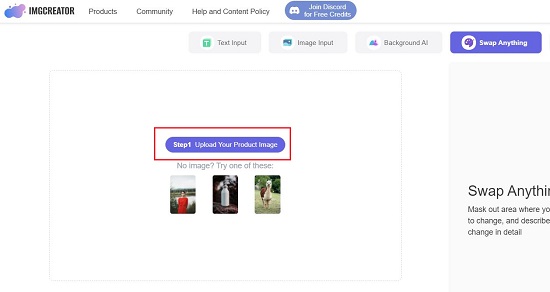
3. The first step is to choose the mask in the image that you wish to change. For this, just click on the part where a change is required and observe that it changes to blue color indicating that it has been selected for the mask. You can go on clicking and selecting multiple parts of the image and add them to the mask.
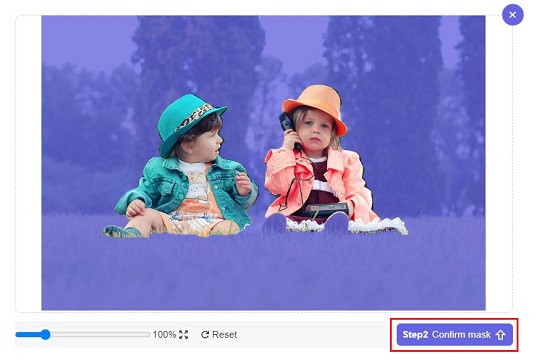
4. When the mask has been completely chosen, click on ‘Confirm mask’. Next, describe the change that you wish to make in the text box in plain language. For example: Change the background to Appalachian Mountains or Make the clothing appear formal etc.
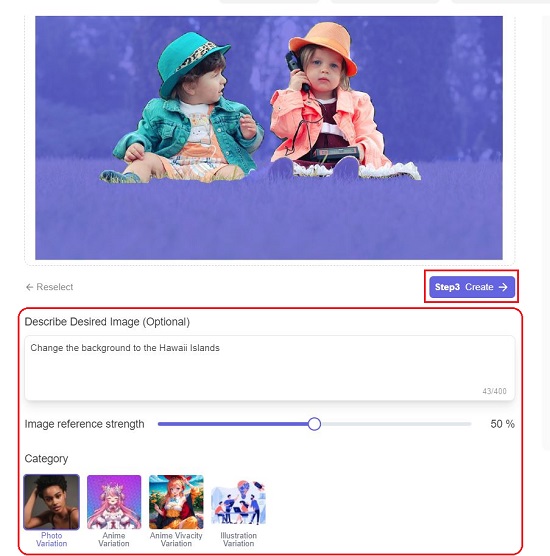
5. Change the ‘Image reference strength’ using the slider. This decides how much percentage of the original image will be used in the modified one.
6. Next, choose the Category of the image such as Photo variation, Anime variation, Illustration variation etc and then click on the ‘Create’ button at the bottom right of the original image.
7. Wait for some time while Swap Anything processes your inputs and carries out all the suggested modifications.
8. Two variations of the image will be finally generated towards the right of the page. You can click on any of the corresponding thumbnails to see the image. To view it in its actual size, simply click on the image.
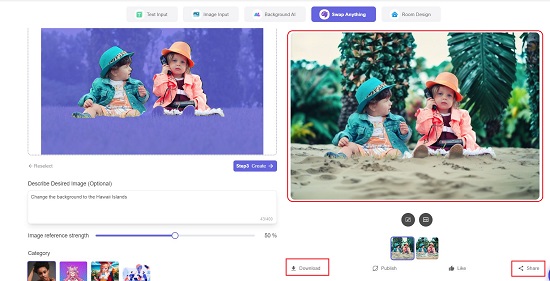
9. To download the image to your local computer hit the ‘Download’ icon at the bottom left of the image. You can also share the image on social media platforms like Facebook, Twitter etc by clicking on the ‘Share’ icon.
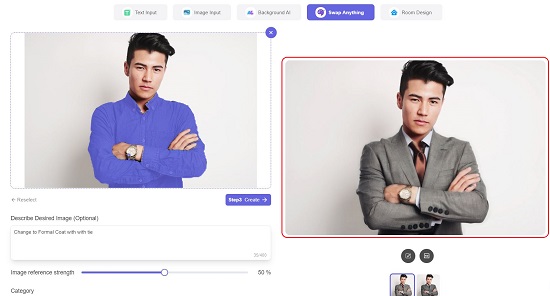
Since Swap Anything is an AI powered tool and has the capacity to easily manipulate faces and clothes in a photograph, there are ethical considerations involved and you must use it with great responsibility.
Closing Comments:
Swap Anything is a great tool that uses powerful AI algorithms and seamlessly swaps any part of a photo such as face, clothes, background and more using nothing except plain natural language. It saves you a lot of time and effort that you would have spent if you would’ve’ used the popular regular image editing tools like Photoshop.
Go ahead and try out this amazing product and let us know what you think about it. Click here to navigate to Swap Anything.