In this article, I’m covering a TeamViewer alternative with 1-click remote desktop access. TeamViewer is one of the most popular tools for remote desktop access but to use you have to obtain an ID or password from the other client. This is decent for one-time use but it won’t be ideal when you have to access the same device frequently.
Getscreen.me is a cloud-based remote desktop access tool that makes it simple to access specific devices over and over again. It allows you to set up devices with permanent access which you can access with 1-click, there is no need to share ID, password, or anything. It uses WebRTC technologies that allow you to continuously access devices with a regular URL from anywhere. On top of that, it also brings other features such as file transfer, calls, chat, mobile version, access delegation, multi-screen support, etc.
Also read: Free Screen Share with Multiple People, No Login No Install Required
1-Click Remote Desktop Access With No ID or Password
Getscreen.me offers a variety of plans for different needs. It has a free plan that allows you to set up 2 computers for permanent access with a 50MB size limit on file sharing. To use this, you have to create an account and choose your plan.
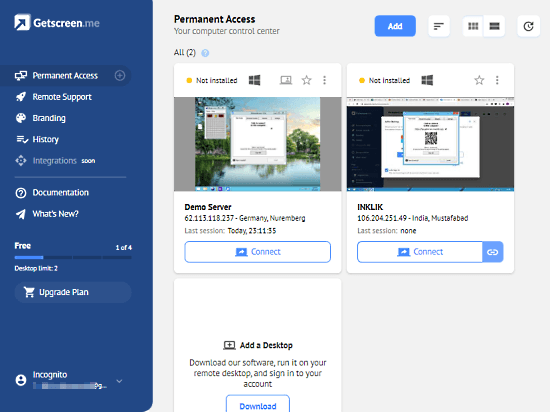
When you log in to your account, it shows the dashboard where you get a list of computers for permanent access. In order to get remote access, you have to install the Getscreen.me client on that particular computer. You can grab the client from here.
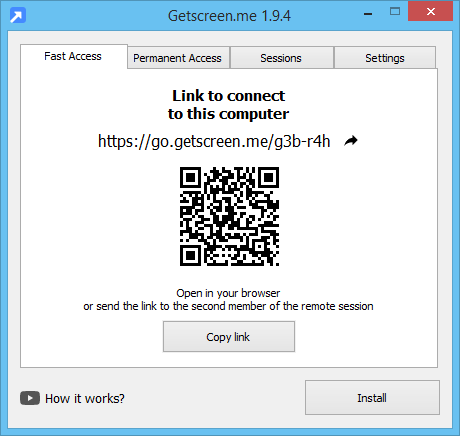
The desktop client offers two types of access:
- Fast Access: Via a link or QR code, quickly remote access the computer from anywhere without any Getscreen.me account.
- Permanent Access: Here you have to log in with an account and then you can remotely access teh computer permanently from the Getscreen.me online dashboard.
Along with these two access types, you can also toggle, mouse and keyboard controls, sound capture, audio, calls, and fast mode from the settings.

In the case of Fast Access, you can just open the URL in any browser to remotely access the computer from anywhere. You can use it on a PC, phone, or any device with an internet browser.
In the case of Permanent Access, the client computer appears in your Getscreen.me dashboard. From there, you can just click on it to gain remote access. You can also create a URL for permanent access to allow access to unauthorized users. This way, you can add up to 2 computers and remotely access them anywhere within 1-click.
Wrap Up
Getscreen.me offers a simple method to quickly access computers remotely with ease. It is mainly targetted for corporate network administration but the free plan is decent for anyone to use. You can set up permanent access for authorized users and can easily share a fast access URL with others to let them access the PC without installing anything at all.