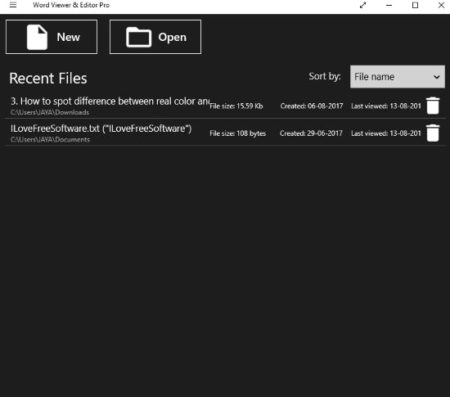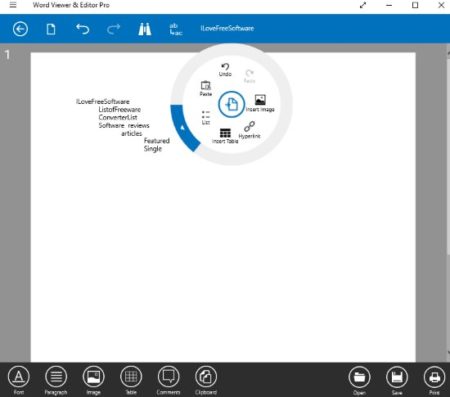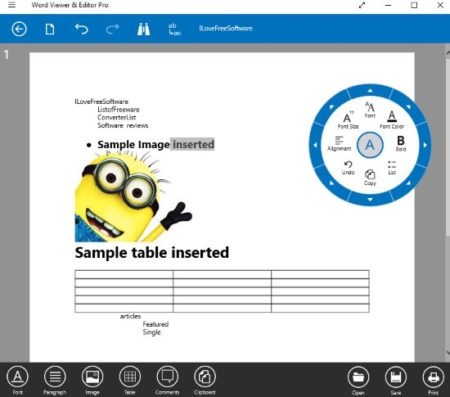Word Viewer & Editor Pro is a free Windows 10 document editor app with lots of smart editing options and styling tools. The app lets you view your Word files as well as lets you edit them easily. The app has lots of editing options like fonts, add links, images, tables, drawings, etc. You also get templates to make a variety of things like reports, memos, resumes, etc.
The Windows 10 document editor app can be downloaded from the Windows 10 store or from the link given at the end of this article. When you start the app you will see a interface like the one shown in the screenshot below.
On this screen you will see two button for new and open. Open button will let you open any existing Word file on your computer, whereas, new button will let you create a new file. The recent files section will show all the files that you have opened so far using this app. The editor or new document interface of the app looks like the screenshot below.
On this page you get many options to add to your document like images, table, hyperlink, list, etc. You can choose whichever option you want to add to your file.
The search option at the top of the window lets you search for some particular text or word in your document. The find and replace option right next to search will let you find a particular word or phrase and will let you replace it with a different word all over the document easily.
The above screenshot shows a sample document with image and table being inserted in it. You can also see the editing option in a circular display from where you can change the font type, font size, make text bold, change alignment of text, change font color, insert a list, etc. The insert a image option will also let you insert a drawing or chart as well.
The save option will let you save the document you edited in Word format or rich text format.
Features of this Windows 10 document editor app:
- Document viewer and editor.
- Smart styling and editing options.
- Add tables, images, drawings, hyperlinks, etc.
- Change font type, font color, font size.
- Options to undo, make bold, add list, etc.
- Find and replace and search options.
- Choose preset templates.
- Access from anywhere.
Conclusion:
Word Viewer & Editor Pro lets you easily format your documents with smart editing tools. You can format your text and paragraphs by adding images, hyperlinks, tables, etc. You can also access your documents anytime you like using any of your Windows 10 devices be it phone, laptop, or tablet.
Check out Word Viewer & Editor Pro for Windows 10 here.