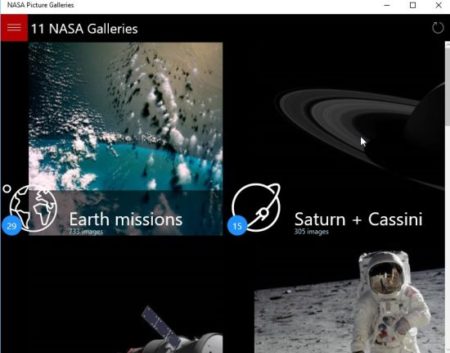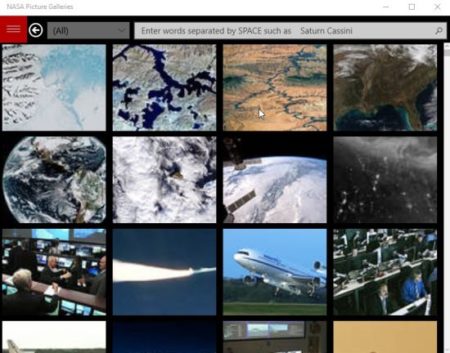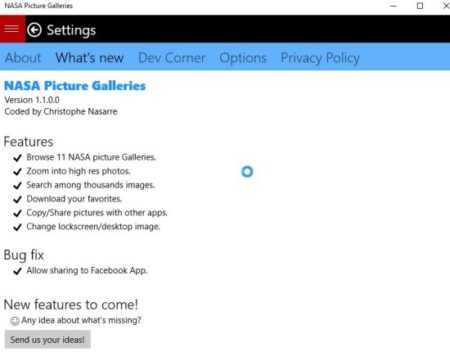NASA Picture Galleries is a free Windows 10 app to view high resolution images from NASA galleries. The Windows 10 NASA picture galleries app has a huge picture gallery with over 5000 pictures. You can easily download any images you like to set as lock screen or desktop wallpaper. You will find images of various planets, universe, earth, etc. No need to say that the pictures you see are amazing and mesmerizing.
NASA picture galleries app can be downloaded from the Windows 10 store or from the link given at the end of this article. When you start this app you will see an interface as shown in the screenshot below.
The app shows you total of 11 galleries under different headings. Each gallery has lots of images to see. The galleries listed are as follows earth missions, Saturn + Cassini, Orion Spacecraft, Apollo, Space shuttle, Hubble Telescope, Space Station, Jupiter + Juno, Mars, New Horizons, and Spitzer Telescope. You can start browsing any gallery you like.
The gallery view of the app can be seen in the screenshot below.
The page is divided into two parts, the left side has small images which when clicked will open up on the right side in a high resolution. There is also a small description of the image given at the bottom of the window. Extreme right side of the app gives you a few options like:
Go to NASA: this option will take you to the home page of the NASA website.
Share: you can share this image with your friends through various mediums.
Zoom in: you can zoom in on any image to have a closer look.
Download: You can download you favorite photos in JPG image format.
Lockscreen: clicking this icon will change you lock screen image to the image you have selected.
Screen: clicking this icon will change your screen background or wallpaper to this image.
When you click the three horizontal bar icon at the top left side the search and settings options will come up. The search window screenshot can be seen below. Here you can put in keywords in the search bar provided at the top to search for any specific photos.
The settings option is as seen in the screenshot below.
It has five sections in it, one about the app section, one what’s new in the app section, one developer corner, options and privacy policy. In the options section you can choose the download gallery where you want the downloaded photos to be saved and choose to auto refresh the galleries when the app is started.
Features of this Windows 10 NASA picture galleries app:
- Browse amazing pictures from 11 NASA galleries.
- Over 5000 pictures to browse.
- Download pictures you like to your computer in JPG format.
- Change lock screen and screen background by a picture you like.
- Zoom in on pictures.
- Share pictures with your friends.
- Search for images easily.
- Change picture download folder.
Conclusion:
NASA Picture Galleries app is amazing because of all the pictures you get to see. Pictures of earth, of other planets, of the universe, gives you a very mesmerizing feeling and all of a sudden you feel how magnificent the universe is. If you are a science enthusiast or just curious about the universe you should definitely check out this app.
Check out NASA Picture Galleries for Windows 10 here.