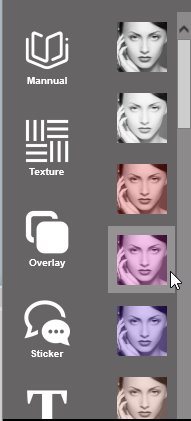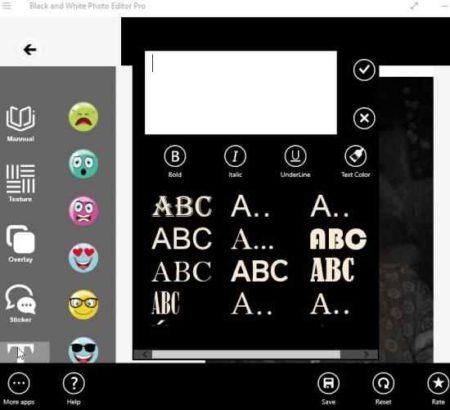Black and White Photo Editor Pro is a free Windows 10 photo editor app to create classy black and white photos out of regular photos. The app offers lots of textures and overlays for your pictures to make them look classy. You can design your monochrome photos with these effects and can also apply lots of stickers to your photos.
The Windows 10 photo editor app can be downloaded from the Windows 10 store or from the link given at the end of this article. When you start this app for the first time you will see a interface like the one seen in the screenshot below.
When you start with the app you can either choose a photo from your photo gallery or click a photo using your camera. When you have chosen a photo, you will be taken to the aspect ratio page as shown in the screenshot below.
You can choose the aspect ratio you want your photo to be in and crop the photo accordingly. You can of course preview the aspect ratio before cropping. After this you will be taken to the main interface of your monochrome photo editor. All the options for editing can be seen on the left side of the screen.
The first option is to manually adjust settings like brightness, contrast, saturation, etc.
The next option is for texture and lets you choose out of many given textures to apply to your photo. The screenshot below shows some textures available with the app.
Similarly, the next option is for overlays, which can be applied to your photo as you like. The screenshot below shows the overlays that can be applied.
Next option in the menu is stickers. You can choose from a variety of stickers and emoticons. They can easily be added to your photo and you can change there position as you like.
The last option in the menu is text. You can add text to your photos to make them more expressive. The text option can be seen in the screenshot below.
You can choose from various fonts, change the color of the text, make it bold, etc. using this option.
Once you are done with making all the changes to your black and white photo, you can go ahead and save it to your device. The photo will be saved in BMP format on your device.
Now you can go ahead and share your creation with your friend through various social networks.
Features of this Windows 10 photo editor app:
- Create black and white images.
- Preview images before cropping in a specific aspect ratio.
- Can manually change the brightness, contrast, saturation, etc.
- Add cute stickers and emoticons.
- Add text to your photos.
- Add custom overlays and textures.
- Supports HD images.
- Share with your friends directly through social networks.
- Save photo on your PC in BMP format.
Conclusion:
Black and White Photo Editor Pro is a good app to create monochrome images out of your everyday photos. You can make your photos look classy by adding various textures and overlays. You can turn your photos to a black and white image in a matter of few minutes.
Check out Black and White Photo Editor Pro for Windows 10 here.