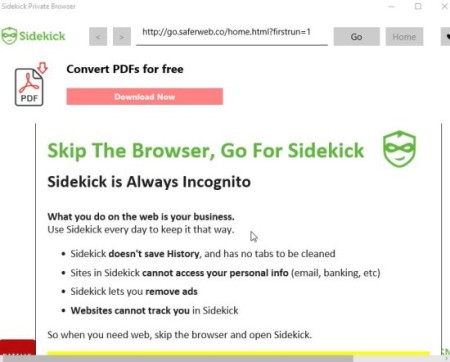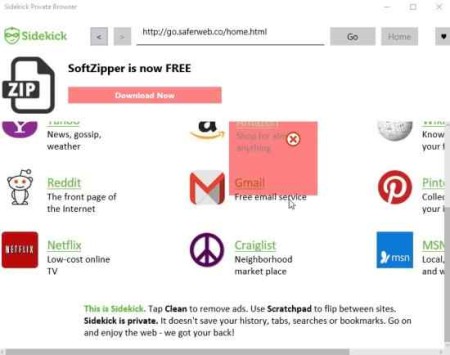Sidekick Private browser for Windows 10 is a free browser app to help you browse the web safely. We can all agree to the fact that internet can be scary with all the ads, spyware and things like that. So we have a private browser app for you which helps you browse the web safely by protecting your privacy. By that we mean this browser app does not record your browsing history, there are no tabs to clean, no tracking of any kind.
The Sidekick private browser is a app and not a standalone browser. So you can not use it as a replacement of your browser but as a app in addition to it.
The app can be downloaded from the Windows 10 store or from the link given at the end of this article. When you launch the app, it will show a brief summary of what this browser app does and asks you to give a rating to the browser app. A screenshot of the first screen in shown below.
The convert PDF ad that you see on the top left doesn’t go away even when you click the clean button. The app window at the bottom displays a message which says that the clean button on the top will remove all ads from the browser app, but it doesn’t remove this one.
You can open any website you want through the address bar. The screenshot below shows you the view when you open a website.
In the above screenshot you would notice a scratchpad on the right side of the window. The scratchpad lets you open or browse multiple websites without recording history like tabs. Scratchpad is wiped clean whenever you restart the browser app. The scratchpad can be accessed using the button with the same name on the top of the window.
Sidekick private browser app is always in incognito mode, so you can be sure that there will be no site tracking and you can browse the web safely. The browser app has a ad removal tool as well as a pop up blocker in built to help you browse the web with out the annoying pop ups.
Features of Sidekick Private Browser app:
- Always in incognito mode.
- No history tracking.
- Built in ad removal tool.
- Built in pop up blocker.
- Scratchpad for browsing multiple sites without recording history.
- Sidekick is a app you can use in addition to your browser, it is not a standalone browser though.
Conclusion:
Sidekick Private Browser is a nice app to have a safe browsing session. It is always in incognito mode, does not record history, or tracks anything you browse. It blocks pop up ads and removes ads on pages. So it is safe to say that you can use this app to protect your privacy on the web and surf with out any worries. Just a reminder that this is not a standalone browser, it is rather a Windows 10 app which can be used in addition to your browser.
Check out Sidekick Private Browser app for Windows 10 here.