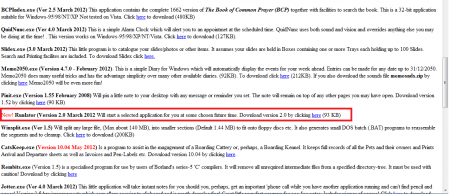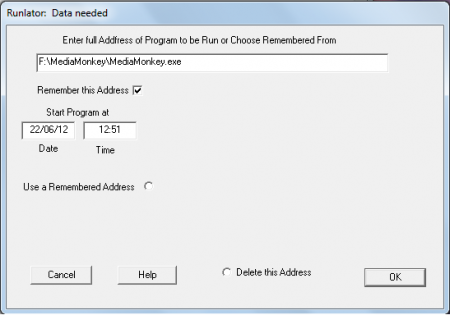Runlator is a free app launcher which allows you to open a specific application at a predetermined time. It comes in handy while you wish to open programs at a specific time such as a music player to play your favorite songs after working for some time. You may even surprise your loved ones who might be using the system at a specific time by enabling a program to popup while they are carrying out their work.
Installing Runlator
Installation process is pretty simple where in you just need to visit the developer’s site and scroll down to the software download option. The page has lots of software so you need to search a bit for this particular software. The place where the software is listed has been shown below in the screenshot. Further upon installation you just need to unzip the downloaded zip file and launch the program. If you are looking for a simple app launcher, you can try MadAppLauncher , Promptu Launcher and Circular App.
Using this app launcher
After you launch the program a window pops up where it asks you to enter a few details of the program you wish to launch at a specific time. The top bar has the option to paste the address of the program which you wish to run. Below it you have the option to set the date and time when you wish this program to start on its own. Then ‘’Use a Remembered address” presents you with the option of the already scheduled programs which you may have done before. And finally you just need to click on the ‘’Ok’’ button at the bottom to set the program to be run.
Make sure you insert the exact address of the program you wish to run. For instance in the screenshot below we run a Media Player known as MediaMonkey at the specified time in the screenshot. One needs to browse to the actual address where the program is installed and copy and paste the address of the specific location. Further as the program is a ‘’.exe.’’ file we need to type in the exact name i.e. ‘’MediaMonkey.exe’’ at the end of the address entered.
Now that you know all about Runlator, you can use this software to start a specific application at a predetermined time.