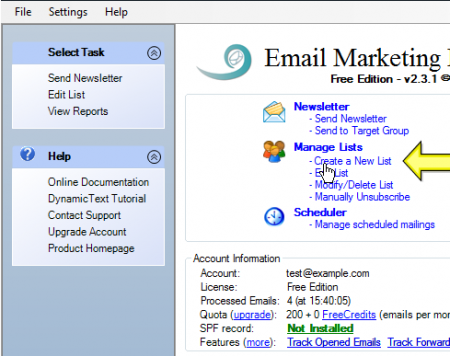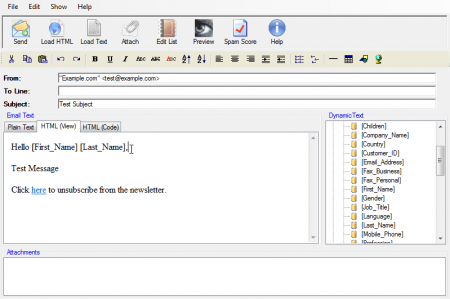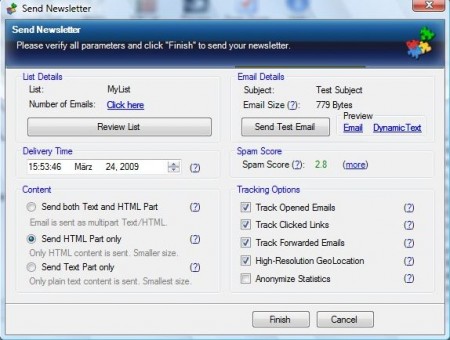SendEmails is free newsletter software enhancing your business by giving best email marketing strategy solutions that too absolutely free. It enables you to create and send personalized marketing emails. Send your marketing emails to large number of users and build your business to great number. You can submit newsletter to your users in few minutes with SendEmails.
SendEmails freeware send 200 mails per month and helps you to keep track of your marketing mails and their status. It provides real time statistics on delivery reports, mails that have been opened, website visited by your users and geographical area of the users that received your mail and responded to it. Personalized emails help for one to one marketing, thus you can keep records of the user preferences. By getting reports on geographical settings of the prospective clients, you get better focus on the group of customers for your product and target their interest.
Some other free email marketing software that we reviewed earlier include SendBlaster, and MadMimi.
How to Create Free Newsletters:
SendEmails makes it extremely easy to create newsletters. Here are the steps to create free newsletter:
Step 1: Create List of recipients
You start with creating a list of recipients. For that, click on “Create a New List” link. This link lets you open an existing list of recipients from your PC, or you can create a new list. If you choose to create a new list, you can provide names and email addresses of all the recipients.
Step 2: Create Newsletter
Next step is to create the newsletter that you want to send. For that, click on the list of recipients. This will open up an editor in which you can create your newsletter in HTML form, or text form. You can also add database fields to your newsletter. For example, you can add fields for first name and last name, and those will be replaced by names of first and last names of recipients. This information will be pulled from the recipients list that you created in step 1. This ensures that each recipient gets a personalized newsletter.
Step 3: Send Newsletter for Free
Last step is to send your free newsletter. For that, just click on “Send” button in the newsletter interface. This will bring up a pop-up window that will show you all the information for you to review. Here you can also setup the time at which you want to send your newsletter. This gives you an easy option to schedule newsletter for future. You can also specify tracking options here, which include tracking opened emails, track clicked links, and track forwarded emails. When you are done with everything, just click on “Finish”, and you are all set.
Here are some of the features of SendEmails Free version:
Ultra fast and reliable:
SendEmails free version can send up to 200 emails to the users per month. It uses unique advanced technology to send your emails, since the application is designed to boost your business and to be in the market it is essential to be quick and always ready with info to customers. It’s reliable because other emails sent to customers for ad are generally lost into spam folders and doesn’t reach user’s inbox. While SendEmails uses its own network of high speed email servers keeping in contact with most of the major email providers. The servers are constantly being monitored to result in reliable delivery date.
Dynamic Text:
With dynamic text target recipients with personalized greetings and location –wise offers to attract them. Plan your offers as per the target recipients and control the look of the mail and contents with this unique feature. Be in constant touch with the users who have not visited your website for definite period and remind them about your existence.
Analysis and Statistical Reports:
This is one of the handiest tools of SendEmails freeware. This email marketing software provides high quality and useful analysis reports to you so that you keep track of your ad campaign and monitor its success. You get best statistics reports on the mails sent by you, the mails opened by recipients, forwarded and website visited. You get better knowledge of the responses of users to your campaign. Moreover data is available readily for creating personalized and targeted emails.
Database Connectivity:
Connect your emails with your dataset. As SendEmails connects to almost all major database management system, it is not necessary to give away data to 3 rd party which is not so important.
Security:
Send encrypted mails to users keeping security settings high. It will protect your data and no one will be able to steal your valuable info. Also protect unsubscribed links so that your competitors do not send fake links to your recipients.
SendEmails free email marketing software is fast and very easy to use. It’s a personalized email sending engine which facilitates no spamming ensuring delivery of your mails to user’s inbox. And its easy to use features helps you to take advertisement task fast pace and helping you to grow your business.