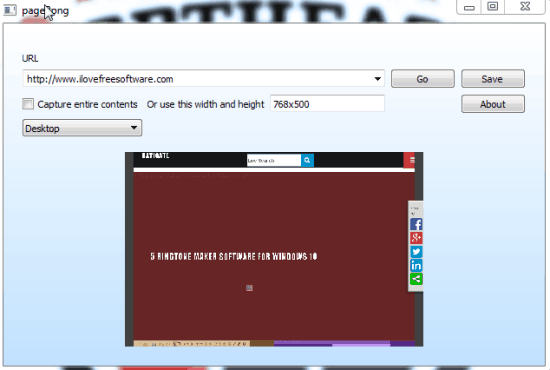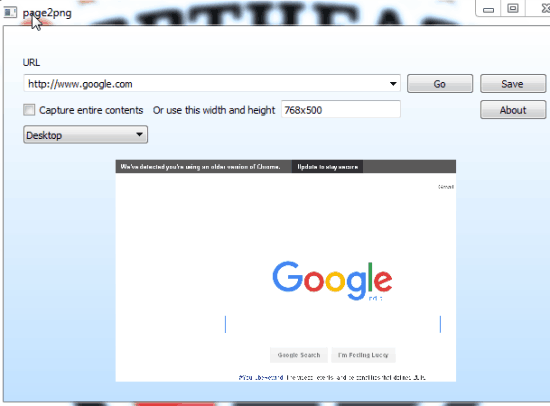There are many tools available to convert webpage to PDF. However, when you have to share a webpage on social networks, especially Twitter and Facebook, then your PDF won’t come in use. So how about the solution to save a webpage to PNG on your desktop? Pretty nice, isn’t it! In this tutorial, I have covered a software “page2png“, to accomplish this task.
This software can be used to save the entire webpage or you can enter the custom height and width to save a particular webpage. Moreover, it’s your choice whether you want to save the mobile or web view of a webpage. It’s just a simple software, but handy for the purpose.
Above you can see its interface and preview of a webpage fetched by me in custom size.
Note: This software might not work in Windows 10, as it happened with me. Still, you can try once.
How To Save a Webpage To PNG?
Following are the steps:
Step 1: Download the zip file that contains the portable application of this software. Launch its interface.
Step 2: Enter the URL of a webpage, select mobile or web view, and set the custom size for output or capture the full webpage.
Step 3: When you have set all the options, press Go button. It will start fetching the webpage which may take a few seconds. When the webpage is grabbed by it, you can preview the webpage on its interface.
Step 4: Use Save button and you will be able to save the PNG file to the destination.
Conclusion:
Without using any screen capture software, you can save the full webpage as PNG to your desktop with the help of this utility. The option to set the web or mobile view is really useful that make it even good.