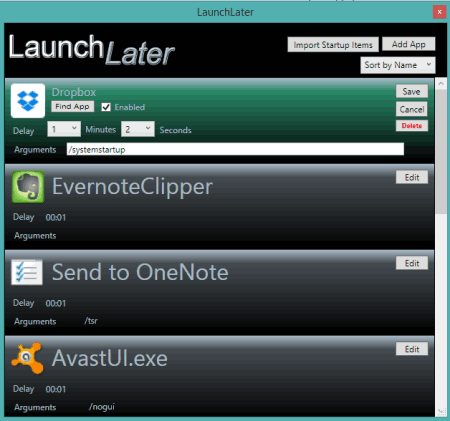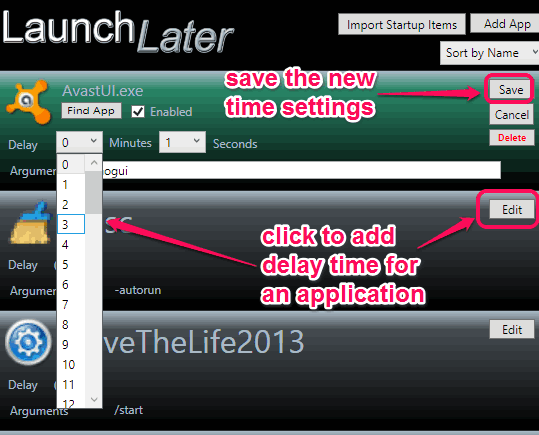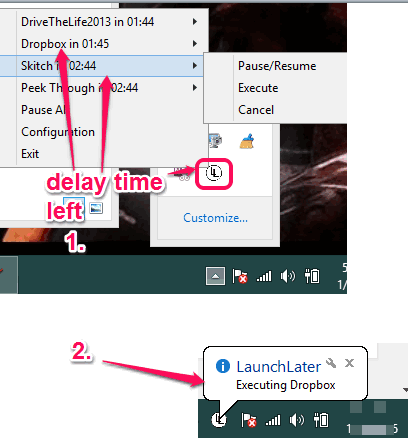LaunchLater is a freeware to delay the launch of startup programs that will improve Windows startup process. Normally, when Windows starts, all startup programs launch simultaneously which results in slow startup. Although there are many startup managers available, but those standalone programs can only deactivate or remove programs from startup list. Using this software, you can keep all startup programs unchanged, and can set delay time for their launch.
For every single startup program, you can set separate delay time in minutes and seconds. After this, you can save new settings. Whenever you will start Windows, startup programs will launch in the order of their launch time.
Above screenshot shows the interface of this software where you can set the delay time to launch startup programs.
Similar software: Startup Delayer and My Startup Delayer.
How To Delay Launch Time of Startup Programs using This Freeware?
The very first thing, you have to do is download the setup file of this software. I have placed its download link at the end of this review. After completing the installation, launch this software.
The first time you will launch this software, you won’t find any startup entry. To import the startup entries, click on the available Import button. A new box will open that will show you all the startup items. From that list, you can select those items that you want to delay. After selecting those items, tap on Import Selected button.
All added items will be visible on the main interface. You will find Edit button for every startup item that you have imported. Using that button, you can set time delay for desired startup item. After adding the delay time, tap on Save button.
Set delay time for startup items and close its interface. It will prompt you to save new settings.
After this, whenever you will start Windows, it will run in the system tray. You can right-click its tray icon and it will show you time remaining to launch rest of the startup programs. As soon as delay time for a particular program will be over, it will execute that program.
When all programs are executed, it will close automatically.
Conclusion:
LaunchLater is a good startup delayer that lets you easily change the order of launching the startup applications. Few mouse clicks are needed and it will manage launch time of startup programs for you.