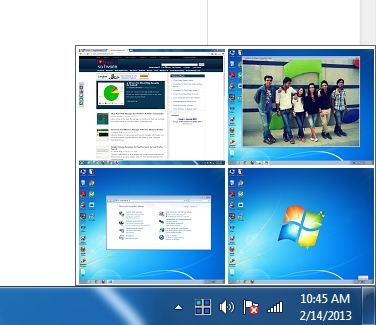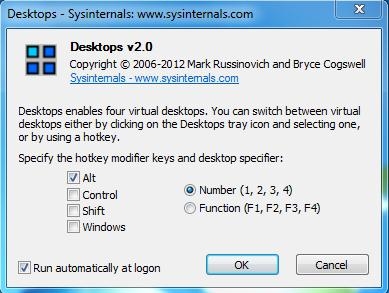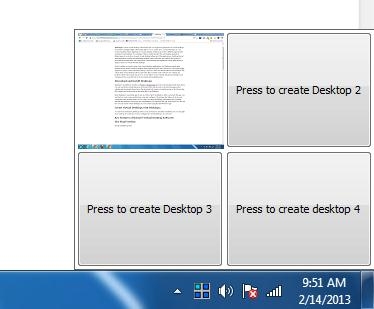Desktops is a free virtual desktop software that lets you organize applications on virtual desktops. It’s a handy and lightweight software that allows you to create up to 4 virtual desktops on your system and keep similar applications on each desktop. Desktops provides a different approach for creating virtual desktops, by creating a Windows desktop object for each desktop instead of displaying active windows on each virtual desktop hiding rest of the applications. Desktops bound each application with the corresponding desktop object when they are created, thus it associates each application with a particular virtual desktop and remembers which applications to display when you switch between virtual desktops.
We have earlier covered so many free virtual desktop applications, but Desktops stands apart because of this unique Windows desktop object approach it provides. Moreover, it provides hotkey support to quickly switch between desktops. However, there are certain features that desktops lack which other virtual desktop software provides. But overall it works well and runs without any problem. Before we move ahead and see more details on its working, let’s have a quick look on its download and installation part.
Download and Install Desktops:
Desktops is available as a freebie on Windows Sysinternals and can be downloaded easily form there. You can use the download link given at the end of this article to go to the software page on the website and download it free of cost. The download will consist of a zip file of size 61 KB. Extract the file contents and double-click on the setup file to run Desktops.
Since Desktops is a portable app, it can run without any kind of installation. After you launch the app, you can find it in your system notifications area and configure it from there. But before it sits in your system tray and becomes ready to use, it asks you select the hotkey combination for switching between the desktops. Choose any key combination you want and click “Ok” to proceed.
Now let’s see how you can create virtual desktops on your system using this free Windows app.
Create Virtual Desktops:
As I have just mentioned, Desktops sits in your system tray area after installation. So you can right away click on its system tray icon to configure the virtual desktops. As you make a left mouse click on it, a popup will appear listing 4 desktops in matrix from which you can create. The first one points to your current desktop, with all the open applications. Next three in the line, are the virtual desktops that you can create.
To create a virtual desktop, just click on its area on the matrix. This will create a virtual desktop which appears similar to your actual desktop. You can create up to 4 virtual desktops in this manner and organize your applications easily on all of them so that your actual desktop might not look cluttered-up.
Unfortunately, there’s no easy way to exit Desktops. You can close the application by logging off Windows. Before you go ahead and download Desktops, have a quick look on its key features.
Key Features of this free Virtual Desktop Software:
- Free Virtual desktop software.
- A product of Microsoft’s subsidiary: Windows Sysinternals.
- Implement virtual desktops by creating Windows desktop object for each virtual desktop.
- Easy-to-use.
- Makes the desktop looks uncluttered.
- System tray integration.
- Hotkey support.
- Run on Startup.
- Completely portable.
Pros:
- Lightweight and easy-to-use.
- Trusted software by Microsoft.
- Hotkey association.
Cons:
- Can not create more than 4 virtual desktops.
- Can not close any virtual desktop.
- Can not switch applications between desktops.
- All system tray icons are not visible on each desktop because of the Windows Desktop Object approach.
The Final Verdict:
Desktops is a nice and handy, free virtual desktop application that allows you to create up to 4 virtual desktops on your system, with a different approach that associate applications running on a particular desktop with that desktop only. It has its own pros and cons that you may refer to decide whether you want to use it or not, but all in all it can be given a fair chance to try.
Also, check free software to manage open windows on your desktop with various mouse gestures: Preme for Windows.