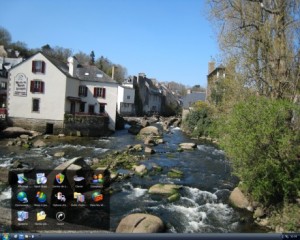StandAloneStack is a free dock that lets you organize the files and folders present on your system in a Mac style stack. Most of the docking applications that are available on the internet use up a lot of resources, however, StandAlone Stack works efficiently with the Windows 7 taskbar.
StandAloneStack works like stack docklet of ObjectDock and RocketDock.
How to Create a Stack with StandAloneStack
It is very simple and easy to use StandAloneStack and in no time you will be able to create stacks and organize your files. To use it, you need to download the StandAloneStack 2 app and unzip to a directory and then run the setup file to install the app.
In order to create a stack, you need to navigate to the file or folder you want to stack and click on the New Stack option and provide a name for it and hook to the location of the folder and then click on the Create Stack and then click on Create Shortcut to send the shortcut to the desktop.
Once you placed it on the desktop, you can add the stack to the taskbar. You can also customize the icons by adding image to it from the image folder of StandAlone Stack
Also Read: 3 Free Software to Get Mac Style Toolbar on Windows 7
Here are the Features of StandAloneStack:
- It is a free app that lets you organize the files and folders present on your system in a stack.
- It is free from virus, spyware or adware.
- It does not consume resources like other docking applications available online.
- It works very smoothly on Windows 7.
- It lets you customize icons.
- It lets you change fonts to show files that are hidden.
- It lets you adjust the dock placement according to the X and Y co-ordinates.