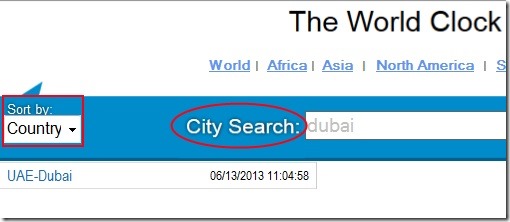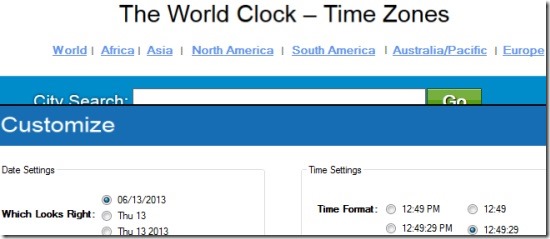The World Clock is an application for Windows that is used to view time from multiple countries and their cities altogether. It is a free world clock for desktop. You will be able to view different time zones of the globe. Each zone lets you view multiple countries time and likewise you can sort time for cities also. Different time zones include: Africa, Asia, North America, South America, Australia/Pacific, and Europe. Either you can select any zone or you can simply use World option to view countries time.
Interface is also very simple of this world clock. You will be able to use it quite easily. Simply select any zone or whole world to view time of different locations.
If you wish to see cities time of a country, then sort it using drop down menu available at top left side. Other than this, you can also search for a city and if that city is available in this World Clock, then you can view time of that city easily. See the screenshot below:
This is all you can do with this world clock. More in this world clock, there is settings option available at top right side on its interface. Use it to change date format and time (make it a.m. or p.m.) settings.
Some Features of The World Clock:
- An easy to use world clock for desktop with a simple interface.
- You can sort out countries or cities to view time.
- Different zones are available to see time of a specific zone.
- Search facility available to search for a particular city.
- Free to use for everyone.
- Lightweight world clock having less than 3 mb size.
- You can customize date and time settings.
Download & Installation Process of This World Clock For Desktop?
The World Clock is lightweight and it wont take much time to download. You can download it with the help of link present at the end part of this article. After completing the download, go to the download location of your PC and double-click its setup file to start the installation process. Installation part is very simple, you need to follow the basic steps of installation and it will be installed to your computer. After this, you can open it either from start menu or from desktop shortcut.
Conclusion:
The World Clock is one of the simplest and meaningful world clock for desktop. Its feature of dividing the world’s countries into different zones is appreciable. If you are in search for a basic and useful clock that can show you time of different countries along with cities, then The World Clock can be a good choice for you. Download it using the link present below:
Get The World Clock Free of cost.
If you need more clocks, then try these 5 free software to see time of multiple countries.