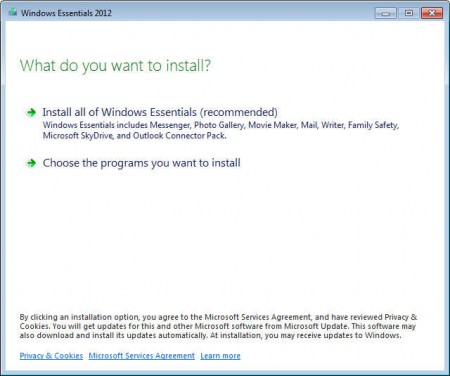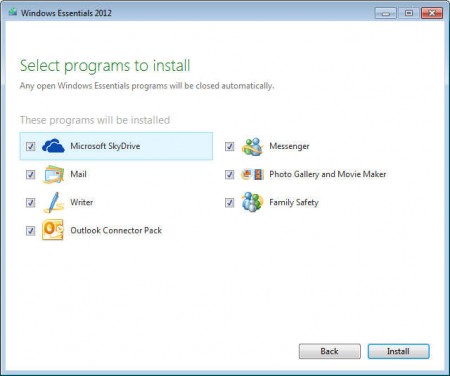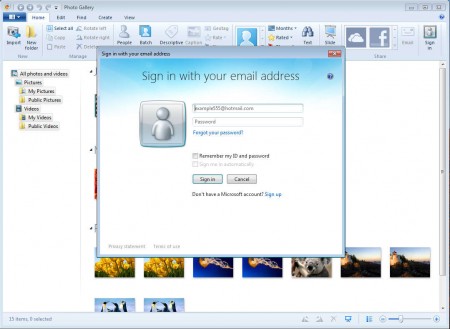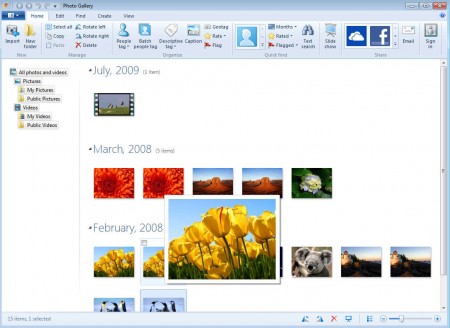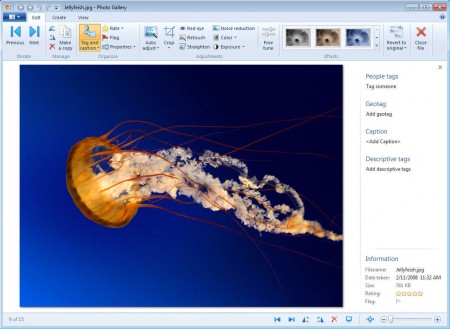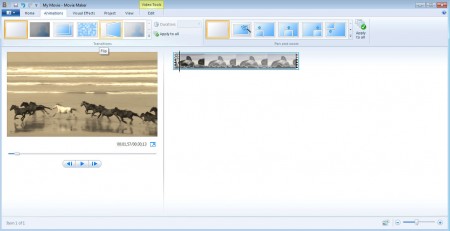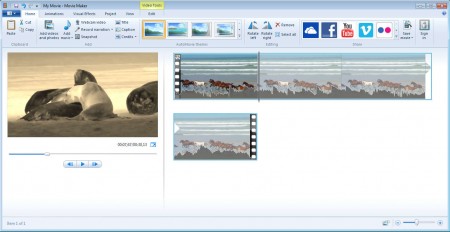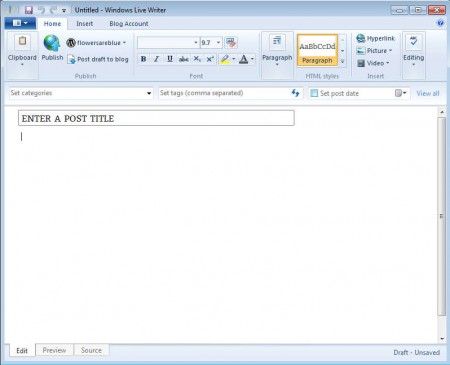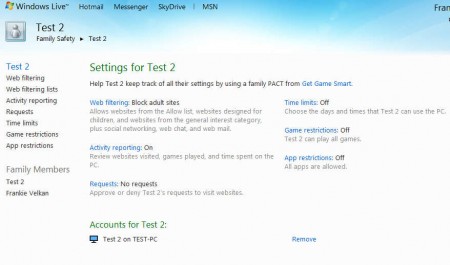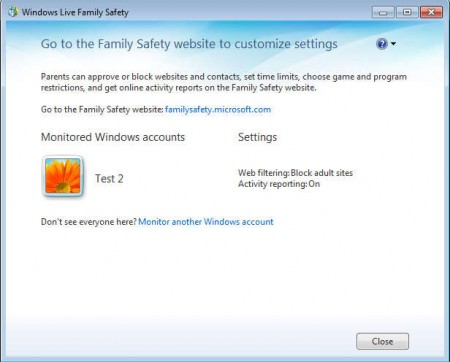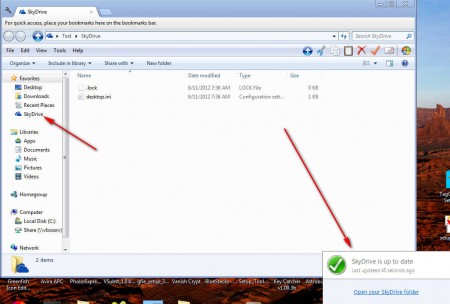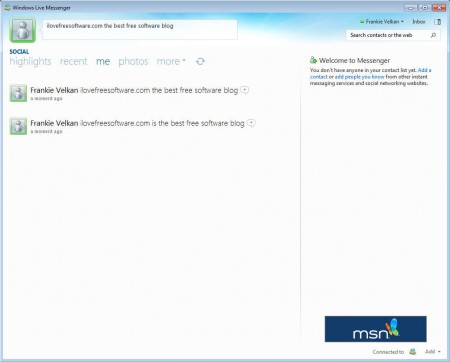Windows Live Essentials 2012 is a an updated version of the free set of content management, messaging and system security tools that Microsoft offers to the users of its operating system, well actually only to the users of the latest versions of its operating system because Windows Live Essentials 2012 only works on Window 7 and Window 8 Preview. Older versions of Windows are not supported, and in order for you to enjoy Window Essentials 2012, you’re gonna have to upgrade your system. Let’s start off our review with a complete list of tools offered by the Window Live Essentials suite, you get:
- Windows Live Family Safety
- Windows Movie Maker
- Windows Live Messenger
- Windows Photo Gallery
- Windows Live Writer
- SkyDrive for Windows
- Microsoft Outlook Hotmail Connector
- Windows Live Mail
Some applications have been dropped when comparing the 2012 version with previous incarnations of Windows Essentials, for example you’ll notice that Windows Live Mesh, Bing Bar and Window Live Messenger Companion are no longer in the Windows Essential Pack. Some apps have been added, for example SkyDrive for Windows. Live Family Safety is distributed for Windows 7 only because Windows 8 comes with this parental control app by default. No other major changes were made to the package as a whole, but there were a lot of changes made to individual apps, mainly to Photo Gallery and Movie Maker.
Installation and setup
Installing Windows Live Essentials meant going through the standard web installation process where you download a very small installer and then all the applications are downloaded and installed, or not:
if you don’t want to install the entire suite, you can opt out and install only some of the free applications offered by Windows Live Essentials 2012.
Select the ones you want and click install, wait for the download and installation to complete. System restart is necessary and once your computer reboots you’ll be able to start using Live Essentials 2012 and all of its useful tools. Note that in order to actually run some of the applications from this suite, Movie Maker for example, you’re gonna have to have a bit better graphics card, the specifications say that DirectX 10 graphics card is necessary, Movie Maker won’t work otherwise.
Free image management and editing with Photo Gallery
Opening up Photo Gallery for the first time you’ll be asked to connect to your Windows Live account so that image sharing between your computer and your online account is possible.
Applications can be used without logging in, except apps that actually require you to log in, like Messenger, so you can click Cancel here after which you should see the both video and picture personal folders open inside the Photo Gallery:
When you hover you mouse over a photo, you’ll get a nice little preview window which isn’t really that impressive, what we’re interested here would be new features. Well the two main novelties found in Photo Maker is the fact that it has:
- Integration of AutoCollage to the main Photo Gallery app and
- Addition of Vimeo for publishing your creations
Those who are interested in editing photos inside Photo Gallery can find a lot of useful tools which are probably gonna be enough to satisfy the editing needs of majority of users out there.
Both images and videos can be viewed inside Photo Maker, at least the wmv format, but only photos can be edited. Open files by double clicking on them in the gallery, that should bring you to the screen which you can see on the image above. Some of the things that you can do in Photo Maker would be:
- Red eye removal
- Tags, geotags, captions and other image information editing
- Photo manipulation – exposure, noise reduction, color, retouch etc.
- Adding effects – black and white, sepia, cyan tone and many more
For image editing on a smaller scale, Photo Gallery is more than enough, and you don’t have to spend your money on expensive professional image editing programs.
Windows Movie Maker – small but powerful video editor
Knowing how to edit videos is getting more and more important since a lot of people have cameras and are eager to cut, edit or add cools effects to their creations. Windows Movie Maker is probably the most popular video editing software out there which has a lot of useful tools on top of which a lot of new and useful features were added in the new 2012 version. New feature found in Windows Movie Maker 2012 are:
- Waveform visualizations
- Narration tracks – record audio and add it to your videos
- Improved video stabilization
Next to of course all of the old features which are available:
- Animations – transitions – panning and zooming
- Visual effects sepia, cyan, blur, threshold and many more
- Easy project management
- Video sizes and qualities for YouTube, Facebook, SkyDrive, Vimeo and more
Basic video edits are also available, for that you’ll need to open up the Home and Edit tabs, where you can find all the basic editing tools, like video cutting, audio track editing, video information editing and so on:
Movie Maker is another great tool, and even though it has undergone a few changes it can still be used in order to edit home videos. It’s not very difficult to use and understand, which makes it perfect for beginners who are either just starting their video editing adventures or for those who are not very demanding when it comes to video editing.
Write blogs with Windows Live Writer
Blogs are a great way of how you can make yourself be heard, or at least read, on the internet. Writing blogs can be a difficult task if you do not have the proper tools, and Windows Live Writer certainly is one of those tools which you can use in order to make blog posting a bit easier for yourself.
Live Writer hasen’t received any major updates, all the same services are supported, WordPress, Blogger and so on. Interface can be seen on the image above, to open it up you’ll of course have to connect to your blogs, with your username and password. Interface looks a bit more different, but then again so does the interface of every other tool. There’s not much to say here, just open up Live Writer, write your posts, add images, links, make sure to format the text nicely and you’re all set.
Filter online content with Windows Live Family Safety
Family Safety is a free content filtering and parental control application which will give you control over what your children are watching online. To use it you’re gonna have to open up the Family Safety application and then login to your Windows Live account.
Then you’ll be asked which users you’d like to monitor on your PC, create separate usernames for your kids or for whichever person you would like to checkup on.
Once that the username is selected, open up the Family Safety website link will be provided. There you’ll need to open up the username that you’ve decided to monitor and change the settings, you can limit:
- Website access – completely block the web
- Impose time limits – so that children are not to long infront of the PC
- Prevent apps from running – games for example
If you’re on Windows 8 Preview already, you already have this installed, so if you need a parental control application you just need to fire up Windows Live Family Safety and you’re all set.
Manage and synchronize online data with SkyDrive
SkyDrive is Microsoft’s version of Google Drive. It’s an online file storage service where you can upload documents and files, and you can even edit word docs, spreadsheets and so on. SkyDrive offered in the Windows Live suite is a free SkyDrive desktop client which is gonna create a SkyDrive folder on your computer and synchronize offline and online files:
It’s the perfect tool for all those who are using SkyDrive and want to upload and download their files easily and seamlessly.
Connect to your email and MSN with Windows Live Messenger
We saved the best for last, Windows Live Messenger is a very popular instant messaging application which brings a lot more than just instant messaging, you can also connect to your Facebook and checkup on recent social activity or check your email:
There weren’t much updates made so there’s nothing much to talk about. If you don’t like this extended interface you can always switch to the compact interface:
Just log into your account and start chatting with your friends.
Conclusion
Windows Live Essentials comes with a lot of useful tools which are sorely missed on a bare Windows installation. With them you can easily edit photos, videos, manage you SkyDrive account, monitor children’s online activity, communicate with your friends via instant messages and a lot more. With Writer blogging becomes more easier. Interface of apps received cosmetic changes so that they fit better with the upcoming Windows 8, which is no surprise. There’s really something here for everybody, almost every computer user needs at least one of the tools from the Windows Live Essentials pack, so it’s good luck that it’s free, go get your free copy now.