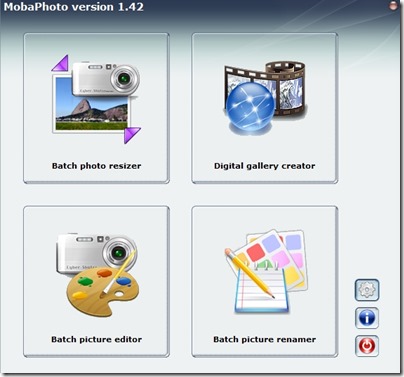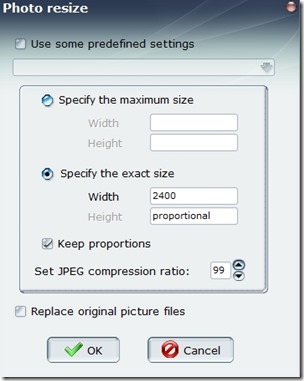Portable MobaPhoto is a free software to edit images and create online gallery as well. You can also use this tool to rename multiple images with one click. It offers you editing tools like cropping, resize, color, brightness and contrast control, etc. Creating online gallery is an excellent feature of Portable MobaPhoto. The online gallery can be uploaded on your website and you can also see the slideshow of the images used in the gallery.
This freeware is very handy for image size compression. Rename and resize works well and gives enough further options to choose from.
Though it has got all essentials of an image editor, I am not impressed by its editing abilities. It can perform operations on all type of image formats. Other than the Rename operation, format for all output images will be JPG only. But don’t run away from Portable MobaPhoto yet, there are many features for which I’d recommend you to use this software.
Why Portable MobaPhoto to Edit Image and Create Online Gallery
Portable MobaPhoto doesn’t require installation, as its name suggests its portable. You can simply follow the link available at the end of this review to download the zip file containing the Application file, which you need to run to use this freeware. Following are impressive features of this tool:
- Using Portable MobaPhoto, you can create online Gallery having any number of images of any format you have.
- This gallery can be uploaded directly to your website by providing server details and password.
- You can use password protection for the gallery as well.
- You are always allowed to download the ZIP file of Image Gallery.
- You can even checkout the slideshow of created gallery. Timing of the slideshow is also adjustable.
- You can rename images with manual, automatic and replace the word option.
- You can rename the images in accordance with: File Name, Folder Name, Count, Year, Month, Day, Hour, etc. in automatic rename option.
- Replace the word is good option to watermark the image.
- You can choose the images from different directory locations for all features.
- You can choose predefined settings or scaling can also be manually adjusted to resize the image.
- Resize the picture gives you control of compression of the quality of the image as well.
- Proportion control option is also available in this feature.
Along with all the mentioned features, the image editing options that this tool provides seems just like an add-on. Image editor gives you option to Crop, Red Eye and Rotate, along with Color, Brightness and Contrast Controls. Most impressive thing about Portable MobaPhoto is that I never had to search for the Help Option and still, I was able to understand all its tools and features. This implies that it’s easy–to–use software, if you compare it with other image editors in market.
Conclusion
If you want a tool for adding effect on images, then you must go for other options available in the market. The Slideshow feature also didn’t work properly sometimes. The option I would choose to recommend this software to you is the Rename and Resize option. It makes sure than I can identify the images, with their names and not thumbnails. Creating an Online Image gallery is another good thing about it.
So, I am going to keep this tool in my workstation for the quality compression, resize and renaming files ability, but I’ll have to keep working on other software for image editing.
Try Portable MobaPhoto.