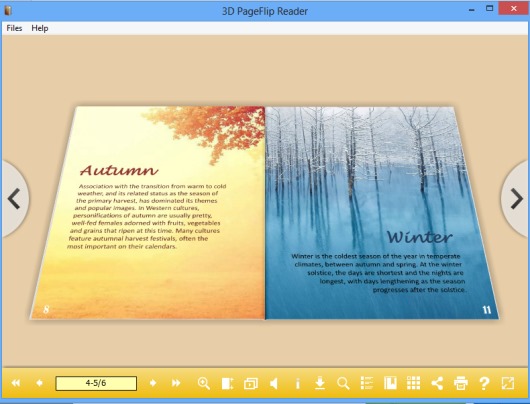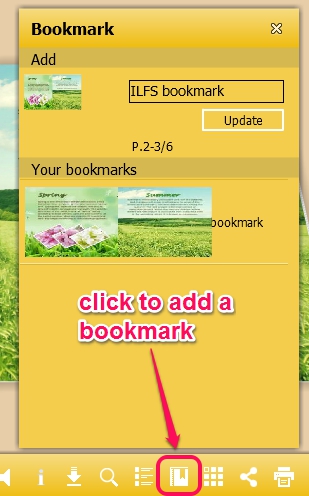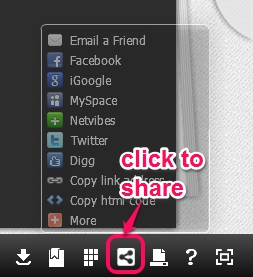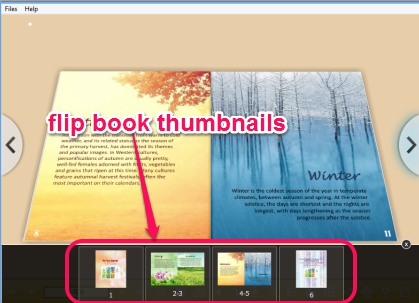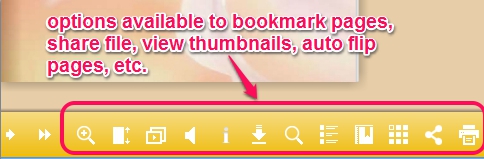3D PageFlip Reader is a handy 3D flip book reader that helps to read and share 3D flip book files. It lets you easily view, bookmark pages, and tilt angle for reading supported flip book files. There is also an auto flip option available that helps to automatically turn pages. Turning effect with sound makes it really cool and interesting. You can either use mouse cursor or arrows to turn pages. If you have to share any eBook with friends, then you can do it directly using its interface.
Screenshot below shows its interface where it helps to read a flip book. This 3D PageFlip Reader makes it look like you are reading a real book.
Other free products of 3D PageFlip: 3DPageFlip PDF Editor, 3DPageFlip Lite, and 3DPageFlip for Photo.
Key Features Present In This 3D Flip Book Reader:
- A very useful software that helps to read supported flip books in full screen mode or in custom mode.
- Page turning effect with sound is also present.
- Auto flip option helps to automatically turn pages of added flip book. However, there is no facility to set time for turning a particular page so it won’t be beneficial while reading a flip book containing text lines. But for a picture flip book, it is really helpful.
- You can even create bookmark for a particular page. So that next time when you will open the same flip book for that page, you don’t need to turn pages one by one.
- A flip book can also be shared with friends via email, or you can send link to your Facebook account, Twitter, Digg, MySpace, and more.
- It stores a list of recently opened files so that you can use any file later on. Use Files menu for this.
- It also lets you print pages (page ranges or all pages) of input flip book.
We have also covered some freeware to create flip books: Flip OpenOffice, Photo to Flash Flip Book, and Toolwiz FlipBook.
How To Use This 3D Flip Book Reader?
You can download the setup file (1.07 MB) of this 3D flip book reader using the link present at the end in this review. Install it by following simple installation steps and open its interface. On its interface, you can either use Open option or Files menu to open a *.3dp file available on PC.
After opening the file, you can start reading your flip book and can turn pages by dragging mouse cursor or with arrow icons. It also lets you view thumbnails of all pages that will help you to switch to a particular page quickly.
Apart from this, there are multiple options available at the bottom of its interface that will help you to:
- zoom in/out a page.
- enable/disable sound while turning a page.
- share your flip book link with friends.
- search for a particular word or phrase.
- bookmark a page, take print out of all or selected pages, etc.
Conclusion:
3D PageFlip Reader provides a user-friendly and interactive interface for reading 3DP flip books. All options are quite easy to use and makes it more interesting to read 3DP flip books. You should try it yourself.