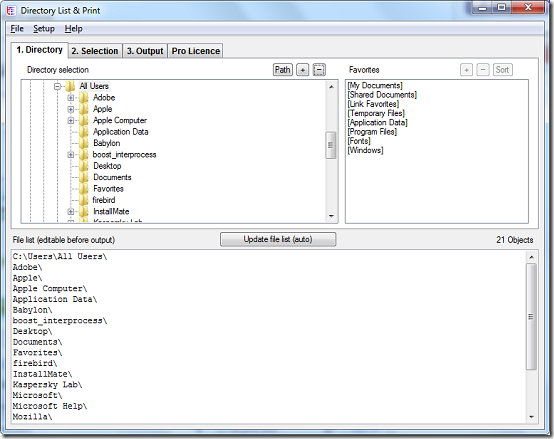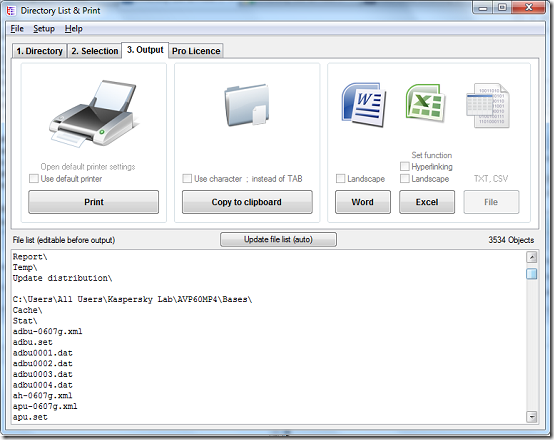Directory List & Print is a free windows utility tool that enables you to list and print all contents of any directory. Lists can also be easily exported to both Ms Excel and Ms Word. The software comes in two versions, free and professional. Default languages supported include English, German, French and Portuguese.
Features of Directory List and Print
- Displays file information like file size, date and time of modification, file names and extensions
- Open in Directory List & Print option added to windows explorer context menu
- Supports dragging and dropping of files or directories
- Directories are listed in a tree
- Select directories by entering their paths as strings
- Listing of directories and all their sub directories by recursion
- Ability to print directory list
- Export list easily through the system clipboard
- Auto save feature when the program is exited
- Portable as the program does not require installation
How to use Directory List and Print freeware
The directory list program requires no installation and can be started from any directory. The interface is very simple and seems easy to use. It consists of three tabs which are a representation of the three steps you need to follow to create a directory list.
Creating a directory list begins with the simple step of selecting directories. To select directories, click on the Directories tab and navigate to the appropriate directory. Click on the directory and make sure its contents are displayed on the list. You can use the Favourites list to select directories and add your favourite directories to the list-only available in the pro version. You can add a directory by specifying its path using the Path button. The + and – buttons add and remove mounted network drives.
Once you have chosen the directory, click on the Selection tab. The tab allows you to configure how your list appears and which file and directory info should appear on the list. You can opt to show or hide sub directories, files, date modified, add and remove extensions, include file size and to include file paths. Disable options are available in the pro version. Click on the update file list button to reflect any changes to directories since being added. Proceed to the Output tab.
The Output tab allows you to control program output. You can use the Print button to print a copy of the current directory list. You can copy the list to the system clipboard for pasting on text editors or word processors using the Copy to Clipboard button. The Word and Excel buttons export the file list to MS Word and MS Excel respectively. The Pro License tab helps you buy and add a professional version license. Help is accessed via the Help menu. Support options include a PDF manual bundled with the software and a link to the products support page.
Opinion
The idea behind the Directory List & Print program is well thought and implemented. The application is relatively easy to use. The drag and drop feature will win the hearts of many users. Exporting and printing options will come in very handy in case you need to study the directory list in more detail.
Verdict
Directory List & Print is recommended for anyone looking for an easy and fast way to generate, print and export directory list.