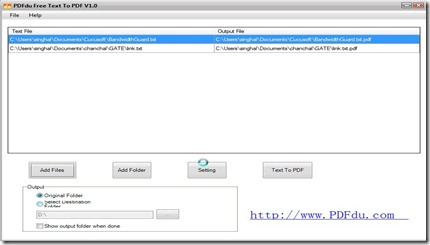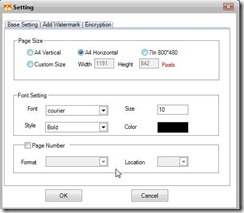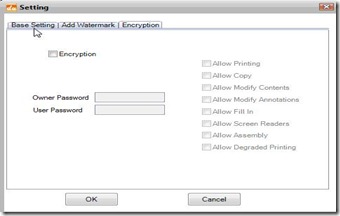PDFdu Free Text To PDF Converter, as the name itself specifies that this is a free software which helps you to convert your plain text files into PDF files. It can be easily installed in your system , occupies very less space. The application being very easy to use and works very fast can convert a large number of text files into PDF files in no time. Here, you can change the text font, text color, text style, can add watermarks, encrypt the PDF file providing various permissions to it , and lot more. This batch text file converter can change your plain text files, convert old TXT to PDF and that too in a very easy way.
More about PDFdu Free Text To PDF Converter:
PDFdu Free Text To PDF Converter interface is very simple. You can find every option at a single mouse click. All the features are so easily made available to the user that even one look on it can make you understand how to convert your text file into PDF file. Here, is a screenshot of this application:
The steps involved in converting text file into PDF file are as follows:
- First of all, click the Add files button for selecting individual files from a folder or different folders, or you can click the Add Folder button for selecting an entire folder that contains text files which you wish to convert.
- Now, select the output folder where you wish to store the converted files.
- Do the required settings for font, encryption, and watermark (optional). When you click on Settings you get the following window where the basic settings for font and page can be done.
Here, you can set the Page size, font size, and define the page number pattern. All these can be done at a single mouse click.
The settings for adding watermark is also provided in the same window.
You can easily add watermark to the pages of your PDF file.
Encryption can be done using this application and many admin settings can also be done.
Here, you can set password for opening the PDF file and do the settings for the permissions like: allow printing, copy, modify contents, etc.
- After the settings are done just click on Convert files and the conversion will be done in just few seconds.
Download and Installation:
You can download the setup for PDFdu Free Text To PDF Converter from here. It is very easy to install, just start the installation and go on following the instructions on the installation wizard.
Conclusion:
PDFdu Free Text To PDF Converter is a very basic application to convert text files into PDF files that too in an easy and fast way. The settings of font, adding watermark, and encrypting the PDF file can be done using the same application.
You may also try Text to PDF Converter reviewed by us. For converting images to PDF files, you should try PDFdu Free Image to PDF Converter.