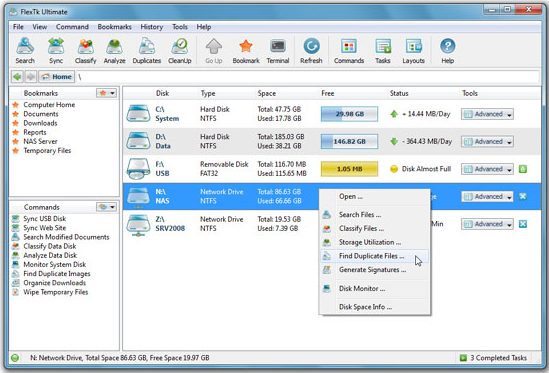FlexTk is advanced file management software supporting all the features ranging from disk analyzing and space utilization, duplicate file detection and removal system and facilitating file classification and categorization. The features available with FlexTk are simple and yet sophisticated for those who want professional file management system in their PC.
We have already reviewed many duplicate file finders, and witten a whole guide about how to improve hard drive performance. However, one unique feature that we found in FlexTk is ability to automatically organize files. Basically, you can specify your criteria for file organization, and FlexTk will automatically organize files.
Here is a description of tools that come in FlexTk Freeware:
Disk Analyzer:
FlexTk provide in built disk analyzer tool, which analyses your disk space and identifies the files, directories, extensions, network shares that consumes extra space on disk storage and categorized disk space for your convenience. You can thus filter disk space with files, extensions, size, user name, etc for better viewing and getting knowledge of the disk components.
- Export files to HTML, CSV text, excel
- Analyze one or more local disk or network shares and identify abnormal disk space
- Define storage condition to FlexTk either by sending email notification or executing built in commands.
- Save analysis repot for better review
- Storage analysis operations are customizable
Also Read: Best Free Disk Space Analyzers
Duplicate finder:
Many times we have duplicate files here and there on our PC creating mess and consuming disk space. This feature will find duplicate files on your system and gives you opportunity to delete these unwanted files. Build custom duplicate file find search operations with easy user based commands, that too fully automated and unattended.
- The list of duplicate files gets sorted as per the wasted space on the disk
- You can categorize these files as per the extensions, which enable better searching for particular duplicate files
- You can configure this feature as per your specifications and set conditional detection and removal operations
- Search for particular files with duplicate entries and remove them and economize the disk space for better PC performance
File Classification:
As we mentioned earlier, this is one of the unique feature that we love in FlexTk. This feature supports file classification and categorization of various file types and formats on your system. It has multiple file classification plugins and modes which display wide list of file classification on your disk, and physically re-organize them. So in order to see file hierarchy of large files only, categorize files by file size.
- Build hierarchy of links
- Copy file hierarchy
- Move file hierarchy
- Delete files
FlexTk is an integrated file management system that helps you organize your system disk for better handling and economizing system space. The application is completely customizable and configurable for users to perform same task with ease and improve system performance along with systematize your files and data. You can also check out other free file manager, and Windows Explorer alternatives.