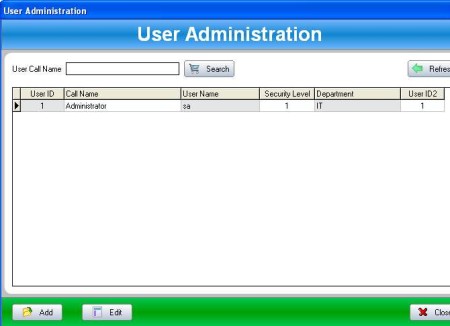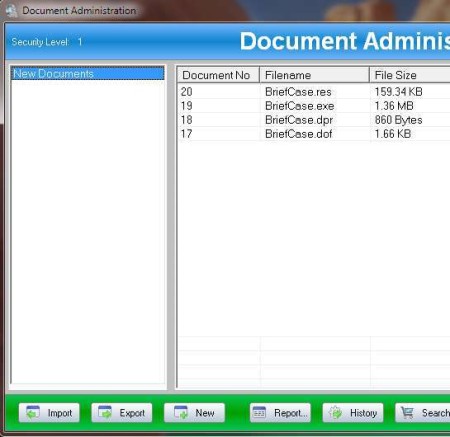SSuite Office FileWall is a free database software for Windows which you can use in order to archive and manage sensitive documents and files. With the help of this free database software you can safely store and protect important documents in a password protected database, which comes with a lot of interesting features, like varying levels of security, compression to achieve a smaller database, and so on.
Screenshot above show us the Document Administration page where you can keep track of files that you’ve imported to the database. In the left sidebar you’ll be able to create categories, with the help of which files can be grouped, while the remaining empty area on the right is where file list is gonna be displayed. This is just the document management control panel. Next to it, there’s also the user administration, and the actual main control panel of the database.
Key Features of this Free Database Software:
- Good format support, store documents, images, media, everything.
- Create different categories for grouping documents.
- Limit access with users, create user accounts for database access.
- Different access levels, give user groups different access rights.
- Saved documents are compressed to save disk space.
- Search tool for quickly finding files you need.
- Simple to set up and very easy to use, perfect for beginners.
We mentioned that FileWall is good choice for beginners, it’s good when it comes to other solutions where a lot more configuration is needed in order to setup this type of documents database. With FileWall you can do everything automatically. Note that you’re gonna have to install some Windows components like MS SQL server, and MS Database Engine. Here are a few pointers to help you get started.
How to Archive and Manage Files with FileWall?
Before you start FileWall installation make sure that you have all the prerequisites installed on your system. After you run it, there should be a menu with options for managing users, categories, documents, and so on. Click on the User administration.
Here, you now need to create users who will be able to access the database. Administrator will be there by default. When you’re finished adding users, click Close, and now click on Categories. This is where you can create groups where documents can be saved based on type, importance, and so on. After all that, you can open up Document Administration and start archiving and storing files by selecting either the Import or New buttons.
Conclusion:
Even though we mentioned that you can use SSuite Office FileWall to store and archive in a database practically every file type that exists out there, in reality it’s perfect for archiving important business documents. The only drawback would be that it requires quite a bit of additional framework to be installed, but it’s not something too deterring, and if you’re looking for a way of how to easily manage your files, this is the thing for you. Free download.
You may also try ZeN Desktop and TreePad Lite posted by us.