Along with the technology, music players have also come a long way. There are lots of music players which are not just about playing audio files anymore. Those players pack several other powerful features which makes them multi-functional. These days, you can easily find a single software that can play, edit, and mix audio files. This article covers one such audio processing software that packs over a dozen features.
BlueJay is a free Windows software that offers Mixer, Wave Editor, X-Fader, Digital FX, Equalizer, Disk Jockey, and more audio editing tools along with several types of audio players. Despite all these features, it’s a lightweight software with a size of ~2.5 MB. Here, I will focus on three main features of this software, Mixer, Wave Editor, and X-Fader. So, let’s check out.
Also read: Free Online Audio Workstation to Make and Share Music: Audiotool
BlueJay: Free Music Player, Recorder, and Editor Software
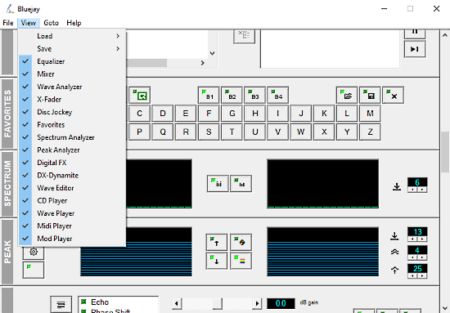
BlueJay providers over a dozen audio tweaking features. Here is a list of all the features you can find in this software:
- Equalizer
- X-Fader
- CD Player
- Digital FX
- Disc Jockey
- Midi Player
- Wave Analyzer
- DX-Dynamite
- Mod Player
- Peak Analyzer
- Wave Player
- Wave Editor
- Spectrum Analyzer
- Mixer
From the View section from the menubar, you can enable/disable any feature. All these features are stacked upon one another in a single vertical scrolling layout. You can also use the Goto menubar option to quickly jump to the desired feature.
With these audio editing and mixing features, you would probably need some sound effects. The developer of this software provides 3 optional sound packs which you can download from BlueJay website along with the main software.
Mixer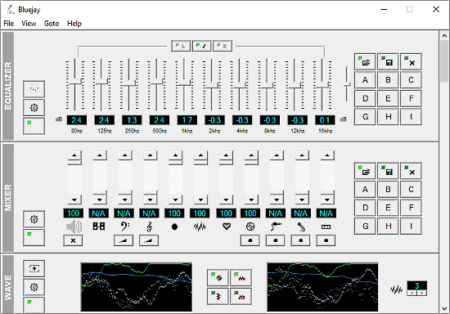
The Mixer feature can take audio from 11 different sources. Then, you can mix any of the audio sources together. It shows you the mixing level of each source in percentage which lets you mix the sounds in a precise amount. You can create and save 9 mixing presets and loads them back within a single click whenever needed.
The Equalizer feature lets you adjust the 10 audio frequencies along with a combined control. You can adjust the frequency for each audio channel individually, or keep them both same. Similar to Mixer, you can save up 9 equalizer presets in this software.
Wave Editor
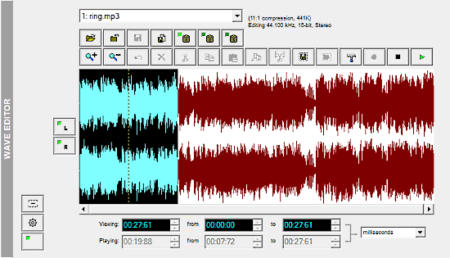
If you want to edit audio with precision then, the Wave Editor is the feature to go with. This feature loads both the audio channel individually in the waveform. It has tools to cut, copy, paste the audio sections. You can select a position to cut, copy, paste either on the wave timeline or by entering the precise timing. Along with the basic editing options, this features packs invert, echo, loop, modify, offset, phase shift, pitch change, reverse, silence force, silence insert, spring delay, swap L/R, volume cycle, and many more other tools.
X-Fader
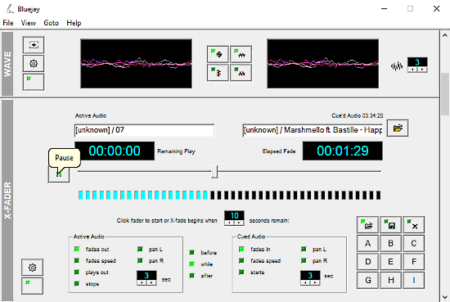
X-Fader is a feature where you can load two audio files and interconnect them by fading out the active audio while fading in the cued audio. Here, you can set the time when want begins the fading. Along with that, you can set the panning, stop/start time, and fade speed for both the audio. You can save your current fading settings as a preset which you can load anytime later.
Download BlueJay from here.
Closing Words:
BlueJay is a comprehensive audio processing software that packs many features in a single and small package. This article doesn’t cover all the features of this multi-functional audio processing software. So, give it a try and check them out yourself.