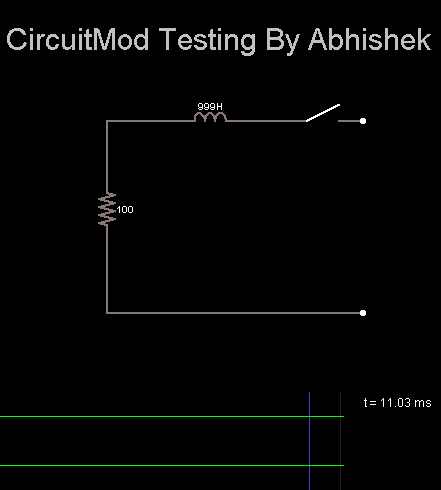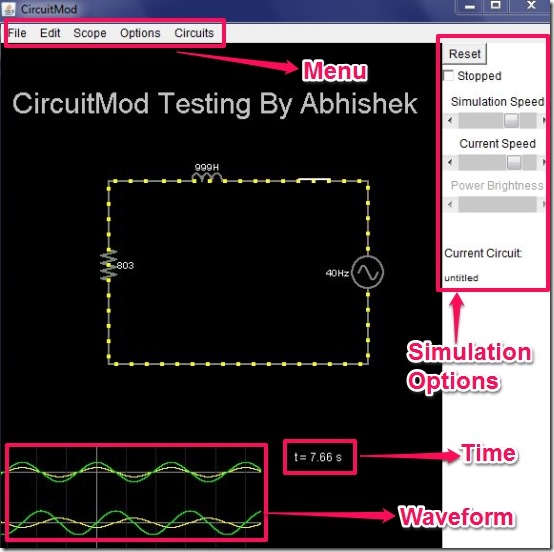CircuitMod is free Java based circuit simulation software. The main use of CircuitMod is that you can design, simulate a circuit, change values of the components, and view waveforms of voltage, current, and power. In CircuitMod, you can also check the predesigned circuits for circuit simulation. CircuitMod is great for learning basic electronics, it is small in size and it is completely free. Also, it will work only when you have Java installed in your computer. I have tested the CircuitMod on Windows 7 and it worked great for me. I have designed a simple circuit using resistor, inductor, and AC power supply. You can see below, to get an idea of working of the CircuitMod circuit simulation software.
User Interface Of CircuitMod:
The interface is really simple and it is very easy to navigate and place the components. See below to get an idea of the user interface of the CircuitMod.
In the user interface of CircuitMod you get basic options which include:
- Edit – It offers undo, cut , copy, and select all function for the components.
- Scope – You can organize the waveform in stack or linear form, using this function.
- Options – In this option you can select to show voltage, current or power, change background color to white and black, set time step size, and set the voltage range for testing.
- Circuits – In this option you get predesigned circuits, which you can test and study. See below to get an idea.
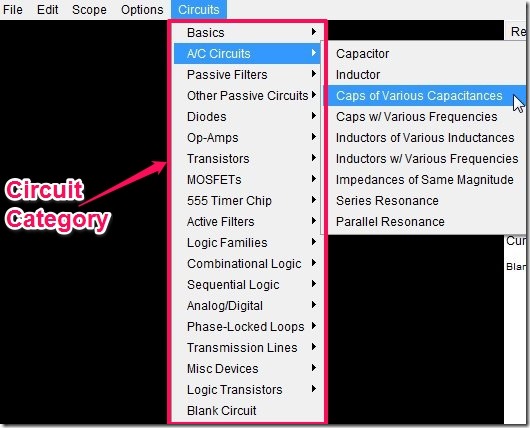
The option of save as and open under the file menu did not work for me.
The other options you get in CircuitMod while simulating a circuit are:
- Reset the circuit.
- Pause simulation using Stopped option.
- Change Simulation Speed.
- Change Current Speed.
- Change Power Brightness Speed.
Working With CircuitMod Circuit Simulation Software:
It is very easy to simulate a circuit in CircuitMod, just follow the simple steps below.
- To test a predefined circuit :
- Click on circuits.
- You will have a drop down list from where you can select the category and pick the circuit of your choice.
- To simulate your own circuit:
- Click on Circuits and select the lower most option of Blank Circuit.
- You will have a blank screen in CircuitMod for you.
- Right click on the screen and move your cursor over the category and then select the device you want to place.
- You can change the values of the components, view them in scope, cut, copy, and delete the component. To do so just right click on the component and select the required option.
- You can also move any circuit component by dragging them using shift.
- Use the wire option to join them.
Features Of CircuitMod:
- Very easy to use software.
- Very neat and simple interface.
- Good list of components – The components library is enough for a beginner to learn basic electronics.
- Colorful waveforms – You can view the waveform in different colors, so it is easy to differentiate them.
- Option to place text on the circuit space.
- Flow of Current – Direction of current is shown in dots, it’s a good feature as it tells about the current direction.
- Customizable Simulation – You can set the simulation speed, that is, how fast the testing should be done.
You can also try FidoCadJ free circuit design software.
Conclusion:
In CircuitMod circuit simulation software, simulation is really interesting and waveforms are very neatly shown. What I really liked is that, it is really simple to use the software. Though the component library is not very large, still you get enough components to test, for learning basic electronics. Based on features, good simulation, and simple interface you should try it out.