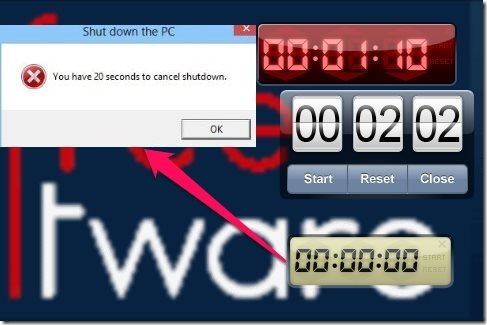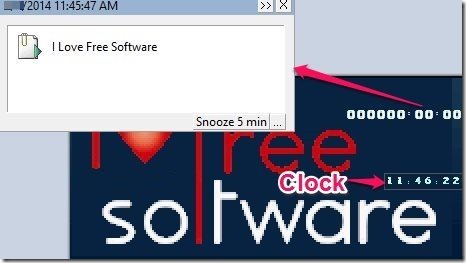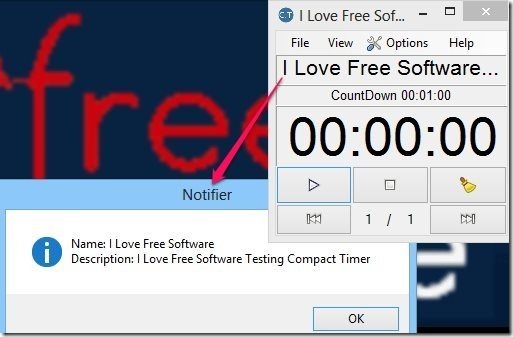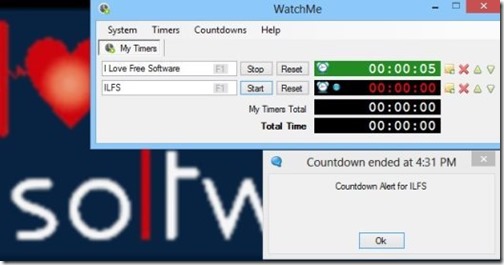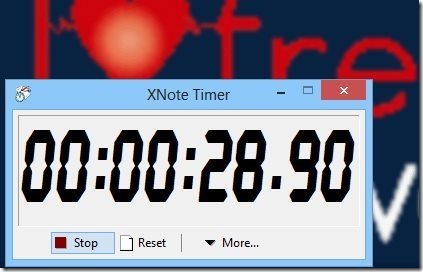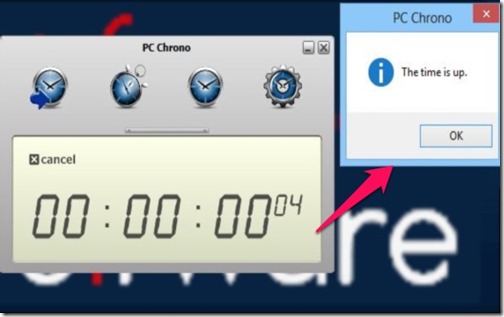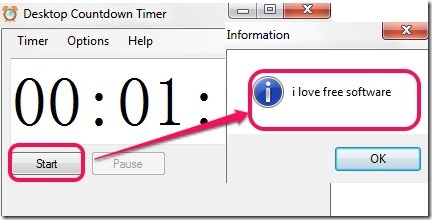Here is the list of 8 free countdown Timer software.
These software can help you to complete a task in a set time or to find out how much time is needed by you to complete a task. Each of these countdown timers has some of their own unique features. Some of these free countdown timers support setting up multiple timers, alarm facility, message displaying feature, launch an application, shutdown PC, etc.
Lets have a look at all these countdown timer software one by one.
Free Desktop Timer by Drive Software
It is one of the best countdown timer in this list. It comes with good and user-friendly interface and most of the functionality can be done by mouse. Multiple timers can be set together and you can minimize it to system tray. Simple beep, buzz, and cuckoo tone can also be set, which will be played when the timer will be over. Apart from this, you can even shutdown PC, hibernate, or put PC in stand by mode as soon as the timer reaches end. To make its interface more attractive, 8 different skins are available to use.
Read Full Review of Free Desktop Timer here.
TimeLeft from Nestersoft
This is another countdown timer which lets you set a title and add a countdown timer for that title. Interesting thing about this timer is that you can set a task with countdown timer and can minimize to system tray. For example, when timer will be over, then it should display a message, play alarm, launch an application (*.exe), etc. Either one or all tasks can be executed together, which increases its usage. Countdown timer can also be customized by adjusting the transparency, time format (to display hours, minutes, or only minutes and seconds), etc.
To explore more interesting features of this countdown timer, read full review of TimeLeft here.
Compact Timer From FoSoft
It is a simple, portable, and useful countdown timer which you can use to set multiple timers (for a particular date and time) simultaneously, along with timer title. Count up and countdown timer can be set by you with this freeware. For each timer, you can either add a task reminder or an alarm (*.wav) to execute. Or else, both tasks can also be added with each timer.
WatchMe from Flamebrain Tech
This portable countdown timer works quite similar, like above mentioned software. You can create multiple countdown timers together, can add an executable or batch file to launch, and a wav sound file with each timer. Easiness of this software remains in the fact that it lists all timers on its interface, which makes it easy to manage multiple timers.
Read full review of WatchMe here.
XNote Timer from Dmitry Nikitin
It is one of the useful portable software in this category. You can use it, like a simple watch to show you current time, a stopwatch, and as a countdown timer. For countdown timer, you can set a time, can add an application to launch or play an audio file (mp3, wav, wmv, and mid) with that timer. Compact mode can also be enabled for this software, so that you can work on your desktop without any disturbance. Apart from this, it support hotkeys to start/stop and reset countdown timer.
Read full review of XNote Timer here.
PC Chrono From HighSpheres
PC Chrono works exactly in same manner, as above software. Along with countdown timer, you can use it as a simple clock and as a stopwatch. For countdown timer, it can show you a pop up notification as well as can play a wav, ogg, or mp3 track, set by you. Unique feature of this software is that it provides voice synthesizer option, that helps to remind you how much time has been passed away, or left (if countdown timer is set).
Springli Timer from Jegas
Springli Timer is an interesting countdown timer which includes a unique feature to display added message as a running text. That means, for a countdown timer, you can add a message, which will be visible, like a running headline in right to left direction, when timer will over. Interface is also quite good and provides a compact mode as well. Apart from countdown timer, it can be used as an alarm clock, and as stopwatch. But as compared to above mentioned software, it cannot launch application, neither it can set multiple timers. Still, it is worthy to try because of its unique feature.
Desktop Countdown Timer
Desktop Countdown Timer comes with a very simple interface, but provides some useful features. You can set one timer at a time and can execute a task with that timer. Task such as: show a custom message, play a mp3 and wmv file, or shutdown your PC. A timer can be also be saved with a custom name and loaded later on, whenever required.
Read full Review of Desktop Countdown Timer here.
Conclusion:
All above countdown timers are valuable and have individual features. If I talk about interface and some features that are required in a countdown timer, then Free Desktop Timer (the first software in this list) and Springli are my favorites. But if it is about extra features, then TimeLeft and WatchMe are worthy to try. I would love to hear from you in comments that which of these you like most.