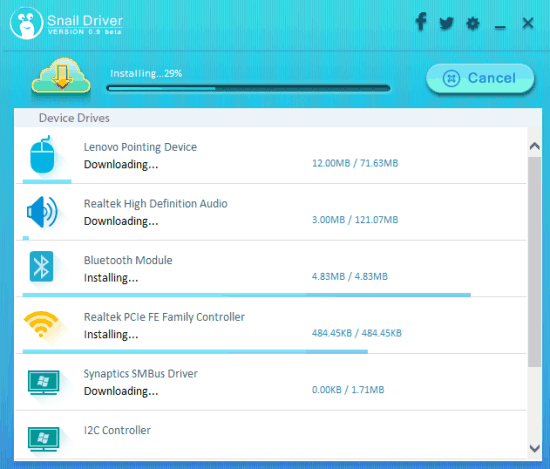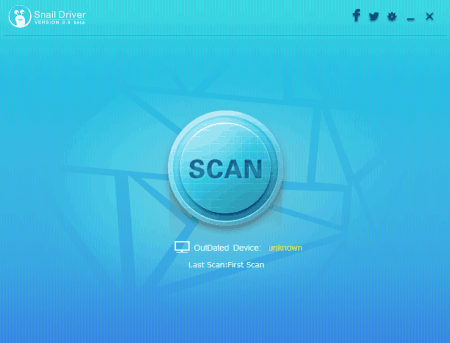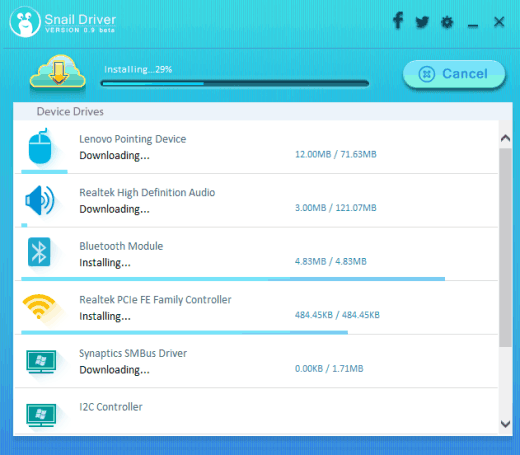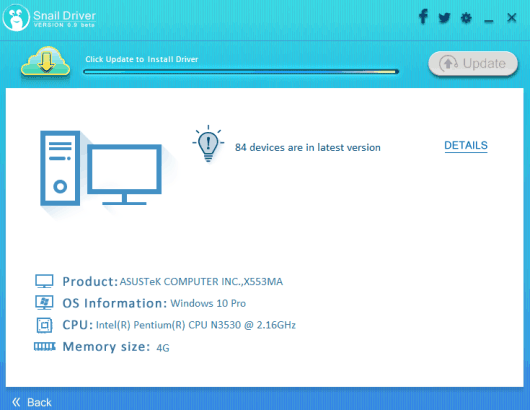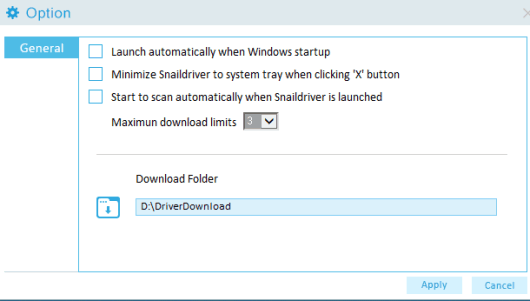Here comes a new and free driver updater, named SnailDriver. This software scans your PC for outdated, corrupted, or missing drivers in a single-click. You can also bulk download latest version of outdated drivers found by this software in a single click only.
This software gives a good competition to Driver Booster and other similar software. Also, it is much better than those tools which can only show outdated drivers and then prompt you to buy the paid version to download the drivers.
The interface of this software is also user-friendly making it really convenient for amateur users. Just two clicks are enough to help you scan and update the outdated drivers. By default, it can download 3 drivers simultaneously. However, you can customize the settings to set up to 10 downloads at a time. You can also set the destination folder to store the downloaded drivers, which can come in handy for later use.
Above you can see the download process for outdated drivers on my Windows 10 PC.
How To Use This Free Driver Updater Software?
This free driver updater is extremely easy to use. You first need to grab its setup and install it. Open its interface and follow these simple steps:
Step 1: Tap on the big SCAN button and it will start finding corrupted or outdated drivers.
Step 2: When the scan is finished, the list of drivers that need the update is visible. You can view those drivers, but can’t see their details. However, you can start the update in a single-click.
When the installation process is finished, it will show the total number of updated drivers present in your PC.
Step 3: This step is used to customize the settings. By default, drivers are downloaded to the default folder, and simultaneous downloads is limited to 3 only. However, you can customize the settings to change destination folder and set simultaneous download to maximum 10.
Conclusion:
SnailDriver is a boon for people who just need a simple software that can automatically detect outdated drivers and install them. However, you can’t pause the download process, which you might not like. Also, advanced users might be disappointed to know that we can’t see driver details (manufacturer, version, etc.) that we are downloading. Still, the software is good when you have to quickly install missing or corrupted drivers.