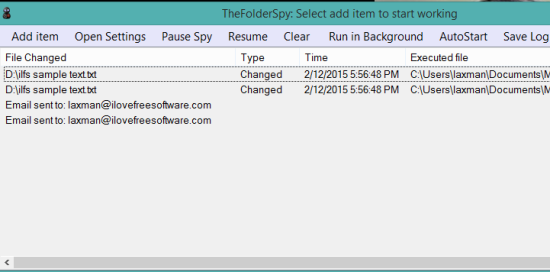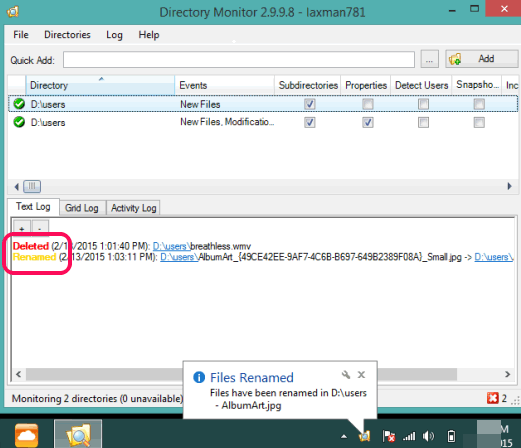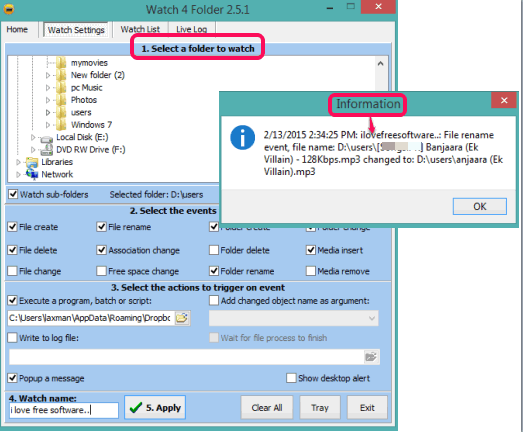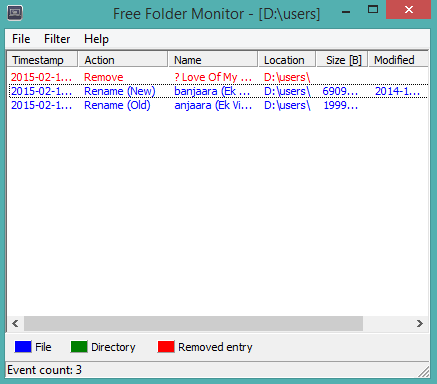Here is the list of 5 free folder monitoring software.
These software will notify you whenever any change is detected in a particular drive, folder, sub-folders, and files. For example, if a file is renamed, content is changed, folder is moved or deleted, etc., you will get the alert. A log report of changes is also generated that you can use for later analysis.
Most of these software also provide the feature to automatically execute an application whenever changes occur. A lot of changes happen in folders that you might want to monitor. Moreover, when you leave your PC unattended and someone else performs any changes, these software will come in handy to track those changes.
TheFolderSpy
TheFolderSpy is one of the best software in this list to silently monitor configured folders or drives for changes. When any change is detected, it can automatically send an email to configured email address. Make sure your Internet connection is active at that moment. Apart from this, it also shows changed type, file/folder name, and time when the changes were detected.
You can use this software to monitor multiple folders together, which makes it handy. Moreover, you can also select custom location to save the log report as text file. While adding an item in monitoring list, you can set detection types for changes: Deleted, Renamed, Created, and Changed. Along with this, you can enable the option to send email, and configure which email addresses should be used to send and receive email. After this, you need to restart the application and save the items for later use.
You can click here for the full review.
Directory Monitor
Directory Monitor is another handy software that lets you add multiple directories to monitor for changes. With every selected directory, you can include sub-folders, files, and it will start monitoring all directories. You can also add filters to monitor only specific file types. Whenever your files or folders are deleted, renamed, modified, or new items are added, it will show those changes on its interface in real-time.
Apart from this, it will also show system tray notification to catch your attention that a particular change has been made to your files or folders. Moreover, you can also set an application (exe, bat, com, or cmd) to execute automatically when changes are detected. Unfortunately, option to send an email alert is available in paid version of this software, but you can use other command-line email senders to get an email whenever something changes. One very useful feature of this software is that it generates log file as plain text file and also stores activity log. It is available in both installer and portable version.
Check full review of Directory Monitor.
Watch 4 Folder
Watch 4 Folder (unregistered version) is also a good software and lets you monitor one directory at a time. Whenever any change is detected in monitored directory, it will show you desktop alert. Apart from this, it also shows information in a small window to check what changed and in which file/folder, including the time.
This software also generates log report in real-time that you can save to PC as plain text file.
While adding a folder in the watch list, you can include sub-folders. Apart from this, it also lets you select events to monitor: file delete, free space change, folder rename, media insert and remove, folder change, folder create, etc. Moreover, you can also set an application to launch when the change is noticed. So, multiple features are available in this handy folder monitoring software.
Read full review here.
Free Folder Monitor
Free Folder monitor is also a useful software. It is handy to monitor a whole drive or a particular folder for changes. It will notify you when a new file or folder is created, deleted, modified, and renamed. Apart from this, it also generates live log which you can see on its interface. Unfortunately, you can’t save the log report, but full log record will remain on its interface, even if the application is closed by you.
Different color labels are used for removed entry, file, and directory. This will help you easily check the type in which changes are made. There are no extra features, but it successfully serves the purpose of monitoring a folder or drive.
Full review is here.
Track Folder Changes
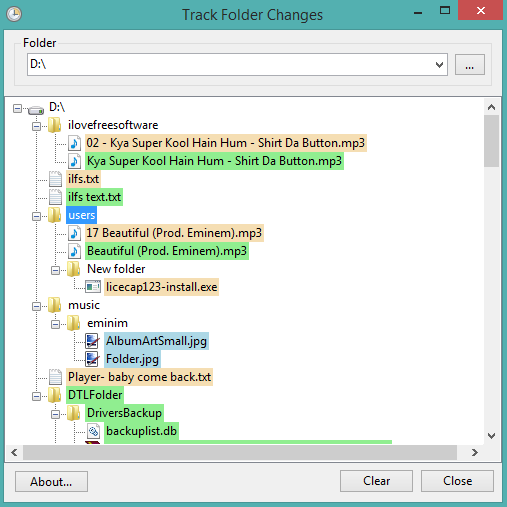 Track Folder Changes is the last and very easy to use folder monitoring software in this list. It shows changes in real-time and highlights any moved, copied, or modified folder and file with different color. However, you can’t save log report neither any desktop notification is provided by this software.
Track Folder Changes is the last and very easy to use folder monitoring software in this list. It shows changes in real-time and highlights any moved, copied, or modified folder and file with different color. However, you can’t save log report neither any desktop notification is provided by this software.
It is a portable software (186 KB only) and you don’t have to deal with complicated configurations. All you have to do is select the drive or folder that you want to monitor and that’s it. Whenever any change will occur, it will instantly show that folder/file with separate colors in its interface.
Conclusion:
In this article, I have covered from simple to feature-rich folder monitoring software. All these are handy to perform the main task. However, TheFolderSpy software is the clear winner in this list. I really liked its feature of sending the email notification to desired email address.