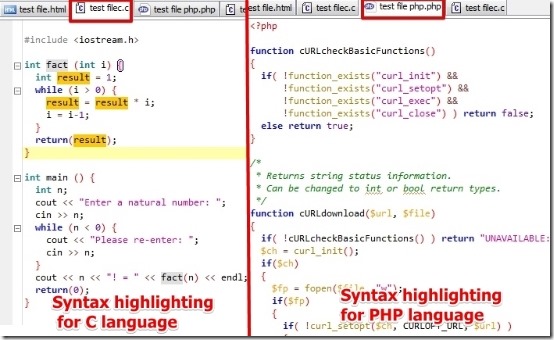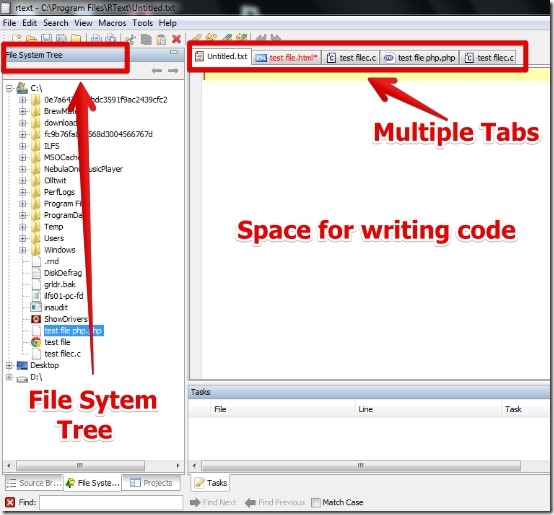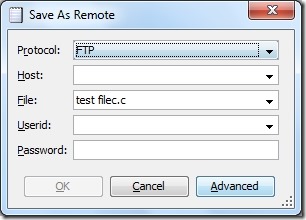RText is free Java based text editor for programmers. RText lets you write the code and highlight syntax for well over 20 different programming languages.
RText lets you open different tabs for writing programs. It does not matter if the code in different tabs belong to same programming language or not. That is, you can even work on different programming languages using the same text editor in multiple tabs. It’s a nice feature as switching between one file to another becomes easy.
Also, RText offers you to load and save your files remotely via FTP(File Transfer Protocol)and HTTP(Hypertext Transfer Protocol). It’s a really cool feature as you can save your code directly from RText text editor anytime.
I have tested RText in windows 7 and it worked really well for me. I was able to write the codes for different programming languages and save them easily. Below I have posted an image in which I have shown syntax highlighting for different languages. I have also shown the markup feature for the word ‘result’ in C code.
Working with RText Text Editor:
RText is very simple to use text editor. In the user interface of RText you get the space to write the code and option to browse the file under File System Tree.
Note that by default, the extension of the file will be .txt. For example, if you are writing your file in C programming language then you have to save it with proper extension of .c. Similarly, you have to do for other programming languages. Once this step is done, you will have your code syntax highlighted for you in a colorful manner.
An interesting feature that I mentioned in the beginning of the article is that RText lets you load and save the file remotely via FTP (File transfer protocol). For this feature you need to have an account in FTP service providing website. You can easily upload your file remotely by using your FTP account. In order to save your file remotely go to File – > Save as remote, and then simply enter the details to save the file. You can access your file from your browser or from RText itself.
RText lets you open different files in multiple tabs. All the different codes can be opened at the same time in different tabs. It’s a nice feature if you work with different codes.
Another good feature that I like in RText is that you can browse to any code using the File System Tree of RText. The files can be browsed right from the RText text editor.
RText offers you syntax highlighting for the following languages.
- Python
- Delphi
- HTML
- JSP
- UNIX shell scripts
- JavaScript
- Scala
- C++
- Groovy
- SQL
- Tcl
- Perl
- Windows batch
- PHP
- Fortran
- Assembler (X86)
- Java
- XML
- BBCode
- Properties Files
- Ruby
- CSS
- SAS
- C
- C#
- Lua
Features of RText:
- Simple to use.
- No registration is required.
- Code Syntax highlighting for over 20 languages.
- Option to load and save the file remotely via FTP.
- Different tabs can be opened for different files at the same time.
- Option to find, replace, and mark up the text.
- Code Folding
- Code Completion.
- Option to create and edit Macros.
- Bookmarking.
- Code Templates.
- Unlimited Undo and Redo.
- Option to change encoding of file while saving.
- Option to copy the code in RTF format.
- Option to print the file.
You can try another free similar software Notepas.
Conclusion:
RText is effective text editor if you do programming (write code) for an application. I really like the syntax highlighting and the support for syntax highlighting for many programming languages. The option to save the file remotely via FTP and HTTP is also cool. Based on the neat work and simple interface I would like to recommend you to try RText.