Here are 3 free open source PDF reader software. All these software can open large PDF files pretty easily. Some of these software support tabs. That means you can open multiple PDF documents in different tabs on the interface of open source PDF reader.
Apart from opening PDF files using these open source PDF viewers, you can enjoy the benefit of other interesting features. For example, you can export PDF as TXT, HTML, reorder PDF pages, and edit PDF file. There are text, line, highlighter, comment, and many tools available to edit PDF file.
Let’s check these free open source PDF reader software one by one.
SumatraPDF
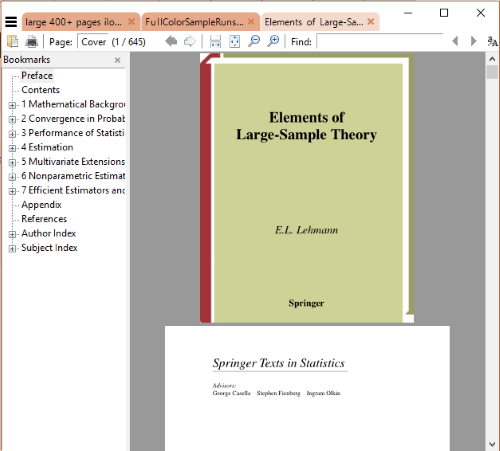
SumatraPDF is a simple but very useful open source PDF reader software. It is available in 64-bit and 32-bit installer and portable versions. It has multiple features that I like. You can open different PDF files on different tabs which is one of its fantastic features. For each PDF, it also shows the table of contents on the left section (if available). Its zoom in feature is also interesting as you can zoom in document up to 6400%.
Other features like rename PDF, search for a particular text, print PDF, view PDF properties (which include PDF name, title, producer, version, see the total number of pages of PDF, etc.), add a page to favorites and more make it a handy open source PDF reader.
The software is also helpful to export PDF as a text file. So, we get some really awesome features.
To read its detailed review, you may click here.
PDFedit
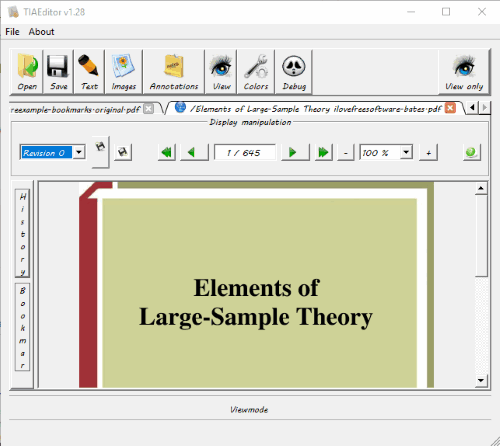
PDFedit (also known as TIAEditor) is another useful open source PDF reader for Windows. It also comes with a feature to open and view multiple PDF files on separate tabs. Not only you can view multiple PDF documents, you can also edit any of them.
There are some interesting editing tools also available that you can try. It comes with options to add comment to PDF, insert links, highlight a text with a color of your choice, take a snapshot of a specific area and copy it to clipboard, replace text with blank space, reorder pages, rotate pages, delete pages, view document information, etc.
Based on all these features, this open source PDF reader and editor has managed its place very easily on this list.
Its full review is also covered here.
LibreOffice
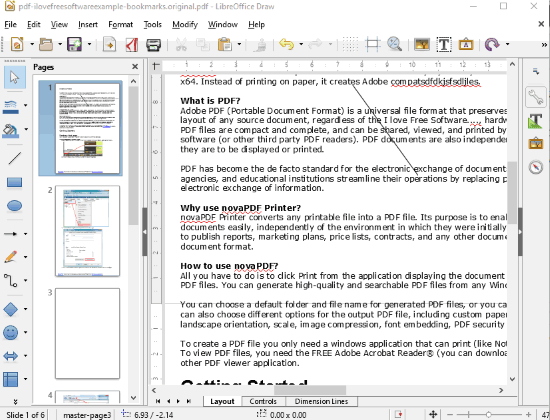
LibreOffice is a powerful and a good alternative to MS Office. But, this software can also be used as a free open source PDF reader. You can open large PDF files easily. The thumbnails of PDF files are visible on the left section and the main area displays the currently selected PDF page. You can zoom into PDF page using the slider.
It also lets you edit PDF file. There are line, filled rectangle, arrow, star, and other shapes available that you can add in any PDF page. You can also add images, new pages, text box, rename a page, reorder PDF pages, and delete any page from PDF.
Once the editing is done, you can export output as PDF format or some other supported formats (HTML, TIFF, etc.). Its interface is a bit confusing but once you start using it, it becomes a lot easier to work.
Here is the detailed review of this open source PDF reader.
The Conclusion:
There are tons of PDF readers (check this list) available for free which are good to use. But those who need an open source PDF reader software, this list can meet their requirements. Try any of these open source PDF viewers you want. My favorite is “SumatraPDF” because it has all necessary features that I need in a PDF reader, plus it is open source of course.