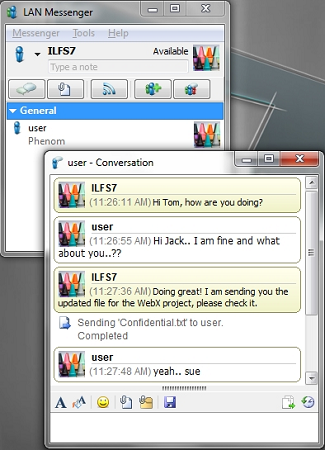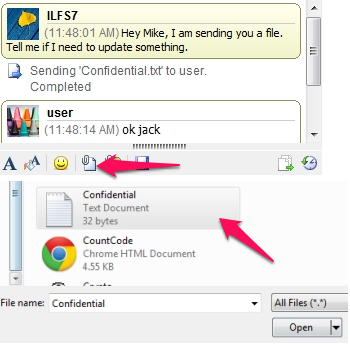Lan Messenger is a peer to peer chat application that lets you communicate with others on the local network. This means that you don’t require an internet connection of use this chat application. You can create chat rooms, send files over the network, add selected users to the chat room, and view the history of the conversation. You can change the status to busy, or unavailable too, in case you’re away from your computer or busy.
You can also send broadcast messages using this peer to peer chat application, that will be send over to all the users in your network. This network messenger also lets you customize the theme for its interface, configure the ports at which the application listens at, and you can also set it to start it automatically when your computer boots up.
This cool looking peer to peer chat application lets you talk to your colleagues, in the same network. It is of course not just an office-use-only software and you can very well use it at home if you got your own network setup. Now, you don’t have to scream at your brother to get off from the internet; he might be taking the entire bandwidth downloading something huge. You might have your own home office setup. You can easily transfer files over the network without creating shared folder; shared folder are the most appropriate thing to do in some cases, but not when you just want to send over one file.
Learn more about creating shared folders. Check out these articles:
Now, lets come back to out peer to peer chat application that we were talking about. Lets check out some of the features and how to use it.
Adding New Chat Rooms
You can create new chat rooms with selected users in it. This would help you separate users on the chat. You might not want your message to be sent to everyone; there could be people you’re gossiping about and you might not want them to know about it. You can invite everyone to the Public chat and talk about the weekend party. Sometimes, you just want to inform everyone in the network about something, where a reply is not important. You can broadcast a message to send it to everyone in the network. By broadcasting a message on the network, you don’t have to invite people to chat room, just type and send to all. “Party at Mike’s, drinks on the house. Well, Mike doesn’t know about it yet.”
Sending a file
As we talked about sending files over the network, you can either copy the files to a shared folder, use a file copy utility, or send it from this peer to peer chat application. It would be a lot easier for Mike to understand what you’re actually sending him.
You can send an entire folder if you like. You can also save the conversation to text file if you think the conversation is something that you might want to refer to, at a later time.
Conclusion
We’re using this peer to peer chat application with Windows 7 and it works great. I like the interface and its configuration options that lets me customize the application. I can make it run on another port if some other application is running on that port. Though, this is something that’s rare.
You can create chat rooms, go for a public chat by inviting everyone into the room, or even the broadcast option that lets me quickly send a message over to everyone on the network. You can send or receive files and folders that makes it a cross-platform file copy utility too. I really love this application, try out LAN Messenger and I am sure you’ll like it too.
Get LAN Messenger – peer to peer chat application
Wow, that was a wonderful application that I loved. But you might want to check out more of its kind. Check out 4 free LAN Chat applications. You might want a lightweight version, check out Mossawir LAN Messenger.