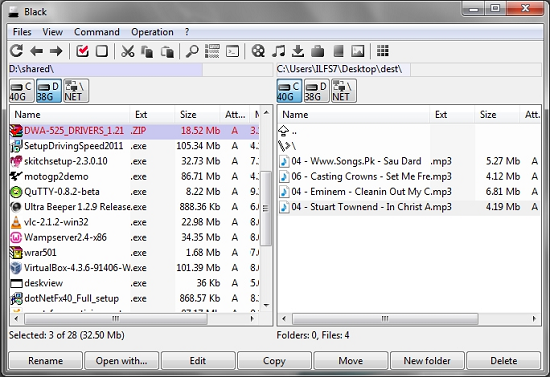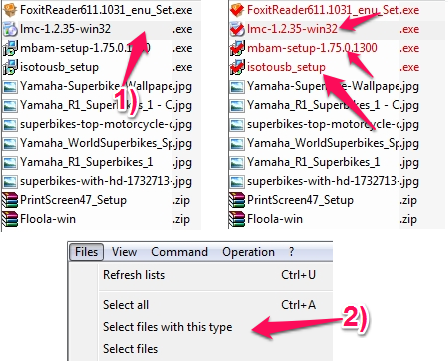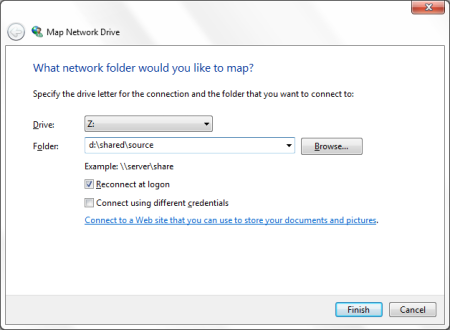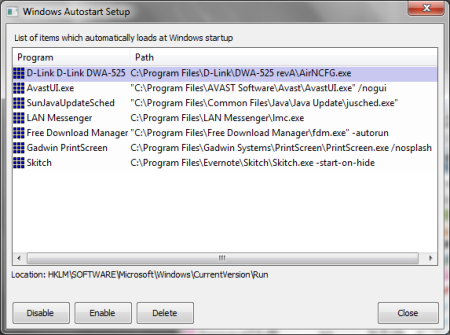Black is a portable file manager for Windows that lets you manage files in its two pane interface. You can easily copy, delete, move files or folders. Create folders easily with this portable file manager. Black lets you target specific folder or files, or even select file with a specific file type. While letting you to batch rename files in a folder, this portable file manager also has an inbuilt Startup Manager.
Black also has some shortcuts to commonly used applications that will be useful to you while managing files: Access to Command Prompt, Map Network Drive, Control Panel, Configure Windows Startup etc.
A lightweight and portable file manager can always come handy when you want to transfer files from one drive to another. Whether we talk about a folder on the local hard disk or a shared folder on the network, Black makes it really easy for you to copy folders and files to the destination.
The simple interface and the two pane interface makes it easy for you to simply drag and drop the files/folders to the destination. In each pane, it displays the file type, size and attributes, which can be further customized to show more information about the files.
Select Specific Files
With this portable file manager, you have the option to select specific file types. For example, you want to select all executable files and ignore the rest of them. Click on any one of them and get to the File menu and click on “Select files with this type”. Black would now select all those files in the folder with that specific file extension that you chose.
Shortcuts to Common Places
Though Black has lots of shortcuts to commonly accessed places like Control Panel, Computer, Program and Features etc., I personally liked some of the shortcuts with this portable file manager. You can easily map a network drive and create a shortcut for a shared folder on the network. You can access this dialog box within Black, by clicking on Map Network Drive in the Command Menu.
You might want to know more about how to map a network drive. Check out these articles for Windows XP and Windows 7.
Apart from this, you might want to quickly access Program and Features, to get rid of an application from your computer. That could be done from the Command Menu too.
One other interesting thing that it lets you do is to manage the startup items. These are programs that get initiated automatically when you boot up your computer. The inbuilt Startup Manager lets you enable, disable or even delete the entries from the Startup.
Conclusion
I tried Black with Windows 7 and I found it to be a pretty handy tool that can even run from a USB drive. I like its simplicity and easy to use interface that lets you copy, move and delete files/folders easily. Black tends to freeze and stops responding for some time, while accessing a network with the “NET” button.
I liked Black because it’s lightweight, portable and of course, free. Try it out.
Get Black – portable file manager
You might want to know about other file managers. Check out Swiss File Knife, a free and cross-platform file management utility; Unreal Commander, another free file management utility with synchronization, batch file renamer, advanced search tools and lot more.