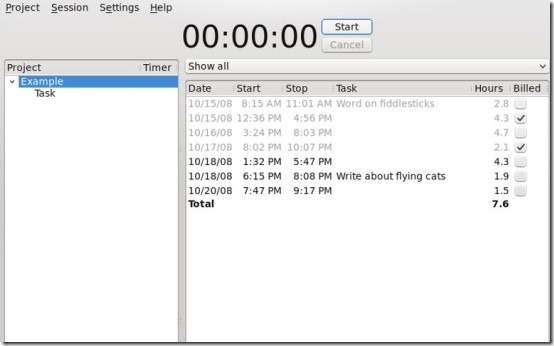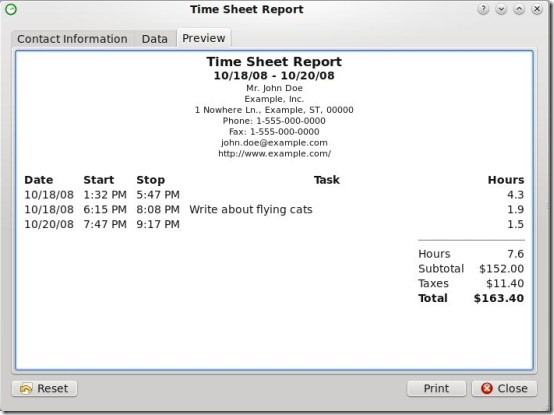Kapow Punch Clock is a free punch card software for your desktop that enables you to keep track of the minutes or hours that you spend on each initiated project. Basically, it is a time tracking software that allows you to keep track of the time that you spent working on a particular project. It also allows you to generate printable reports which in-turn can be used to bill your customers.
In addition, Kapow Punch Clock allows you to hold track of your last billed customer, by providing you with a useful “Billed” checkbox. However, only after the final billed session, will you be able to see the total hours given to this project.
The best thing about Kapow Punch Clock is that it is a completely portable device. Hence, you can easily keep following your working hours on a particular project even if you accomplish it on another system.
Now, let’s Check out How Kapow Punch Clock Works:
- Simply take your mouse pointer to “Project” given at the Kapow Punch Clock menu bar.
- Click on “Add” to add a project
- Enter the name of your project and click “Ok”
- You will soon find that it has been added to the project list.
- Now, add a session when you want your project to be started and completed. To add a session, Click on “Session”
- Set the date and minutes or hours by which you want to complete. For example my desired time was 2 hours. Hence, I adjusted the time as: start at 10 AM and Stop at 12 AM
- Mention the task
- Click “Ok”
However, whenever you start working on the specified project, you need to start and stop the timer because it is basically a stopwatch. Therefore, just click on “Start” button and as soon as you finish up the project, click on “stop”. The app also has the ability to keep track of multiple projects simultaneously.
In order to get started with Kapow Punch Clock, you need to give a few seconds to its download and installation process.
Here is how to download and install Kapow Punch Clock:
- Go onto the website
- Under the “Free Download” column, you will find various download options. You can click on the appropriate one. Like I click on the second one i.e on “Windows (XP/Vista/7)”
- Double click on the downloaded icon in order to run the program
- Click on “Run”
However, you will find various options in Kapow Punch Clock downloaded folder because it is “Zip File”. Therefore, you need to extract all in order to start the program. Lets see how to convert a Zip File: You can also check how to repair a damaged zip file.
- Double Click on the first option which is only an “Application” with 79 KB and not an extension.
- Click on “Extract All”.
- Click on “Extract”.
- You will soon find your zipped file converted.
Now Click on Kapow main app and start accessing. You can take a look at the following given image in order to get familiar with Kapow Punch clock:
You can also check some similar topics reviewed by us: Christmas Countdown clock, Free Alarm Clock, Digital Stopwatch Software
In short, Kapow Punch clock is a marvelous desktop punch clock or time tracking software that helps you to track your work and bill your clients. So go ahead and get it right away.