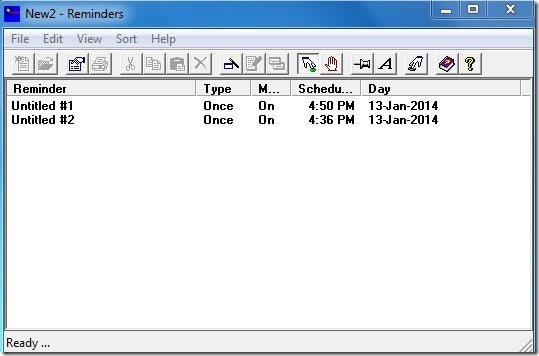Reminders is a completely free and lightweight reminder software that allows you to set multiple reminders and insert icons & notes to it. You can create multiple reminders on the interface of the software and also insert sounds to it. The software supports WAV file formats and you can set a sound of your choice, that will play in the background. An additional feature of the software is that it comes with an application launcher. You can set a time to launch a particular application and the software will open that application for you at that particular time. You will receive a pop up on your screen when that application is launched.
There are some other similar software as well that you can try like TALI, Desktop Reminder
Download And Get Started
Reminders is a very lightweight reminder software that will not take much time to download and install. On the interface, which I did not find attractive at all, you can click on the the create button to set a reminder. A new window will open up with three different tabs: Message, Launch, and Multimedia. In the Message tab, you can set your reminder. You can give a title, add a message, and set a time to remind. The software allows you to schedule a reminder on hourly, weekly, monthly, and annually basis.
The Launch tab allows you to set time to launch a particular application or programme. You can select the application you want to launch and assign a time. You can also add a message with it, if you want to. A pop up will appear on your screen and the programme will launch automatically. The option to hide the popup is also available.
The Multimedia tab allows you to add sound and icon to your reminder. There are different icons to choose and you can set a sound of your choice (only of WAV format). The reminder you set will appear on the interface and can be edited at a later stage. Using this reminder software you can set as many reminders as you want.
Key Features Of This Reminder Software
- Lightweight
- Set as many reminders as you want
- Allows you to launch a programme automatically, at the set time
- Allows you to add message and icons to reminder
- Lets you add sound in the background of the reminder
- Edit reminders
- Turn reminder on/off with one button
- Change font
- Option to hide pop up message while launching a programme
Disadvantages Of Reminders
- Unimpressive interface
- Supports only WAV file format
Final Verdict
Reminders is a nice and simple to use software with some good options like ability to add icons to your reminders. But, the interface of this software is quite a turnoff and you might want to switch to some other similar software at first look. Overall, it a fine software with some scope of improvement.
Get Reminders here.