In this article, you will read about free timer software with long term countdowns, one time and recurring alarms.
While we all manage our work by either following timetables given by the high authorities, we sometimes also struggle to manage the time of our own to complete the tasks on a regular basis. If the task is involved with time, we often lag behind the deadline if not monitored continuously.
However, there is a way to tackle this problem and be the most productive with your time. There is free software that helps you keep a track of your time and alerts you when the countdown is over. Let us see what is special with this timer.
Free Timer Software with long term countdowns, one time and recurring alarms
yTimer2 is a free software application that you can download on your PC and run it in the background while you work towards your task completion. The special feature of this timer software is that this software helps you with keeping the timer of up to days and not only hours.
to manage your time effectively using this timer, you can first visit this website by clicking here and download the free software on your PC. The windows may prevent it from running, but you can go ahead by clicking on the ‘more info” that will reveal the “Run anyway” option in the window.
After the installation, you can straightaway go ahead with setting up the timer for the upcoming deadline about the project or a special occasion. Here, you can set up the timer in two different ways, first by “countdown” and then by “specific timing”. The difference is that countdown will let you keep a track of the remaining time of the task to be completed and the specific time will let you set the daily reminder of a particular task.
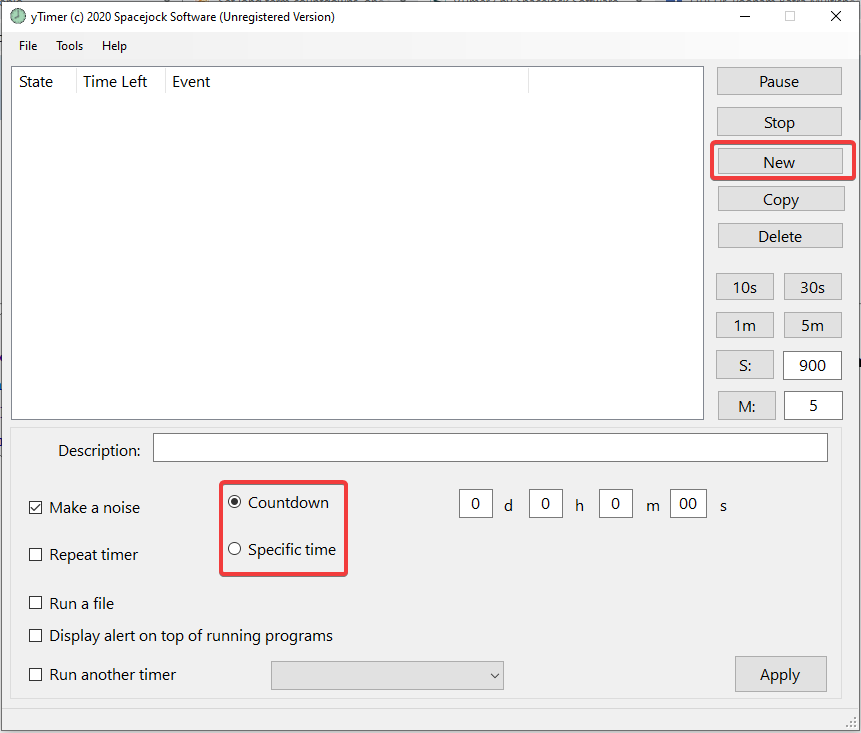
To set the timer, you can simply click on the “new” tab. Fill in the title of the timer, for example, project 1 countdown. Thereafter, you can adjust the alert with noise and repetition number. The alarm will “make the noise” upon completion of the timer, and the pop up of the timer will be displayed on your screen. When all done, you can click on “Apply” to set the timer.
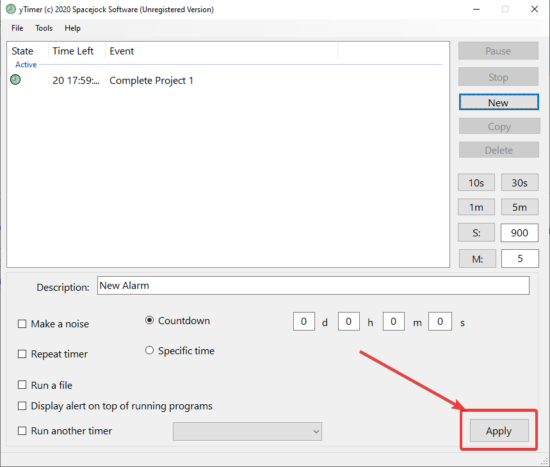
Apart from the software screen, you can find your set quick timer details on your icon tray in the taskbar. There, you can also check the remaining time for the task to be completed.
There you have it, a simple way to make the most out of your time and to complete the project within the deadline.
In brief
The feature of setting up the timer with long countdowns and repeated alerts is useful for various situations, both professionally and personally. Also, the specific time type of alert lets you keep the daily reminder of the tasks of the day.