ClipboardNotifier is a free software to get notification whenever any change is made to the clipboard. Whenever you perform cut/copy action, a small pop-up notification is visible on desktop screen. This ensures that particular content is added to clipboard successfully. The software sits in the system tray silently and monitors the clipboard activity. It also doesn’t consume a lot of system resources (takes around 4-5 MB system memory to work).
It might have happened with you many times that while trying to cut/copy some text or other item using Ctrl+C/Ctrl+X or right click content menu, cut/copy action is skipped accidentally. May be because you didn’t press the correct hotkey or Copy option is not clicked when using right-click context menu. This software will help you in that case. If item is not added to clipboard, no notification will appear. So, you will come to know that item that you wanted to copy to clipboard is not added actually.
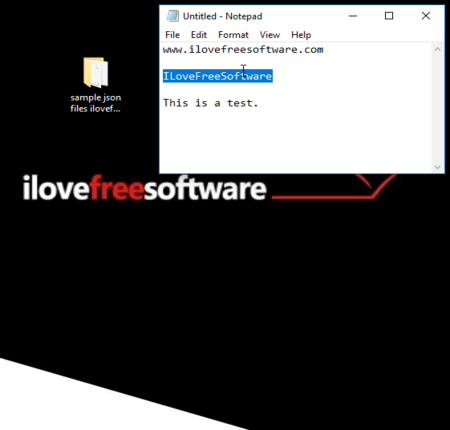
In the recording above, you can see that when I copied selected text and folder, a notification is visible ensuring that item is added to clipboard. The notification is visible for 1-2 seconds only. After that, it is disappeared automatically. You cannot change notification duration, color, or icon.
How To Get Desktop Notification When Some Item Is Added To Clipboard?
ClipboardNotifier is a portable software and it comes in a zip archive. You can use the link available at the end of this review to get that zip archive. Extract the downloaded archive and then execute its portable application.
The software will start running in the system tray and do its work silently. Whenever clipboard content is changed or you add some item to clipboard, it will show desktop notification on the bottom middle section of desktop screen.
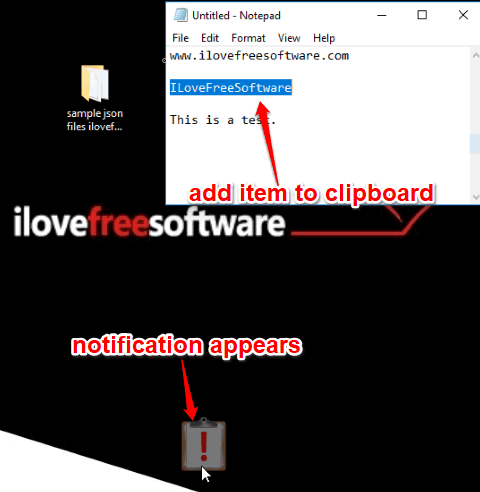
That’s all this software does. There are no other features. Just a straightforward purpose which is served by this software very well.
If you want to get desktop notifications for your Gmail, then you may check this list.
The Conclusion:
The software is handy when you need to cut/copy items frequently. Whether you are on a webpage or working with desktop items, whenever some item is added to Windows clipboard, it will show notification. I wish it had come with option to change notification duration, opacity, color, etc., but no such options are available. May be, such features will be added in future. Currently, a default notification is shown on desktop screen when something is added to clipboard.