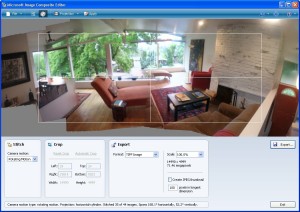Image Composite Editor is a free panoramic image stitcher that stitches images in high resolution. When you upload several photos from a scene that you have captured from a single camera location, the software generates panorama with the best possible clarity at high-resolution. You can share the resultant panorama with friends and also be saved in desired formats.
Image Composite Editor is very useful when you are trying to take picture of a landscape. You can take multiple pictures, and just stitch them together in Image Composite Editor to form one big picture of the landscape. You can then print that image using some free poster printer, and put them on your wall. That would look awesome.
Using Image Composite Editor to Make Panorama
Image Composite Editor is a simple application. In order to make the panorama, you will require at least photos of one object. Once you have them, you will have to transfer these photos from digital camera to your PC. Launch Image Composite Editor application and add the photos to the app. The app will stitch the photos automatically and then find out its type. Making use of the image editing tools (like Paint.Net or GIMP), you can improve the quality of the photo and save them in the desired format
Here are the features of Image Composite Editor:
- It is a free application from Microsoft that stitches several images to generate high-resolution panoramic image.
- You can share the created images with friends.
- Created images can also be watched in 3D by uploading the images on to the Photosynth website.
- You can be saved the images in common formats like JPG, TIFF, BMP, PSD and more.
- Images can also be saved in multiple resolution tiled format that is used by various panorama viewers such as Silverlight’s Deep Zoom and HD View.
- There is no restriction on the size of image for creating panoramas. It can even stitch gigapixel panoramas.
- The user interface is very to understand and navigate.
- It can automatically crop images to the maximum area of the image.