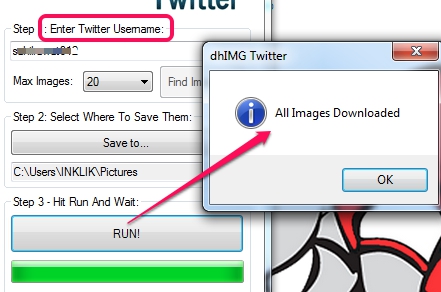This tutorial explains how you can download all images from any Twitter account.
dhIMG Twitter is a handy program that helps to download all images saved in your Twitter account. Even if you have multiple Twitter accounts, then you can extract photos of each account one by one. This is one of the easy to use and helpful program to keep a secure backup of all your Twitter account photos on your PC. Just three simple steps are required to perform Twitter photo backup process with this Twitter photo downloader.
Screenshot below shows interface of this Twitter photo backup program where you can set all configurations and can backup photos.
Similar Software: Twitter Image Downloader and Pictarine.
How To Download All Images From Your Twitter Account?
Below mentioned steps will help you to download all photos from any Twitter account. It comes with a zip file which is 46.4 KB in size and link for its homepage is present at the end of this review. Installation is not required, because it is a portable program. Download the zip file, extract it, and double-click the executable dhIMG Twitter.exe file to open its interface. After that, you can perform steps, which are as follows:
Step 1: This is the crucial step in which you need to add your Twitter username and maximum number of images (20, 40, 60, 100, etc.) to download. After setting up number of images, you can tap on Find Images button. Immediately, it will start fetching all the images available on your associated Twitter account.
Once all the images will be fetched, you can move to next step.
Step 2: It is a simple step using which you can set destination location for downloading the images.
Step 3: This step is quite simple. Here, you simply need to tap on RUN button. Downloading process will start immediately. Based on available images, downloading process will take time. Once the process is completed, it will automatically open destination location to view all images.
Similarly, you can download photos of any other Twitter account. Any follower or following person’s photos can be downloaded by performing above mentioned steps.
Conclusion:
dhIMG Twitter brings a simple and quick way to download all images present in your Twitter account. I think it should provide images preview before downloading them as well as let users decide which photos need to be downloaded, to make it more effective. At present, it can be used to automatically download all the images from any Twitter account. Which is both useful and not useful. Useful, when you need to download photos from your own Twitter account. Not useful, rather harmful if a stalker gets hold of all your photos from Twitter.
You might be interested in some free Twitter clients to access Twitter account from desktop: MiniTwitter, Twinja, Tweeki, Janetter, and TwitContact.