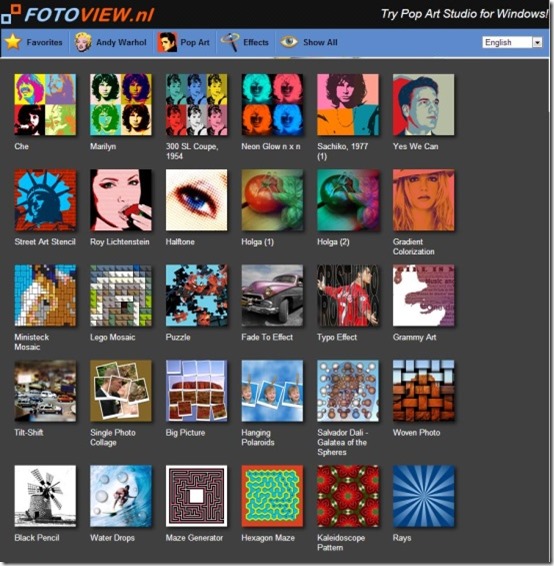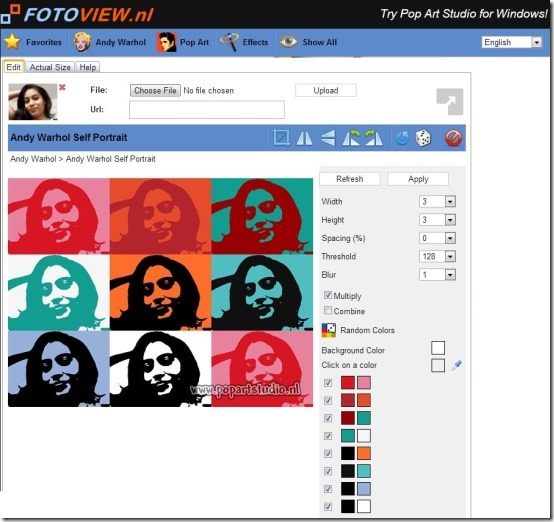Pop Art Studio is a free online graphic editor app that allows you to add fascinating pop arts and various other effects to your images. This graphic editor app offers you a huge variety of effects ranging over hundred. It also lets you create various types of collage using various formats provided within this graphic editor app. It lets you transform your images and make them look like Marylin Monoroe (famous artist of the twentieth century) creations. This app is apt to imitate the Andy Warhol style as it provides you 9 effects under this selection which you can apply to your images to make them look beautiful and unique.
Pop Art Studio is capable of creating collage, portrait, neon art, 3D effects, polaroids, designs, etc. It offers you multiple number of effects which can be applied to your image to make them look different from the rest effects that you apply using free photo editor. This graphic editor app offers you a simple and user-friendly interface and displays preview of each effect in form of thumbnails. In addition, it also provides “Help” option on all effects provided by this graphic editor in order to help novice users to begin the procedure. You can choose the image either from your computer or else you can also provide the URL of selected picture, which you wish to edit. This graphic editor app provides you tools like crop, flip, rotate, etc. and lets you set the values (default and random) of the image. It also provides you various customization options and at end saves your image in JPEG format.
You may also like other similar apps reviewed earlier by us: PixEditor, Polaroid Madness and Instant Retro.
How To Use This Free Online Graphic Editor App?
Pop Art Studio can be grabbed from the link provided to you at the end of this article and quickly it redirects you to the homepage of this graphic editor app.
At its homepage, you can choose the categories from the menu bar located at the top of the window. As soon as you choose a category, it displays the preview in form of thumnails which displays the preview of all the effects available within the category. I’ve chosen “Andy Warhol” Option and then selected “Andy Warhol Self Portrait” among the provided options.
A sample default image is provided to you which lets you see the preview of the chosen effect. You can now choose any photo form your system to upload and then you can click on “Upload” button. Your image will quickly upload and replace the sample default image. In case, you are not satisfied with the provided effect, you can click on the Dice shaped button to randomize the effect.
Each chosen effects provides various customization options and allows you to adjust the width, height, threshold, blur, etc. It lets you change the background color with the help of color palette and at the same time it allows you to check/uncheck the color combination provided with the selected effect. Apart from that, it offers you certain tools to crop, flip, rotate, etc. to get the desired image type.
Once you are done you can click on the “Apply” button and save the image. You can download the photo to any desired folder on your computer by right-clicking anywhere on the image and choosing “Save image as” option. The image will be saved in JPEG format. When you click on “Actual Size” it displays the preview of the image in its actual size along with the watermark on the entire image, In order to remove the watermark you’ll have to purchase the code. If you are not in mood to loosen your pocket you can download the image with the default size provided by this graphic editor app.
Here are some of the effects I generated on my photos using this graphic editor app.
Features Of Pop Art Studio:
- Free online graphic editor app.
- Provides you 23 effects under Andy Warhol.
- Provides you 35 pop art options.
- Provides you option to change background color.
- Provides explanation on each selected Option in “Help”.
- Lets you randomize the effects.
- Saves image in JPEG format.
- Simple and pleasing interface.
- Easy to use.
- Compatible with Google Chrome and Firefox.
My Verdict For Pop Art Studio:
Pop Art Studio is a stunning online graphic editor app that offers you various pop arts along with multiple number of effects which can be applied to your images. If it would have provided a direct way to download these colorful creations then we need not apply the usual method to download the images from this app to our system. The app leaves a watermark on the image when viewed in actual size, which appears to be a little annoying. To remove the watermark from the images you will to loosen your pocket otherwise can continue with the standard dimension of the image offered by this graphic editor app.
Grab Pop Art Studio from here!
Recommended: Dr.Oste Droste Effect Tool and Amopic.