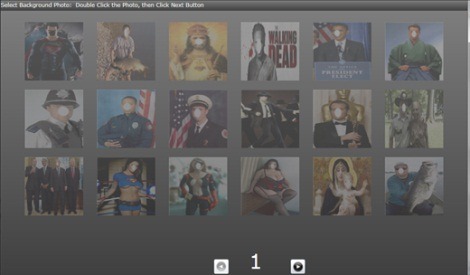Free Face Off Maker is a software using which you can morph pictures. It is a Viscomsoft product. You can have fun with this software by morphing your own pictures or your friends’ pictures on some pre-given pictures.
You do not have the liberty to choose which picture you want to fit your face into. You will get range of pictures from where you can select a picture. Then you can cut out the face from your picture and adjust it in that picture according to your wish.
After you are done with morphing, you can save or share the URL of the output image with your friends on Facebook, Twitter, Reddit, and Tumblr. However, to perform these function, you need to be logged in to their website either through Facebook, Google, or by signing up.
See an example of a face cropped out:
As you would have guessed by now, this is the famous portrait of Mona Lisa drawn by Leonardo da Vinci. This is how the software works. Keep reading further to know about the details.
Cut Face And Fit It On Pre Given Pictures:
Using the software is not at all difficult. When you open the software, you will see an interface like the one in the screenshot below:
These are the pictures of some famous personalities and other people. You will find five pages like these. You can choose any one from these option. Click on one image, let it load properly, and then keep clicking on the next icon. Thereafter you will find a page where you would be required to add your photo. Here you have to click on the Add icon. You can add your own photo or your friend’s picture. You will be redirected to a page like the one in the screenshot below:
On the left hand side, you can see your picture which you have selected from your drive. The right hand side is the picture which you have chosen from the pre-given pictures.
Now, all you need to do is draw points over your face or whatever part you want to crop out like shown in the screenshot. Once you are done with that, click on the scissor icon at the bottom of the interface.The face would be cropped. Now you will have to adjust the face on the chosen picture. You can adjust it with the tools given at the bottom of the bar. You can rotate the picture if it doesn’t fit with the chosen picture. You can adjust the brightness, saturation, contrast, etc. There is an undo icon at the bottom of the interface which you can use to undo the mistakes. The app also provides some effects that you can apply to the picture, as highlighted in the above screenshot.
As mentioned above, you would be able to save the picture only when you sign in to Face Off Maker’s website, which you can do simply by logging through your Facebook or Google account.
Key Features Of Face Off Maker:
- Available free of cost.
- Simple to use.
- Range of pre-given photos to morph pictures into.
- Share the URL with your friends on Facebook, Twitter, Reddit, and Tumblr.
- You can add effects to the photos.
Installing this software is easy. Just go to the link at the end of the article and click on download. Then install Free Face Off Maker by double-clicking the executable.
My Verdict:
You can use this software for fun. It doesn’t morph pictures like a professional software. Also another problem with this software is that you cannot choose which picture you want to fit your face into. You will be limited to the pre-given pictures only. It is also a good thing because one can’t misuse with pictures using this software.